PayPal is one of the most popular platforms to transact internationally with businesses and individuals that efficiently sorts out the issue of checks and money.
On the other hand, Venmo is also an America-based mobile payment service that helps you send and receive funds from friends and family in the United States.
Although Venmo’s services started in 2009, PayPal acquired it in 2013; there’s still no option to exchange funds between these two platforms. That’s why you’ll undoubtedly face problems if you have a balance in your Venmo account and want to send that to your PayPal account.

So, keep reading this guide, as I’ll share the guide on how to transfer money from Venmo to PayPal easily.
Contents
How To Transfer Money From Venmo to PayPal?
There’s no direct option available to transfer money from Venmo to PayPal. However, there’s a trick that you can apply to do so.
Both platforms allow users to send money to their bank accounts from the available balance. So, you can link the same account to exchange money from Venmo to PayPal. Also, check out How To Transfer Money From PayPal To Cash App?
But, you may need to learn how to link a bank account to these platforms and transfer funds to the accounts. To help you with the entire process, I have shared a step-by-step guide below that you should follow.
- First, link a bank account to your PayPal account.
- Navigate to PayPal’s website and log in to your account.
- Then, click on the Wallet tab located at the top side.
- After that, click on Link a bank.
- Then, enter all of your banking details on the next page.
- After that, you’ll need to deposit any small amount through it to verify the details.
- Then, link the same bank account to your Venmo account.
- Head towards Venmo’s webpage and sign in to your account using your credentials.
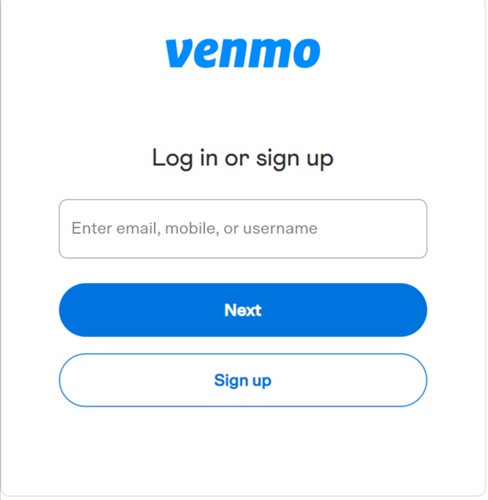
-
- Then, click on your profile picture and go to the “Me” tab.
- After that, you need to navigate to the Wallet section.
- Then, click on “Add a bank or card…”
- Now, select the “Bank” option.
- Then, enter the details as asked and select any available ways to verify them.
- After you have successfully linked the same bank account on both platforms, open the Venmo app.
- Then, head towards the “Me” tab.
- After that, you need to tap the “Add or transfer” button under the wallet.
- Then, enter the amount you want to transfer to your bank account.
- On the next page, it’ll show you two different options: one is instant and charges you a percentage of the amount, and another is free, which takes around 1-3 business days. So, you can select according to your preferred choice.
- Then, check the transfer details and ton the Transfer button in green.
- Now, wait till you receive the amount in your bank account, and once you receive it, open the PayPal app or website and log in to your account.
- Then, you need to click on the Add Money option beside your balance.
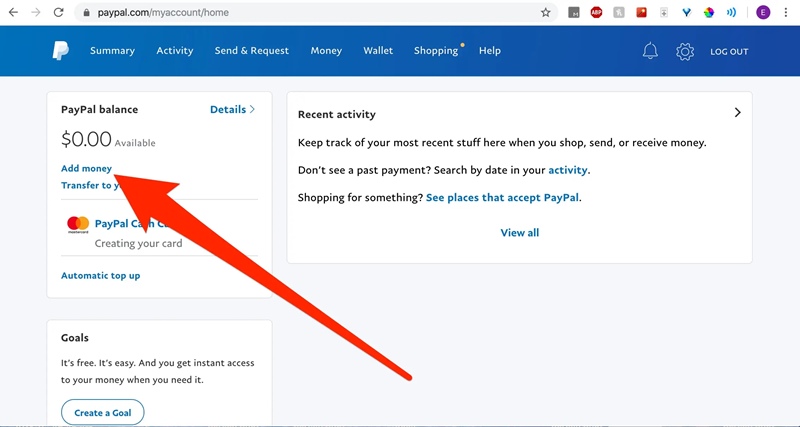
- After that, select the bank account.
- Then, enter the amount you want to add to your account.
- Finally, click Add, and the money will be credited to your PayPal balance within 5 business days.
How to make payment using Venmo for online purchases?
As discussed earlier, PayPal owns Venmo since 2013 and the latter provides more smooth and easy payment option than PayPal. You can also split the bill with your friends and family using Venmo.
Both offer a secure payment option, but not all businesses offer Venmo as a payment option. However, where you see it, you can click on it and it’ll take you to the Venmo mobile app where you need to complete the transactions. After that, it’ll automatically take you to the same website.
If you’re on a desktop, it’ll generate a QR code that you need to scan with the Venmo mobile app and make the payment. Also, check out How to Use PayPal On Amazon?
FAQs
How to transfer money from Venmo to PayPal without a bank account?
No direct or alternative method is available to transfer money from Venmo to PayPal.
Can you transfer money from Venmo to Cash App?
You won’t find any direct way to transfer money from Venmo to the Cash app. However, you can link the same bank account to both platforms and verify it. Then transfer the Venmo fund to your bank account and then add the amount to your Cash App through the same bank account.
Can I Transfer Money from Venmo To my bank account?
Yes, you can transfer money from Venmo to your bank account. But for that, first, you need to link your bank account and verify it on the Venmo app. Then, from the “Me” tab you can transfer the amount.
Conclusion
So, this was the only method available to transfer money from Venmo to PayPal. Hopefully, you have understood the technique and applied it easily. If you encounter any problems in the process, please drop them in the comments below.













