PayPal and Cash App are prominent online payment systems that help users send and receive money, and pay bills easily directly from their homes.
But sometimes, you may need to transfer money from PayPal to cash app, but the process is tricky as there are no direct methods available, and you may need to learn about it. So, keep reading the post till the end; I’ll guide you through the entire process and help you do that effortlessly.

Contents
How To Transfer Money From PayPal To Cash App?
There are a couple of methods available to transfer money from PayPal to the cash app, and for both, you’ll need to have a few things ready.
I have shared all two methods below; you can follow any according to your convenience. Also, check out How to Block (& Unblock) Someone On PayPal?
1. Through Bank Account
The first method to transfer money from PayPal to the cash app is through a Bank account, and for that, you need to go through the following steps:
Step 1: Link PayPal To Your Bank
Your first task is to link your Bank account to your PayPal, and to do that, follow these steps:
- First, navigate to PayPal’s website on any browser.
- Then, click the login button in the top right corner.
- After that, enter your credentials to log in to your account.
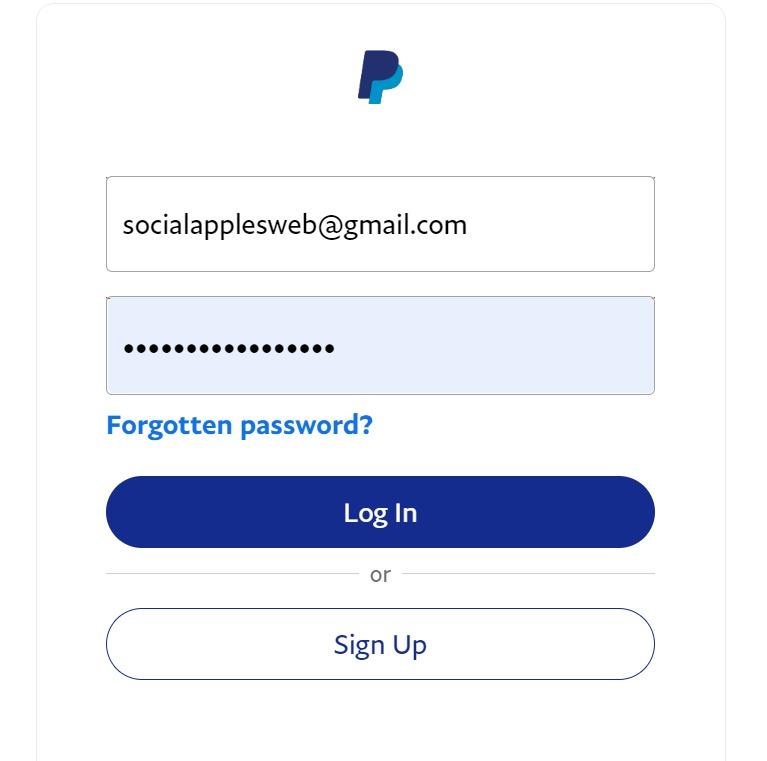
- Then, click the “Transfer Money” button.
- Now, select the transfer mode, Standard or Instant, whatever you want. [Note: Standard transfer takes time, but in the Instant process, it’ll charge you a slight percentage of the amount]
- Finally, enter the routing and account numbers to link your bank account to your PayPal successfully.
Step 2: Transfer Money From PayPal To Bank
Now as your Bank account is linked to PayPal, you’re ready to transfer money from your PayPal to your Bank by following these easy steps:
- After logging in to your PayPal account in a web browser, click the Wallet option in the top right corner.
- Then, click “Transfer Money” followed by “Transfer to your Bank.”
- After that, select the Bank to which you want to transfer the money and click Next.
- Then, enter the amount of your wish and again click Next.
- Finally, cross-check all the information and hit “Transfer Now.”
Step 3: Link The Same Bank Account To Cash App
Now, you have to link the same bank account to your Cash App, and if you don’t know how to do that, these are the steps you need to follow:
- First, open the Cash App on your device.
- Then, tap on your profile photo.
- After that, click the “Banking” icon.
- Now, you’ll see the “Link Bank” under the “Accounts” section; click that.
- Then, enter the same routing and account numbers you entered in PayPal.
- Finally, click “OK” for your confirmation.
Step 4: Send The Amount From Your Bank Account To Cash App
Now you can transfer the amount you received from your PayPal to your bank account via the cash app. To do so, follow these steps:
- After opening the Cash App on your device, click the “My Cash” tab in the lower-left corner.
- Then, click the “Add Cash” button.
- Now, enter the amount you want to add to your Cash App.
- After that, click the “Add” button located at the bottom.
- Finally, provide your consent by entering the passcode and completing the money-adding request.

2. Through Cash App Card
The first method might seem hectic to you, but through the cash app card, you can easily and quickly transfer money from PayPal to cash app. But for that, you need to have the card first, so follow the steps below to know every step in detail.
Step 1: Order Your Cash App Card
You need to have the cash app card ready with you, and if you already have that proceed to the next step or to order a new card, follow these steps:
- First, open the Cash App and navigate to the Account section.
- You’ll see a cash card icon there; click that.
- After that, click Order.
- Now, enter your preferred details like color and cashtag.
- Then, enter the address where you want to get your card delivered.
- Finally, provide all other details as asked and click “Submit.”
Your cash app card will be delivered to the entered address within ten business days. Also, check out 11 Best Check Cashing Apps That Don’t Use Ingo For Mobile Deposits
Step 2: Activate Your Cash App Card
After receiving your cash app card, activate that using these steps:
- On the account section in the Cash App, click the card icon.
- Then, click “Activate Cash Card.”
- Finally, scan the QR Code you received with the card to complete the activation process.
Step 3: Get Your Routing Number & Card Number From the Cash App
Now, you need to have the routing number and card number. So, follow these steps:
- Click the “My Cash” icon at the bottom of the Cash App.
- Then, choose “Cash” followed by “Direct Deposit.”
- Now, hit “Get Account Number.”
- After that, click “Enable Account.”
- It’ll show you the routing and bank account numbers you need to note down for further steps.
Step 4: Connect Cash App To PayPal
Next, you need to connect your cash app to your PayPal; these are the steps for that:
- First, log in to your PayPal account by heading toward the official website in any browser.
- Then, click “Settings.”
- After that, select “Money, Banks, and Cards.”
- Now, select the “Link a New Bank Account” option.
- Finally, enter the routing and bank account numbers you noted in the previous step and confirm your request.
Step 5: Transfer Money From PayPal To Cash App
Finally, you can transfer the money from your PayPal to Cash App with the help of these steps:
- Log in to your PayPal account in a browser.
- Then, click the “Transfer Money” button at the left.
- After that, select the transfer type you want, Standard or Instant.
- Then, enter the cash app card number.
- Now, enter the amount you want to transfer.
- It’ll ask you for confirmation; just click “OK” to proceed with the request.
Also Read: Download Cash App Plus Plus Apk 2023 Latest Version
Conclusion
So, these were the two methods to transfer money from PayPal to Cash App. Hopefully, you have understood every method clearly. If you encounter any problems in the process, let me know in the comments below.













