Home & Garden Television, known as HGTV, is a popular channel that broadcasts reality shows based on Home Improvement and Real Estate. This Discovery-owned channel is quite popular in the United States as it’s available in 82% of households with TV.
Its app is available on platforms like Android, iOS, TV, Roku, etc., that users can download easily to start watching its content.

But the activation process will be challenging if you do this for the first time. So, it’ll be better for you to go through this entire post to learn how to Activate HGTV on Apple TV, Roku, FireStick, Android, and Chromecast quickly.
Contents
How to Activate HGTV on Apple TV, Roku, FireStick, Android, or Chromecast?
Activating HGTV on different devices isn’t arduous, but it might be for some users unfamiliar with this technical stuff. So, I have shared a step-by-step guide for all the devices below that you should check according to your needs.
Activate HGTV on Apple TV
The following steps guide you to activate HGTV on Apple TV effortlessly.
- First, switch on your Apple TV.
- Then, you must go to the App Store and select the search bar.
- After that, type in HGTV GO there.
- Then, when the results are displayed, choose the right one and select the Get option beside it.
- Now, within some time it’ll be installed on your Apple TV and launch it.
- Then, it’ll show you an activation code on the screen that you need to remember on the screen.
- Now, open any browser on your phone or computer and navigate to http://watch.hgtv.com/activate.
- You’ll see a box on the webpage where you need to enter the activation code you have seen on your TV.
- Then, keep following the on-screen instructions to successfully activate HGTV on your Apple TV and start watching its content.
Activate HGTV on Roku
If you want to activate HGTV on Roku, follow the steps below.
- Turn on your Roku streaming device.
- Then, press the Home button on the remote.
- Now, select Streaming Channels from the available options.
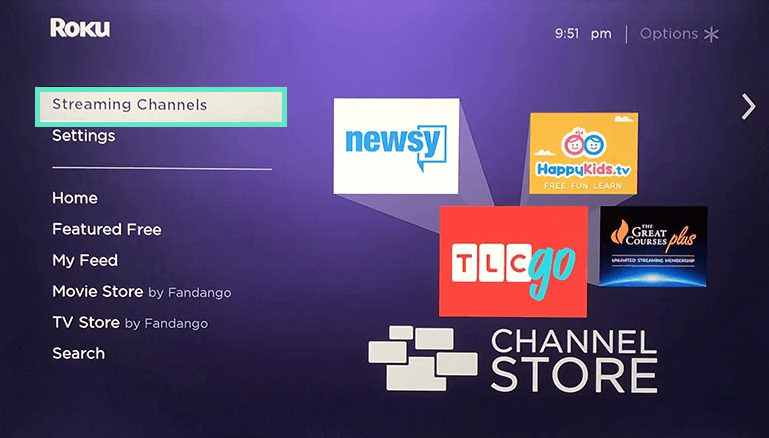
- Then, choose the search tab and type in HGTV GO there.
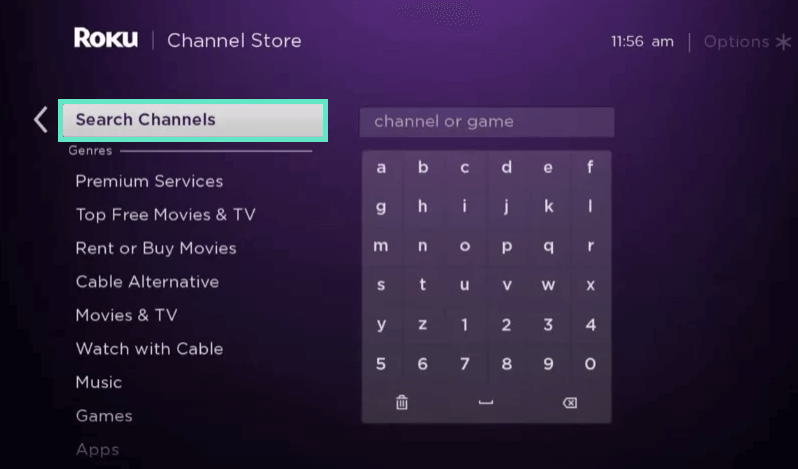
- Now, it’ll display the results and you need to select the correct one and select the Add Channel option.
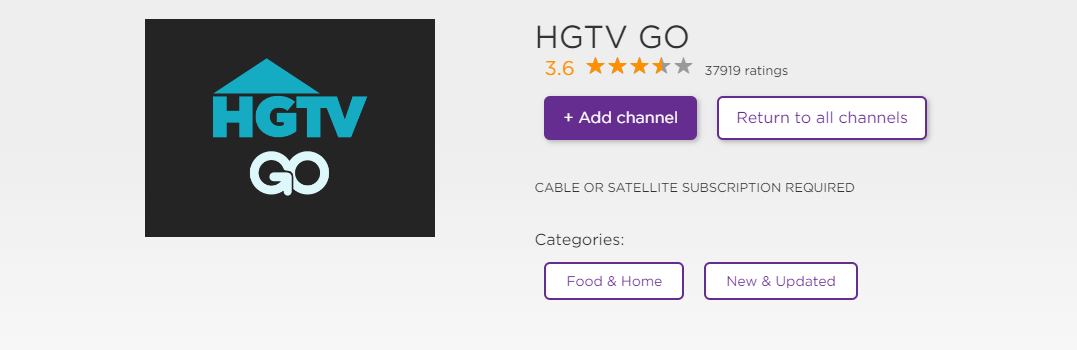
- The installation process will take some time, depending on your internet speed, and when it’s completed, launch it.
- You’ll see an activation code on the screen that you should note.
- Now, on other devices like your phone or computer, open any browser and go to http://watch.hgtv.com/activate.
- Then, enter the activation code on the web page and follow the instructions to activate HGTV on your Roku device.
Activate HGTV on FireStick
These are the steps to activate HGTV on FireStick easily. Also, check out How to Activate BET+ Plus on Apple TV, Roku, and Amazon Fire TV?
- Power your TV on with the FireStick connected to it.
- Then, press the Home button on the FireStick remote.
- After that, you need to select the Find tab.
- Then, navigate to the search bar and select it.
- Now, you must type in HGTV GO and select the right app from the results.
- Then, you’ll see the download option beside it; select that.
- After installing the app, launch it to get the activation code.
- Now, open any browser on your other devices and head towards http://watch.hgtv.com/activate.
- On the webpage, you’ll see a box where you need to enter the activation code and follow the instructions to finish activating HGTV on FireStick.
Also Read: Activate USA Network On Roku, Apple TV, Firestick & Android TV
Activate HGTV on Android TV
If you’re an Android TV user and want to use HGTV there, you must go through the following steps.
- Switch on your Android TV.
- Then, you need to press the Home button on the remote to access the options.
- Now, navigate to the Apps section and select Play Store there.
- When it opens, select the Search Bar at the upper right corner and enter HGTV GO.
- Then, it’ll display the results, and you must select the official app.
- Now, choose the Install option and launch the app once it’s done.
- You’ll see an activation code on the screen you need on the next step.
- Launch a web browser on your phone or computer and go to http://watch.hgtv.com/activate.
- On that webpage, you’ll see a box where you need to enter the activation code.
- Then, you’ll be guided to complete the activation process and start watching HGTV on your Android TV.
Activate HGTV on Chromecast
There is no direct activation process available for Chromecast, but you can do that with the help of the Cast Screen feature on your Android device. The following steps will help you in the process but before that, you need to ensure you’re connected to the same WiFi network on both devices.
- First, download the HGTV app on your Android phone or tablet from Google Play Store.
- Then, it’ll ask you for your account credentials to sign in to your account.
- Now, you need to switch on the TV connected to Chromecast.
- Then, launch the Google Home app to see the connected devices list. Here, you need to find your Chromecast device and tap on it.
- Now, pull down the notification bar and select the Cast Screen option.
- Then, play any show on the app and your screen will be shared on the Chromecast device.
Conclusion
So, this was the process to activate HGTV on Apple TV, Roku, FireStick, Android, and Chromecast. Hopefully, you have done that successfully on your device. If you encounter any problem in the process, the comment box is always open for your queries.













