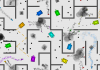Nothing can justify a sudden breakdown of your car on the way. Similarly, your excitement cuts short as your favorite movies or shows on Disney+ fail to start, due to technical issues. You actually can’t believe as the whole phase is very frustrating.
Technology has made our lives easy as we give certain commands to get our work done. Similarly, we can also get errors due to bugs or issues. So, talking about the Disney Plus Error Code 41, it might be due to technical issues.
Contents
What is Disney Plus Error Code 41?
Error Code 41 is the result denoting the unavailability of the content. It might be due to a surge in traffic revolving around the specific title or technical problems.

Cause of Error Code 41 on Disney Plus
It is important to throw light on the list of causes that are hampering the smooth connection for the users to accordingly take suitable action. Let’s take a look at the list below:
- Due to the network having a connectivity issue
- Technical glitches or bugs resulting in the error
- Distribution rights that hamper the location where you want to watch the content
- Outdated software
- Server issues
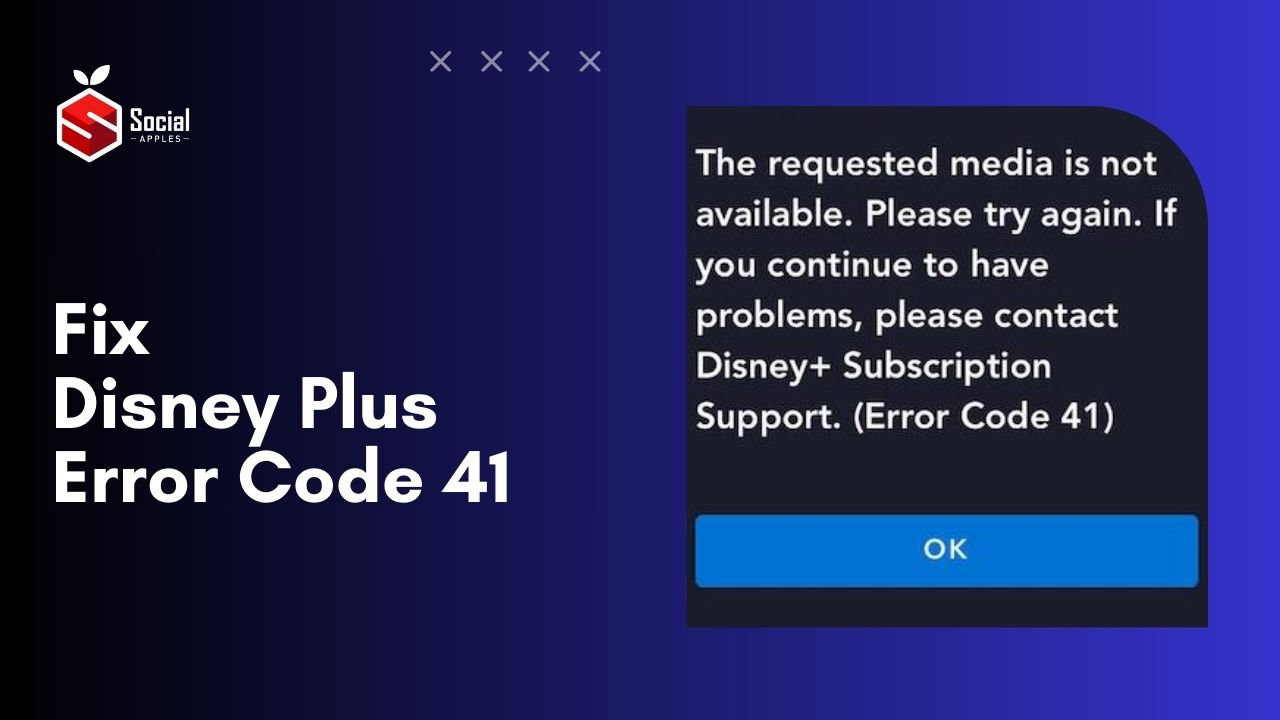
How to Fix Disney Plus Error Code 41?
The various troubleshooting methods to fix the error code 41 in Disney Plus are given as follows:
Check your internet connection
- If your connection is poor, then it is likely to give Disney Plus Error Code 41, so have a strong connection that does not create hurdles to your happiness.
- If the app doesn’t have the latest version installed, then it is likely to create problems due to lack of compatibility that may arise at any point in time. So always ensure that you have the latest app version.
- Restart the Disney Plus app: Close and open the app, hopefully, it can solve the issue.
- Restart your device: Switch off and restart the device. Wait and watch to check whether the issue in the device ends
Try different streaming device
There are times when an alternative option works in your favor. So, try using different streaming devices to analyze where the problem lies. For example, if streaming doesn’t work on a phone, use a web player on a computer.
Restart your router and modem
Connectivity issues have a big role to play when you restart network components in the form of modem and router. Simply unplug both your modem and router from power for a few minutes, then switch them on. This is how it restarts your network hardware once again. Hopefully, it works by now. But, if still it doesn’t, then contact customer support, which will devise better ways.
Also Read: How to Fix Disney Plus Error Code 9?
Contact Customer Support
Your customer care is employed to provide the solution. So, provide complete details for them to accordingly diagnose the problem for a quick solution. You can also provide a screenshot of the error messages that you are getting.
Frequently Asked Questions
What is the reason for getting Disney Plus Error Code 41?
There are a series of reasons why the subscribers on using an outdated app (not using the latest version) or an old link that will debar them to move further. They are likely to see that the content is unavailable. Additionally, it can also be due to a lack of proper connection or if the server is overloaded.
Why do a few users keep on getting error code 41?
It denotes that windows didn’t shut properly, either due to an interruption in the power supply or a stop error.
Can server issues give errors?
Yes, in the event of experiencing excessive traffic or server issues, it may give the error. It can be better understood in case of high traffic on the road in real life where your commuting time increases beyond your expectations as you hardly can’t move forward due to a jam-packed road. So, you need to wait for a while due to server issues. You can even connect with customer care and know more about the actual issue.
Conclusion
An untimely error may simply jeopardize your plans and expectations just when you didn’t expect in your wildest of dreams. So, instead of getting frustrated, you know that you have got to know a series of steps that are going to work to solve Disney Plus error code 41. The aforesaid troubleshooting steps are the easiest that you can easily remember and follow.