Are you consistently facing the Monopoly Go Not Working error when launching the game? If the game is consistently crashing or if there are any other technical issues, there are a few key things you can try to fix.
In this article, we have listed some of the working solutions to fix the Monopoly Go Game Not Loading error.
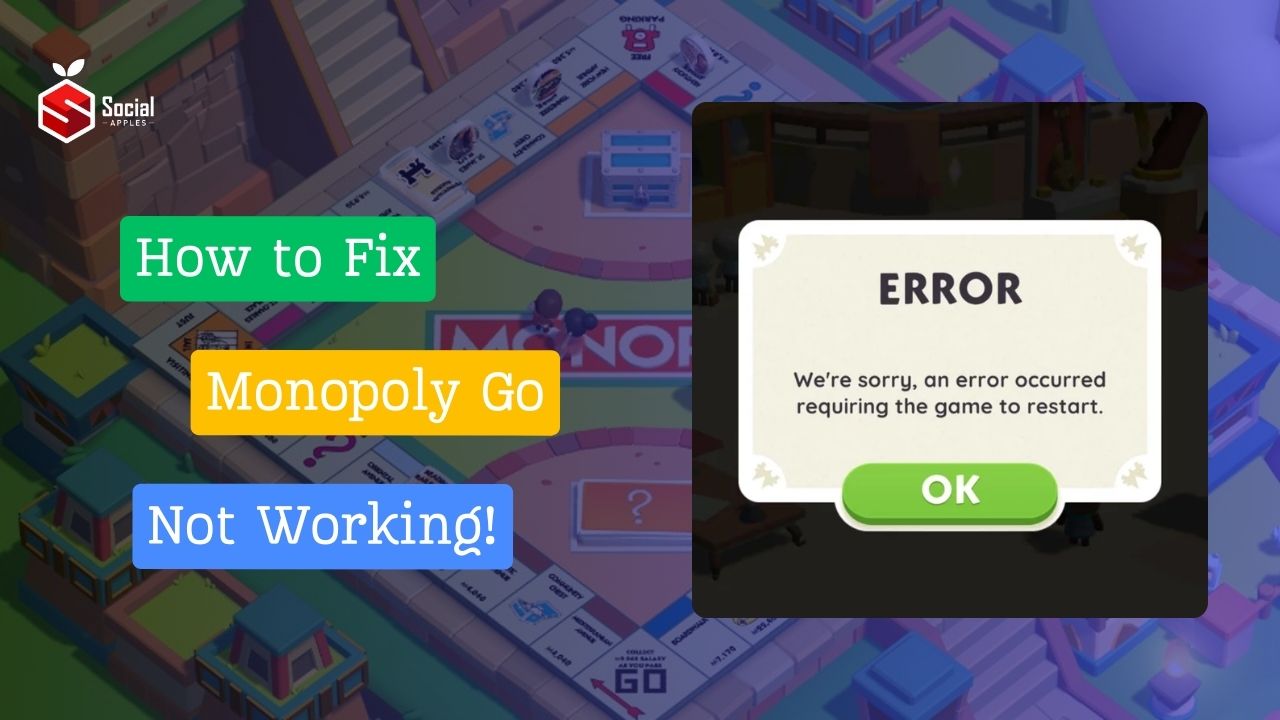
Contents
How to Fix Monopoly Go Not Working Error?
There might be multiple reasons why you are seeing the Monopoly Go Not Working error. However, we have listed some of the fixes based on various players reporting:
Monopoly Go Servers are Down
The Monopoly Go servers may be down while you are trying to launch the game, which could cause this error to pop up.
To fix this error, you need to wait until the servers are restored. To know the latest updates, follow the official social media channels like Twitter, Instagram, etc., where the game’s developers post real-time game status.
Slow Internet Connection
If your internet connection is too slow to launch the game, then you might face Monopoly Go Not Working error. You need a stable internet connection for the Monopoly game to load properly.
Check the internet speed through third-party websites like speedtest.net. If your broadband connection’s speed is slow, contact your internet service provider.
Using the Outdated Application
Using the outdated Monopoly game app is also one of the reasons why you might be seeing the Monopoly Go Not Working error. To know whether you have the latest version of the app or not, go to your Android Play Store or iOS App Store and check for the Monopoly Go game in the search.
If you see any Update button beside the game, it means the current version of the game is outdated. Simply tap on the Update button and install the latest version of the game on your device.
This should solve the Monopoly Go not working error on your device. Also, check out How to Fix 9Anime Subtitles Not Working?
Restart Your Device
Sometimes, there might be temporary bugs and glitches in your device, that are impacting the performance of the game. Whenever you see Monopoly Go Not Working error, we recommend you to restart your device and see if the gaming is launching properly or not.
This is one of the simplest and easiest solutions you can try before checking out any other solutions provided above. By restarting your device, you are also fixing the corrupted files that are causing this error.
Here’s how you can fix the Monopoly Go Not Working error by restarting the device:
- Firstly, press and hold the power button for a long time until you see the restart option appear on the screen.
- Now, tap on the Restart option for the device to restart.
Once the above steps are completed, relaunch the game and check if it is loading properly or not.
Uninstall and Reinstall the Monopoly Game
If none of the above solutions work, the other alternative is to uninstall the Monopoly game from your device and reinstall the game on your device. Here’s how you can uninstall the game from your device:
- Firstly, tap on the Monopoly Go game and hold it till you see the uninstall option.
- Now, tap on the Uninstall option.
- Once the app is completely removed from your device, go to either the App Store or the Google Play Store.
- Now, type in the search bar and check for the Monopoly Go game.
- Tap on the Install option for the Monopoly Go app to get installed on your device.
Also Read: How To Fix VyvyManga Not Working?
Uninstall the Game Link With Facebook (Only for Android)
This method has been tried and tested out by some users on the Discord community, and it is working for Android. Here is what you need to do to fix the Monopoly Go Not Working error:
- Firstly, unlink the Facebook account with the game.
- Now, uninstall and reinstall the game as mentioned above.
- Launch the Monopoly Go game with your user login credentials.
Frequently Asked Questions
Does Monopoly go offline?
You can check whether the Monopoly Go game is offline or not by checking their official social media channels or by visiting websites like Down Detector to know the status of the game servers.
Is Monopoly GO safe?
Yes, Monopoly Go is a safe game to play, as it is online mode and it receives constant updates from the game developers.
Why my game is not loading?
Your Monopoly Go game might not be loaded for many reasons. Some common reasons include a poor internet connection or a downed server.
Conclusion
If you are facing the Monopoly Go Not Working error multiple times, it might be any of the reasons listed above. So, try following the solutions given in this article to fix the game’s loading error.













