Have you heard about Issuu Downloader? This platform helps users share and download documents posted by different users. It is filled with information and superb valuable documents that you can use to enhance your productivity.
This digital platform lets you share digital publications, catalogues and other stuff. Well, it’s a very popular platform that you can use to download files.
In this guide, we’re targeting those users who want access to all types of valuable documents without creating or logging into the account. If you’re one of them and want to know how to download PDF from Issue, then you’re in the right place.
Contents
What is Issuu?
Issuu is an online platform where people can post their files or content in PDF and other formats. Every posted file in Issuu is accessible to every user with a dedicated account in Issuu.

Customers or users who don’t have an account are suggested to create one. In this platform, users or businesses can easily share and discover various types of content in different formats.
With a dedicated account in Issuu, users can share or download PDFs, Ebooks, magazines, and other materials.
How does Issuu work?
Issuu is one of the biggest and most popular platforms for individuals and businesses to share and download files.
It delivers a user-friendly interface where users can upload documents and publications and create visuals that appeal to others.
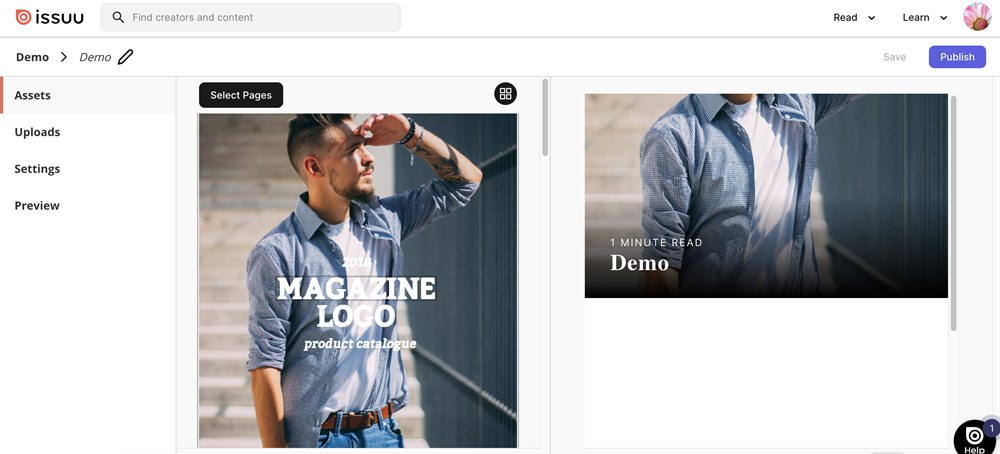
Publishers can easily customize the design of documents and easily edit them accordingly. There are several options to make your file more attentive and interactive.
Furthermore, writers can easily make content more interactive and appealing, attracting engaging readers. With dedicated analytics tools, users can also track the performance of their publications and users’ responses.
How to Download PDF from Issuu Without Login?
As discussed above, Issuu is one of the most engaging and precious platforms that helps individuals or businesses share their content with a wide range of audiences and check their responses.
However, only exclusive users of Issuu Downloader are eligible to download the content or files posted.
Well, there is an option through which users and businesses can easily download PDFs from Issuu without creating an account for it. If you want to know how, then see the steps discussed below:
- Firstly, you must visit the official Issuu website using a trusted web browser and active internet. Now, find the content you want to download from it. You can use the search bar to get the desired results faster.
- Once you have found which document you want to download, click on the thumbnail to open it in the viewer. Once your document opens on your screen, you can zoom in on the content to read it or for any other post.
- You need to note the URL in your browser’s address bar at this step.
- It’s time to modify the URL; you can use any 3rd party platform to download or convert the link. You need to modify the link and enter the reload option.
- Once you have completed all the above-discussed steps, your file will get issues in PDF format. The file that you’ve searched is now ready to download.
- You need to download the PDF by right-clicking on it. Save the PDF on your desktop and use it anytime you want.
See how easily we can download pdf from Issuu without creating any account or buying any premium or exclusive subscription. Ensure you have read all the steps carefully and followed them exactly as suggested in the above content.
Also, ensure that you have an active internet connection and a trusted web browser through which you can access or visit the official website of Issuu.
Also Read: How to Download PPT From Slideshare Without Login?
FAQs
How can I download a PDF from Issuu?
If you want to download the PDF posted by other users and businesses, you must buy the premium version of Issuu. Under a premium account, you can download any file in PDF format and use it to make you work effectively.
If you don’t want to create an account or buy a premium, you can use the above-discussed steps to download the PDF from Issuu without logging in.
Can I print off Issuu with a free account?
Yes, you’ll get access to free issuu services no matter your account type. We suggest you visit the official website of Issuu and look at their dedicated guidelines for users. This helps you to access the file printout with the best quality possible.
Is Issuu free to use?
Well, the answer is debatable. Yes, Issuu is a free-to-use app, but you cannot access some of its major features with a free account. There are limited features that are allowed to free users. To access complete premium features, you need to get a premium account.
How can I read the Issuu file offline?
If you want to read an Issuu, you can easily read it by opening it. But, if you want to read the Issuu file offline, you need to download it first and save it on your device. This is the only option that allows you to read the Issuu file offline.
Wrapping Up
Issuu downloader will help you download any required file on their platform. It’s a straightforward process to access any files you want. All types of valuable content are available just below your fingers.
The above-discussed steps will make your work more efficient and fast. Following the above-discussed steps, you can download your favourite content from Issuu without hassle. So, don’t wait; go and use the steps discussed above. Download PDF from Issuu to make your work easy and effective.













