Do you want to use Oxygen on Roku but don’t know how to add and activate it? If yes, you have stumbled upon the right webpage. In this article, I am going to share a step-by-step guide on how to add and activate Oxygen on Roku.
So, without any further ado, let’s get started –
Contents
How to Add and Activate Oxygen On Roku?
Oxygen TV is one of the most popular American TV channels owned by NBC Universal. It was originally launched in 2000, and at that time, it was mainly focused on lifestyle and entertainment-related shows oriented towards women. It has always been a female-centric channel as it has received huge success in that.
However, in mid-2017, it was relaunched to focus only on one of the most popular and hottest genres in the entertainment industry, true crime. However, Oxygen TV didn’t shift its target audience even after that, as it still targets its programming toward women.
It currently offers a wide range of crime-genre TV shows, movies, and series, and the good part is it is also available on Roku. However, you will need the Oxygen TV subscription to access Oxygen on Roku.
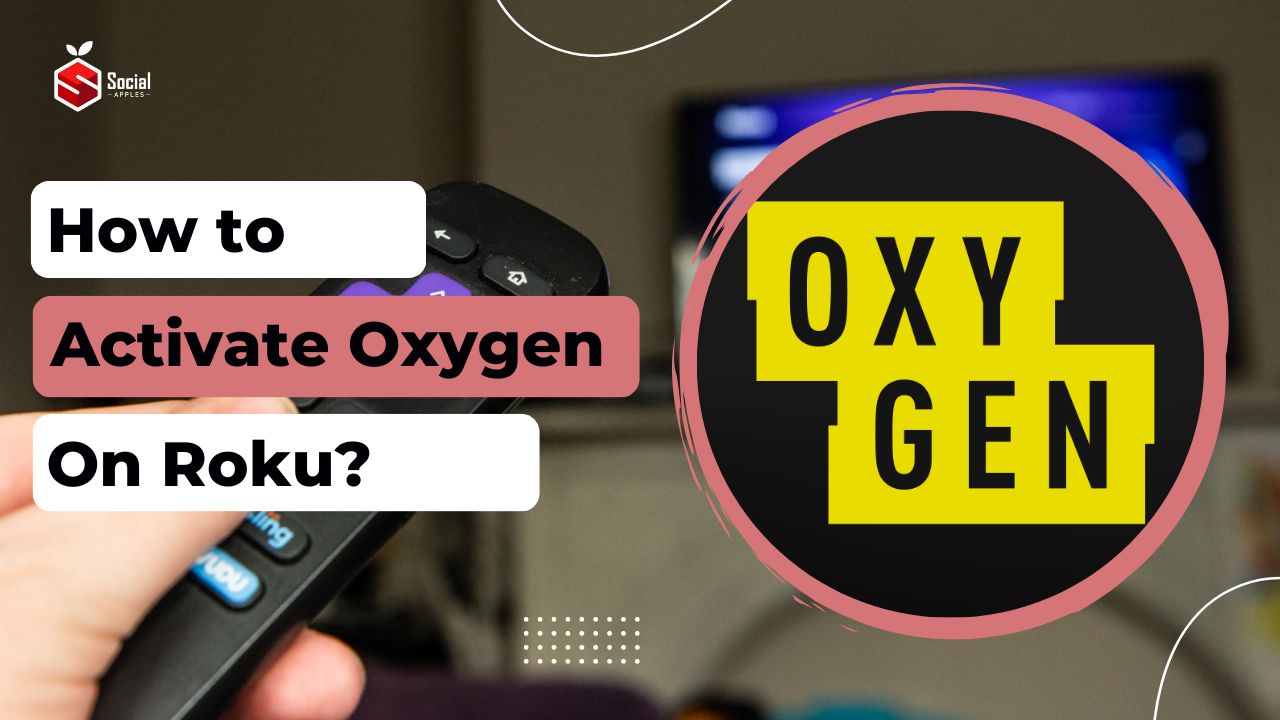
Oxygen TV currently offers a bunch of crime programs, but some popular ones are Cold Justice, Dateline NBC, Snapped, NCIS, Killerpost, Murder for Hire, Three Days to Live, and Injustice with Nancy Grace. It also re-airs some popular network crime programs such as Chicago PD and Law & Order – Criminal Intent.
Overall, if you enjoy crime and thriller shows, Oxygen TV is your perfect one-stop destination. Now, even though it is available on Roku, some people find it difficult to add and activate it on Roku. It mostly happens to new Roku users as the UI of Roku seems a bit intimidating at first.
If you are also struggling to install and activate Oxygen on Roku, you can follow the guide that we have shared below. So, here we go –
How to Install and Add Oxygen on Roku?
To install Oxygen on Roku, all you have to do is follow these simple steps –
- First of all, make sure that your TV is connected to Roku and Wi-Fi with an active internet connection.
- Once you are assured of that, press the Home button on the Roku remote. It will open the Roku homepage for you.
- Here, you have to locate the Streaming Channels option and click on it.

- Select the Search Channel option and type Oxygen, and hit enter.

- From the list, select the Oxygen option. This will take you to the Oxygen Channel information page.
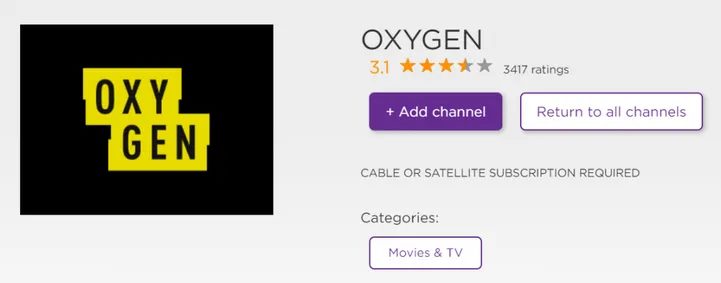
- From this page, you will see the Add Channel option. Click on it, and it will install the Oxygen TV on your Roku.
This is how you can easily install Oxygen on Roku. However, you cannot directly use Oxygen on your Roku. You will have to activate it, and you will need an Oxygen channel active subscription.
For this tutorial, I am expecting that you already have an active Oxygen Channel subscription, and therefore, I am moving forward directly to the method to activate Oxygen on Roku. However, if you don’t have an Oxygen subscription, simply go to Oxygen TV’s website and get your subscription.
How to Activate Oxygen on Roku?
To activate Oxygen TV on Roku, you have to follow these simple steps –
- Press the Home button on your Roku remote to navigate to the homepage.
- Launch the Oxygen channel.
- Select the Sign-in option, and it will show you the activation code.
- Now, open the browser on your smartphone or computer.
- Go to oxygen.com/link and sign in using your Oxygen account credentials.
- It will ask you to enter the Activation code. Simply enter the code that you received in the third step.
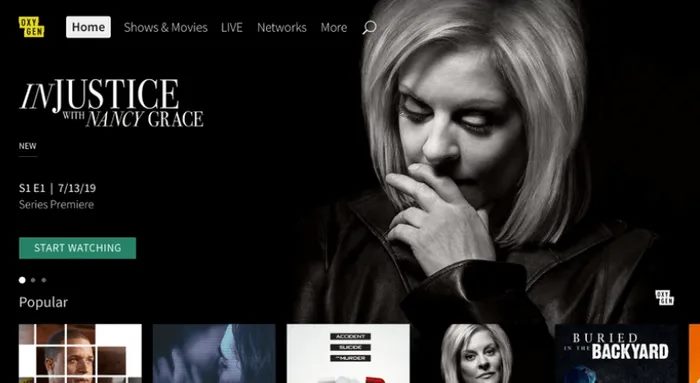
That’s it. Doing this will activate Oxygen on Roku for you. Also, check out How to Install and Activate Pandora on Roku?
Service providers that allow you to stream Oxygen on Roku
Even though you can opt for the Oxygen subscription directly from the Oxygen website, that is going to be a bit costly. Instead of that, you can opt for any service provider that will let you stream Oxygen shows much affordably on Roku.
Here are some of the best services providers that you can opt for to stream Oxygen on Roku –
YouTube TV
YouTube TV is one of the best service providers that allows you to access Oxygen content. It offers a package that costs $64.99 a month, where you get access to 60+ top-rated channels, including Disney, Fox News, Cartoon Network, Comedy Central, and more. Besides that, you can use YouTube TV on three devices simultaneously.
Sling TV
Next, we have Sling TV, which has recently introduced Oxygen in its package. This package costs you $41 a month, where you get access to Oxygen app content along with other popular channels such as CNN, Lifetime, MSNBC, Comedy Central, and more. Besides that, you also get 50 hours of DVR space to record Oxygen content. Also, check out How to Install Beachbody on Demand on Roku?
AT&T TV
Lastly, we have AT&T on our list. It is an amazing service provider that costs you $94.99 monthly for the Ultimate package. This package gives you access to Oxygen app content along with many other popular TV channels such as Food Network, TBS, TLC, HGTV, and more. It is one of the most popular TV service providers and is available for various devices, including Roku, Firestick, Chromecast, Apple TV, Android, and iOS.
Closing Comments
There you have it – a detailed guide on how to add and activate Oxygen on Roku.
Oxygen is one of the most popular TV channels in America, especially for the crime-genre women-centric shows. It is the perfect destination for anyone who enjoys watching crime thrillers. The best thing about Oxygen is that it is available on a wide range of devices, including Android, iOS, and Roku. This gives you the freedom to enjoy your favorite shows from almost anywhere in the world.
However, installing Oxygen on Roku can be challenging. Therefore, we have shared the simple-to-follow guide that can help you install Oxygen on Roku very easily.
With that said, here I am wrapping up this article. If you have any questions, feel free to shoot them in the comment section below. Our team will try to respond ASAP.













