Do you want to learn how to install Beachbody on Demand on Roku? If yes, you have stumbled upon the right webpage. In this article, I am going to share a step-by-step guide that you can follow to install BOD on Roku.
So, without any further ado, let’s get started.

Contents
How to install Beachbody on Demand on Roku
Beachbody on Demand is one of the most popular fitness apps that you can use for body grooming and getting into better shape. It is one of the few platforms that offers world-class workouts created by experienced professional trainers, simple nutrition guidance to hit your daily macros easily, and buddies who cheer for you in your journey.
The workout playlist consists of over 1500 result-focused workouts designed by professional trainers. These workouts range from strength training, cardio, yoga, and dance to martial arts as well as meditation. So, no matter what type of workout you enjoy, BOD will help you find something for you.
Most of the workouts are designed to take up to 30 minutes or less so that people with busy schedules can follow these workouts easily and get fit. You also get access to tons of recipes for healthy yet delicious food.
In addition to that, if you want some sort of customized program for you, BOD gives you the ability to do that too. There are currently over 75 programs run by elite trainers across the globe to help people reach their desired body and fitness goals.
While BOD is such an amazing platform, installing it on Roku can be a daunting task. However, you don’t have to worry, as you can follow the below shared step-by-step guide to get Beachbody on Demand installed on your Roku.
But before that, let’s talk about some of the best features of Beachbody on Demand –
Benefits of Beachbody on Demand
There are so many advantages of using Beachbody on Demand. These benefits include –
Access to world-class trainers
Beachbody on Demand has hired so many world-class trainers to create functional and result-driven workout plans for their users. These trainers include some popular names such as Chalene Johnson, Tony Harton, Autumn Calabrese, McMatthews, and more. You can either find their pre-designed workout plans or join their personal training program very easily.
Variety of classes
Beachbody on Demand isn’t limited to any specific workout regime. Instead, it allows you to choose what sort of workout you like, such as calisthenics, weight training, cardio, yoga, HIIT, CrossFit, Zumba, or more. You can either opt for a specific workout regime or create a mix of multiple workout plans.
Support to multiple devices
Beachbody on Demand is available on all major digital devices, including Android and iOS. You can connect your account to all of your devices to sync your workout progress and regime and get the ability to work out wherever you are. It also lets you make videos offline so that you can access them without needing a Wi-Fi or active internet connection.
Access to thousands of healthy recipes
Lastly, BOD offers a massive library of healthy food recipes. These recipes are designed to keep your macros balanced while making your food healthy. After all, who wants to follow celebrities’ favorite chicken-broccoli-rice diet.
Subscription Plans
BOD offers three different types of plans that include –
- BOD 12-month membership – this is an annual plan which costs you $119.88 annually and comes with a 30-day money-back guarantee. With this plan, you also get access to a 30-day free trial of BODi (Beachbody on Demand Interactive) worth $19.95.
- BOD 6-month membership – this is the half-yearly plan which costs you $89.94. This one also comes with a 30-day money-back guarantee, but it doesn’t provide access to BODi.
- BOD 3-month membership – this is the last plan which costs you $74.97 for three months. With this plan, you get a 14-day free trial.
So, these are the BOD membership plans that you can opt for.
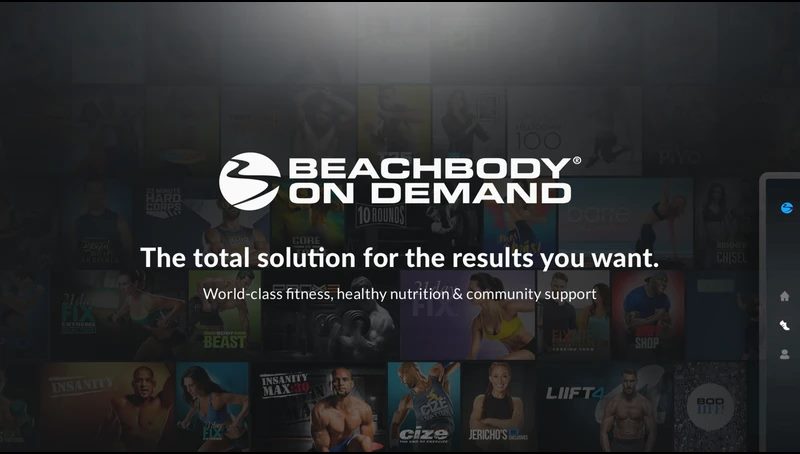
Since we have shared enough information about Beachbody on Demand, it is time to share the step-by-step guide for installing it on Roku.
How to Install Beachbody On Demand on Roku?
To install Beachbody on Demand on Roku, all you have to do is follow these simple steps –
- Switch on your TV and make sure your Roku device is connected.
- Connect to the Wi-Fi.
- Press the Home button on your Roku remote to go to the Roku homepage.
- Navigate until you find the Streaming Channels option and select it.

- Now, select the Search Channels option.

- In the search box, type Beachbody on Demand.
- Select the Beachbody on Demand app.
- From the app info page, select the Add Channel option.
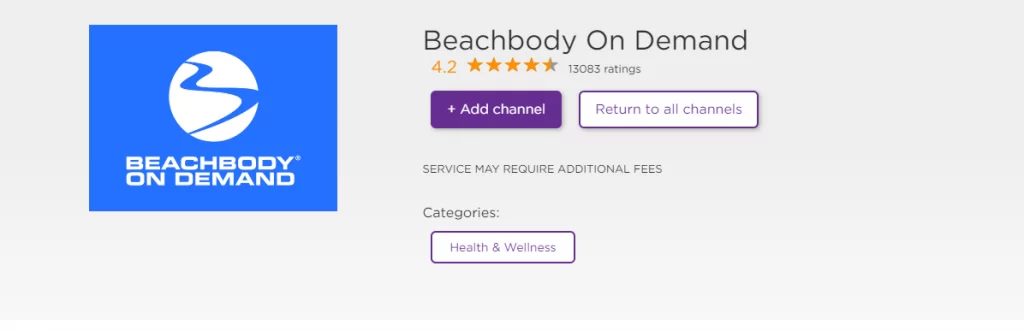
This will install the Beachbody on Demand app on Roku. Once it gets installed, you have to activate it. Here is how you can do that easily.
How to activate Beachbody on Demand on Roku?
To activate Beachbody on Demand on Roku, you have to follow these simple steps –
- First of all, launch the Beachbody on Demand app on Roku. This will give you a URL and an activation code, which will be needed to activate BOD.
- After that, visit the official website of Beachbody on Demand and sign in using your account credentials.
- Once logged in, go to beachbodyondemand.com/activate and enter the activation code.
- After this, the Roku screen will refresh and redirect you to the BOD homepage.
You can easily install and activate Beachbody on Demand on Roku.
Closing Comments
There you have it — a detailed guide on how to install Beachbody on Demand on Roku. Beachbody on Demand is an amazing platform for fitness enthusiasts and people who are struggling to get into shape. Its massive library of workout plans, tons of healthy food recipes, and personalized programs make it one of the only platforms of its kind.
However, people often find it difficult to install BOD on Roku, and I hope this guide has helped you. With that said, here I am wrapping up this article. If you have any questions, please shoot them in the comment section below. Our team will try to respond ASAP.













