The renowned brand Apple is known for its strong “connectivity” as this transcends into a great user experience. However, technology also comes with certain challenges where Apple products of late are experiencing issues of bugs and glitches. One of the issues concerning the renowned brand is the iTunes Can’t Verify the Identity of The Server s.mzstatic.com Error.
Contents
What is s.mzstatic?
s.mzstatic is the name given to Apple servers that store all the data including the images from your handset. ITunes access them. The issues arise due to a lack of communication by iTunes with said servers.
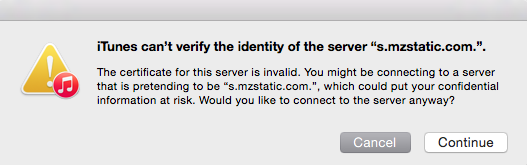
Causes of “iTunes Can’t Verify the Identity of The Server” Error
- Outdated app
- Technical glitch on the device
- Wrong time and date
- Many caches files in iTunes cache
Technology has always favored many solutions and that’s the beauty. So, as a user, you can mostly expect an error to be solved too. Let’s now take a look at the post further.
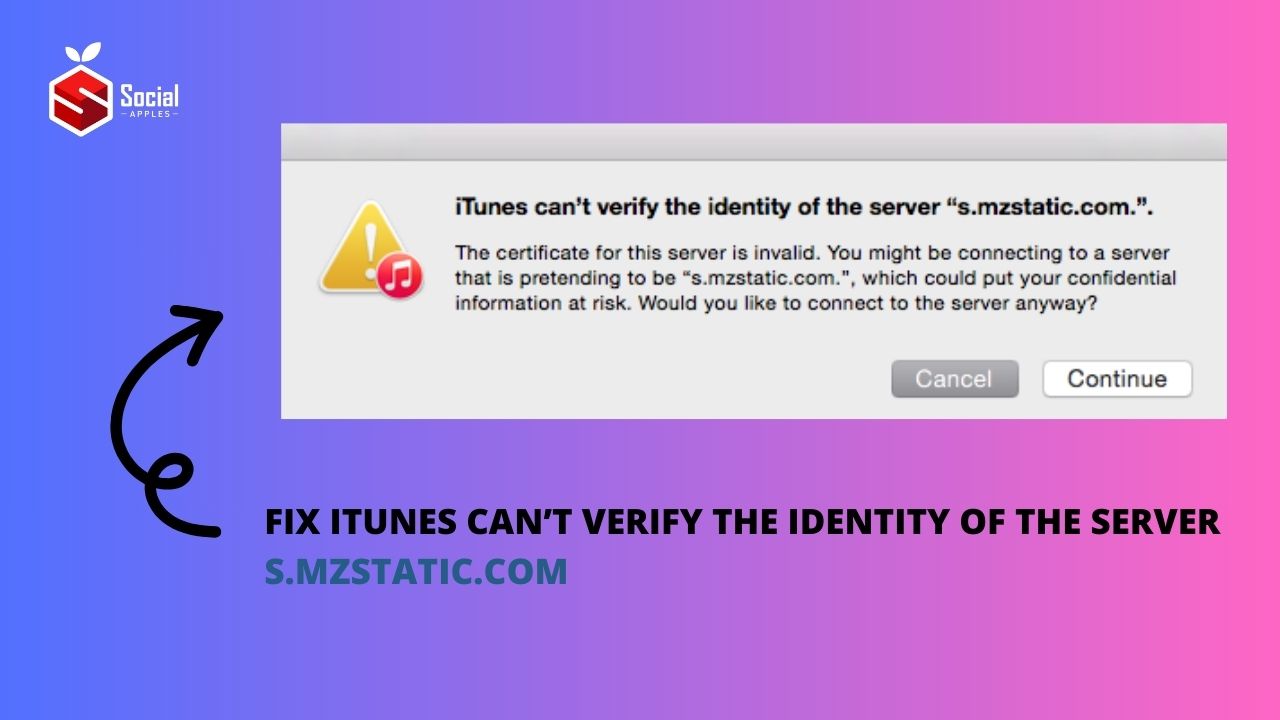
Fix iTunes Can’t Verify the Identity of The Server s.mzstatic.com
Restart your device
Even the simplest of things can potentially fix a lot of issues. Yes, that’s what technology has shown us. I am talking about restarting your device can help clear any cache files that are obstructing iTunes from running smoothly.
Reset the iTunes cache
You need to clear the app cache as this by far is the easiest and quickest way to fix the error. Simply, reset the iTunes Cache that you can see under the Advanced tab in the iTunes app.
The date and time zones should be correct
Another one of the issues that give rise to the s.mzstatic.com iTunes Error is when the date and time of the system don’t match with the server. So, communication fails to be established. It is important to verify the date and time in your system. It is preferred to let Windows automatically select the time zone and date. For the same, resort to the following steps:
- Open System Preferences
- Select Date and Time
- Now, “Automate” the set time as well as Set time zone
- This will direct your windows to use the location of your system along with the Internet for choosing the correct time and time zones. In short, windows will do all the work, you just need to command it accordingly.
Reinstall iTunes on Windows
Reinstall iTunes so that the corrupted files that are inviting problems can be removed. Simply move to “Settings” in Windows and choose “Un-Install”. Also, only go with downloading the latest version of iTunes online when it comes to reinstalling on a PC. Also, check out How to fix iTunes error 9039 Easily?
Reset Keychain Login Password
Resetting the keychain login password helps to fix the error since iTunes is unable to identify the server s.mzstatic.com.
Follow the below steps:
- Open the Keychain Access app on the Mac.
- Once you select a keychain, double-click on the certificate.
- You will note an arrow next to Trust, so click on the same. As you do, you will be able to see the trust policies for the certificate.
- Now, based on the most important step, you need to choose a new trust setting that you can see from the pop-up so that it overrides the trust policies.
Contact Apple Support
The doors to consulting Apple support are always open. Call them or walk to the nearest store to ascertain the possible causes. It is important to have a backup of data before you head to the Apple store.
Also Read: How To Activate Apple TV at activate.apple.com Enter TV Code?
Frequently Asked Questions
What signifies the term “Cannot verify server identity”
The term means that the device is unable to verify the server’s identity. There are many reasons possibly due to outdated software, incorrect time and date in the settings, or mismatched server settings among other things.
Can the error be fixed while changing certificate settings?
Yes, one can change Certificate Settings, as the error can be fixed. At the time of launching iTunes, if you don’t have issues with changing the built-in security measures, then it will bypass the otherwise stringent method of checking. This will allow it to trust unknown certificates.
Conclusion
So there you have it – hopefully, you got the solution to Fix the iTunes Can’t Verify the Identity of The Server s.mzstatic.com error. Finally, many of the users have faced errors with iTunes which makes the task of logging in quite challenging. Since it doesn’t let your iOS devices establish a connection with your computer. However, after reading the above methods, you can heave a sigh of relief, towards solving the problem.













