No doubt, Spotify Premium is one of the best music streaming services across the world. But like much other good stuff, it also comes at a price point that not everyone can afford. If you’re also one of them who can not bear the cost of the paid subscription of Spotify, then you’re on the right page. Because today I am going to share some of the best methods to get Spotify Premium services for free. So, without wasting time anymore, let’s get started.

Almost every Spotify users want Spotify premium membership as it has too many benefits. With the help of Spotify Premium, you will be able to listen to millions of tracks without any interruption of advertisements. On the other hand, there are so many other advantages of having a Spotify Premium membership. To get an exact idea about them, have a look at the features of Spotify premium which are mentioned below. We have already shared Spotify Mod Apk that lets you enjoy premium services without a subscription.
Contents
Features of Spotify Premium:
- Get access to millions of tracks with any audio ads.
- Spotify also allows you to save songs offline so you can listen to them even without the Internet.
- The Premium version also allows you with the unlimited skips to the songs.
- Create your own playlist with the collection of your favorite songs.
So, these were some of the features of Spotify Premium. Now, let’s move forward to know how to get Spotify Premium for free. You don’t need to pay for accessing the Spotify services.
How to Get Spotify Premium For Free – 3 Methods
Method 1. The 90-day trial method
Spotify offers a 90 days trial period for all of its new users. You can use this trial offer to use Spotify Premium for entirely free. For this, you just have to follow some steps-
- First of all, visit the homepage of Spotify, and here you’ll find a button “Premium” click on it.
- There you’ll see a banner quoting, “Try premium free for three months.” Click on it, and it will redirect you to Spotify’s plan page.
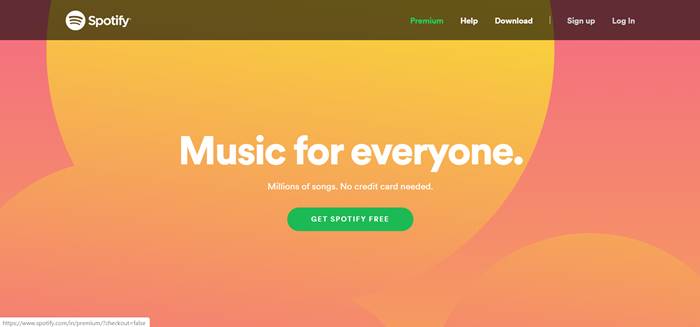
- Now choose any of the plans and click on get started.
- After that, it will redirect you to the signup page. Fill all the required details and signup for the account.
- Now it will take you to the payment page, enter your debit/credit card details.
And that’s it. Now you can have access to Spotify’s premium services for 90 days for free. But this method has some downsides too. The most primary one is that you’ve to delete your account within 90 days; otherwise, Spotify will deduct the price of the plan from your account. Also, you can not be able to create another trial account with the same payment details. So, then how to deal with it?
For this, you can use VCC services that offer free virtual credit cards. You can use these card details to create Spotify trial accounts. Some of the best VCC service providers that work fine with Spotify are-
- Entropay
- Privacy
- Boon Payment
You can use these VCC services to create trial Spotify Premium accounts. Also, you can create playlists with old accounts and then use it in a new account to save some data. The best part of using this method is that you can use this account on all kinds of devices.
But if you want to use Spotify only on your smartphone, then you can try the modded version of Spotify to access all premium features for free.
Also Read: Download Spotify++ iOS Premium App – 2 Easy Methods
Method 2: Ask someone to invite you to join their Spotify Family Plan
Another way you can get all the Spotify premium features is by asking someone to let you participate in their Spotify Family Plan. Spotify offers a premium plan for the entire family at just $14.99/month, where you can add six family members to use Spotify Premium services. You can opt for a group buy Spotify Premium Family account by paying a small fee, or you can ask your friends to add you in their plan if they have any spots left.

But ensure that you add the same address while creating new profiles. Otherwise, you won’t be able to access the plan as it is only for members of a family.
Method 3: Download Spotify Premium Apk (For Android Users)
Last but not least, if you are an Android user and want to enjoy Spotify premium services for free then you can simply download Spotify Premium Apk on your phone. The steps are given as follows:
- Download the latest version of Spotify Premium Apk from the given link.
- Click on the downloaded apk file and Tap on the Install option.
- Now, wait for some time until the installation process completes.
- Once it gets the installation process finished, you may launch the application by clicking the Open option.
- Now, login or register with your Spotify account on the application.
Also Read: How to Fix Spotify Keeps Pausing Error?
Final Verdict:
So, these were three of my favorite methods to get Spotify Premium for free. Though there are some other ways as well, such as using a modded version of Spotify or doing some tweaks to access premium Spotify features. But it can lead you to your account ban any day. And that’s why I don’t recommend using such apps. On the other hand, most modded applications on the internet are packed with some kind of malware and viruses. It means if you use such applications, you’ll always be at the risk of getting hacked.






![Download Hike For PC Latest Version Windows 7, 8.1 & 10 [2020] Hike For PC](https://socialapples.com/wp-content/uploads/2018/12/hike-for-pc-0-100x70.jpg)






