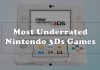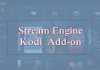Do you want to install and activate Pandora on Roku but don’t know how to? If yes, you have stumbled upon the right webpage. In this article, I am going to cover a step-by-step guide that will help you easily install and activate Pandora on Roku.
So, without any further ado, let’s get started.

Contents
How to Install and Activate Pandora on Roku?
Pandora is one of the most popular music streaming services out there. It boasts a massive collection of over 60 million songs from a wide range of music genres, such as pop, hip hop, rock, K-pop, indie, classical and more. In addition to music and songs, Pandora also offers a wide collection of podcasts.
It also regularly updates its library with more and more new global hits, allowing users to listen to their favorite songs very easily. It further lets you download your favorite tracks so that you can enjoy them offline without needing an active internet connection.
Pandora also offers to stream various live radio stations, and you can listen to up to four local radio stations. Pandora music also boasts a powerful AI-based recommendation algorithm that tracks your music listening history and provides personalized playlists and music recommendations.
The best thing about Pandora Music is that it is available for a wide range of devices, including Android, iOS, web applications, Google Home devices, and more. This gives you the freedom to enjoy your favorite music from anywhere in the world.
Pandora is also available on Roku devices which is a great thing, but the problem is that people don’t know how to install and activate Pandora on Roku. While it is not too complicated to install Pandora on Roku, there are a few things that you need to keep in mind.

Therefore, to make things easier for you, we have created this step-by-step tutorial that we have shared below that you can follow to install Pandora on Roku very easily.
Also Read: How to Fix Pandora Session Timed Out Error?
How to install Pandora on Roku?
To install Pandora on Roku, you have to follow these simple steps –
- First, make sure that Roku is connected to your TV and to Wi-Fi with an active internet connection.
- Once you are assured of that, press the Home button on your Roku remote to go to the Roku homepage.
- Select the Streaming Channels option. This will take you to the Roku Channel Store.

- Here, you have to type Pandora inside the search box and hit enter.
- Select the Pandora app from the list, and it will take you to the Pandora app’s information page.
- On this information page, you have to select the Add Channel option.
That’s it. Following these steps will install Pandora on your Roku Player’s Channels list. However, just installing Pandora won’t let you enjoy music. You will also have to activate it. The good thing is that it is quite easy to activate Pandora on Roku.
Also Read: How To Install and Activate PlayStation Vue on Roku?
How to Activate Pandora on Roku?
To activate Pandora on Roku, all you have to do is follow these simple steps –
- Launch Pandora on Roku. You can simply proceed from where you left or go to the Channel store and launch Pandora from there.
- After that, it will show you the activation code. Simply keep this page open.
- Launch the web browser on your smartphone or any other device.
- Enter the https://www.pandora.com/activate on the URL bar and hit enter.
- It will ask you to log in. Simply use your Pandora account credentials to log into your account.
- After that, enter the activation code.
That’s it. After entering the activation code, Roku will refresh the page, and you will be able to enjoy music on your TV. Also, check out How to Get Discovery Plus On Roku?
Pandora Music Plans
Pandora Music is a leading music streaming service that offers three different plans to choose from.
The base plan of Pandora is free but is supported by advertisements. If you are okay with advertisements, this plan can be the perfect fit for you. It gives you access to the massive library of Pandora and lets you create your own customized playlists and radio stations.
However, this plan only lets you skip only a limited number of tracks, and you will also be restricted from rewinding tracks. This is one of the reasons people often don’t opt for this plan, but it is not a big deal, especially considering that you don’t have to pay a single penny.
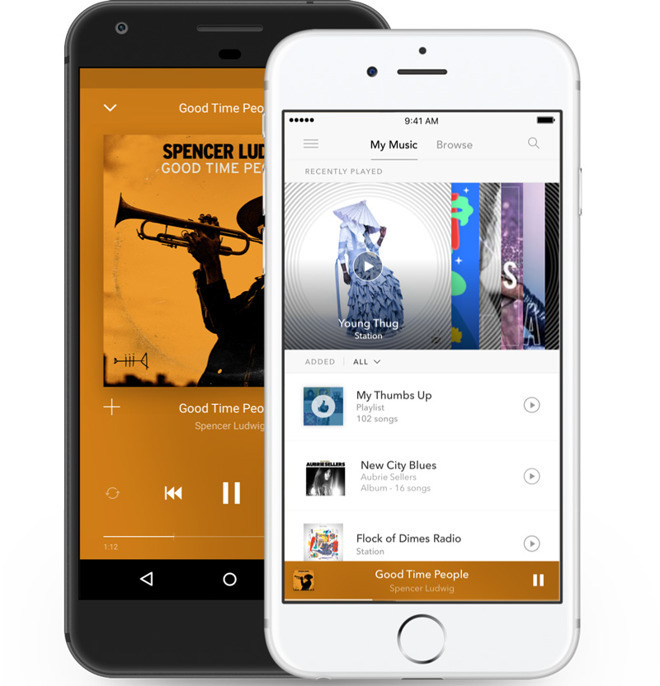
The other Pandora plan includes Pandora Plus and Pandora Premium. Pandora Plus is priced at $4.99 a month and gives you uninterrupted ad-free access to the Pandora music library with unlimited skips and offline listing functionalities.
Pandora Premium offers similar functionality but just allows you to make and share playlists but costs you $9.99 a month. Pandora also offers some additional plans that include Family, Military, and Students. You can check these plans on Pandora’s website.
Closing Comments
There you have it – a detailed article on how to install and activate Pandora on Roku.
Pandora is an amazing music streaming service that offers a massive collection of songs, music, and podcasts. It is also quite affordable compared to other music streaming services. One reason that it is my favorite music streaming service is that it lets you install it on a wide range of devices, including Roku and Apple TV.
While installing Pandora on Roku isn’t that complicated, I have seen people struggling with it. Therefore, in this article, we have shared a step-by-step guide that can help you install and activate Pandora on Roku.
With that said, here I am wrapping up this article. If you have any questions, feel free to shoot them in the comment section below. Our team will try to respond ASAP.