Pandora is one of the platforms which provides high-quality streaming services with a large variety of songs on various devices like Android, iOS, Mac Oc, and many others. Some users are facing Pandora Session Timed Out Error code 3007 on their devices. If you are also facing the same issue, this guide is going to help you out.
Well, this error may occurs due to several reasons. Such as, if you are using a cracked application then this issue may occurs. Anyways, whatever the reason, move forward to know how to get rid Pandora Error Code 3007 on your device. So, here we go:
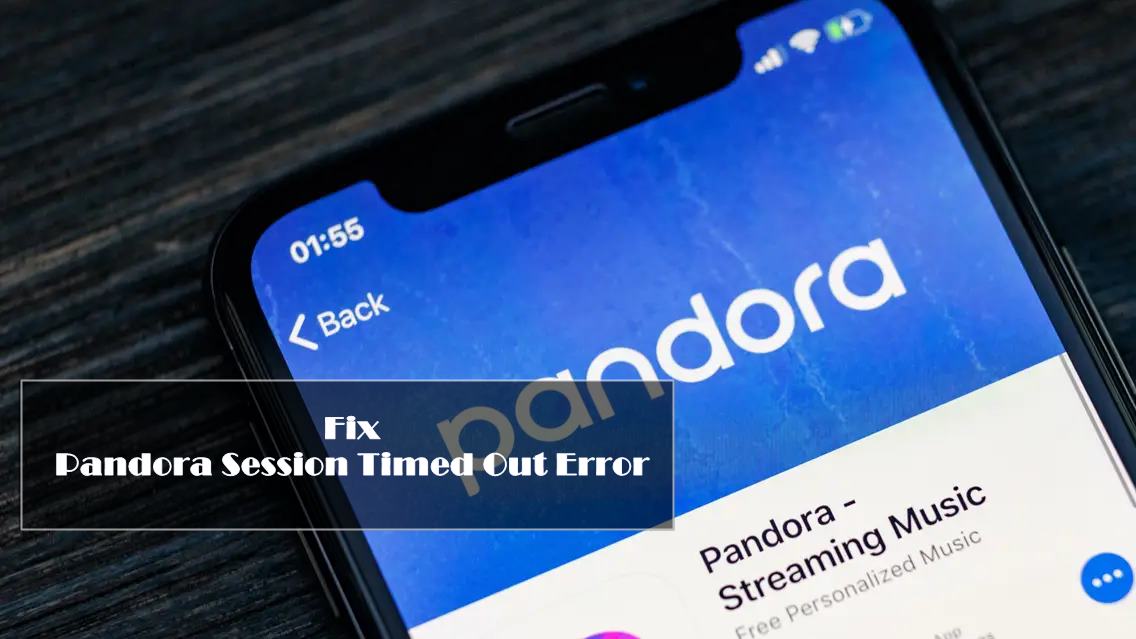
Contents
How to Fix Pandora Sessions Timed Out Error?
Pandora app is a music streaming app that is compatible with different devices. Sometimes it stops working and the music played will automatically stop. This issue is reported by plenty of users. Well, this is a technical issue and you can find it easily. We have suggested to you the best ways which help you to overcome the issue of Pandora Session.
Reinstall the app
Reinstalling the app is one of the best ways to solve the error problem in Pandora. If you have some error in your app or you have a corrupted application then you must reinstall the application to fix this problem.
For iPhone Users
If you’re an iPhone user then follow the steps which are listed below:
- Unlock your phone and visit the application menu on your iPhone.
- Now, find the icon of the Pandora application and make a long press it.
- A menu will open on your device where you have to find and hit the icon of “X”.
- Tap on “X” and uninstall the application. Confirm your command and proceed to the next.
- Your app gets uninstalled from your device. Now, it’s time to reinstall the application.
- Visit the Apple store and search for the Pandora application in the search bar.
- Now, select the Pandora application and tap on install. Wait until the app gets downloaded and installed.
- Once the application is installed on your device then reopen it and complete your login.
For Android Users
For Android users the detailed process is listed below:
- Firstly, you have to open your app menu and search for the Pandora app in the menu.
- Hold a long press and a window menu will open on your screen.
- Select the option of uninstalling the app and let the application get uninstalled.
- Once the application gets uninstalled then reinstall the application on your device.
- For this, click on the play store application and search for the Pandora app in the Google play store.
- Now, tap on the official app and select to download.
- Once the app gets downloaded then it will automatically be installed on your mobile device.
- Once the app gets installed again then open it and login into your account.
For Windows, Mac OS, and other devices you can follow the same procedure. Hence, your app gets installed on your device then opens it and uses it.
Also Read: How to Fix Pandora Not Working Issue?
Using a VPN for Pandora session timed out issue
Pandora Application is recognized as a geo-locked platform. This means that this application can only be accessed under the US server. If you try to use this application outside the US server then you may face the problem of session timed out. We recommend you to use a VPN for this because with the help of a VPN you can easily get your IP address to the US.
VPN can bypass all the geo-locked restrictions placed by the officials of Pandora. So, you can easily access the Pandora application on your device. With the help of a VPN, you can easily access the US network from anywhere. No matter where you are, you can easily shift your IP address to the US and get access to this application. Also, check out Pandora Premium Mod Apk (No Ads + Unlimited Skips)
Conclusion
So, here we discussed the ways which are helpful to overcome the session timed out issue in the Pandora application. If you’re facing the session timed out issue then use the above-discussed ways and get the one time solution of this problem.













