Apple Music is one of the most popular music streaming platforms that allows users to listen to more than 75 million songs from their library. Apple Music has a very simple user interface so that everyone can play music without any hassles. Users are allowed to create a playlist of their favorite songs and can play them anytime. It also allows downloading music of different genres and can play them online.
The most fantastic thing about Apple Music is that it is ad-free, and it supports Dolby Atmos sound for the best user experience. It also comes with the lyrics of the songs, and users can enjoy the songs to the fullest. Apple Music also recommends songs as per your choice, and it can also be accessed through different devices. Apple Music is also protected with DRM so that it cannot run on a non-Apple device. Let us know how you can play and listen to Apple Music on Roku.
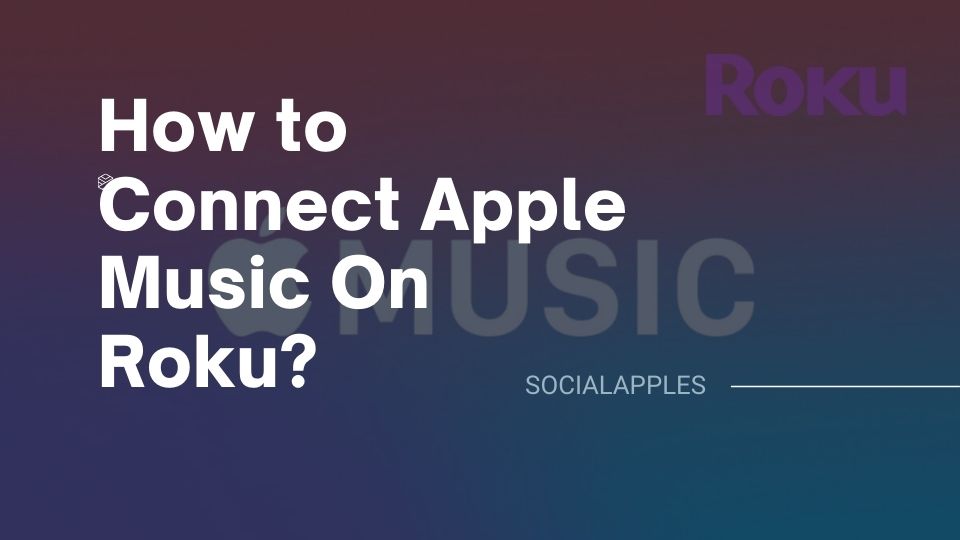
Contents
How to Connect Apple Music On Roku?
Connecting Apple Music to the Roku device is quite more straightforward. Just follow the simple steps that are given below:
- First, connect the Roku device to the TV and then connect to the Internet.
- On the home page of Roku, tap on the Streaming Channels option.
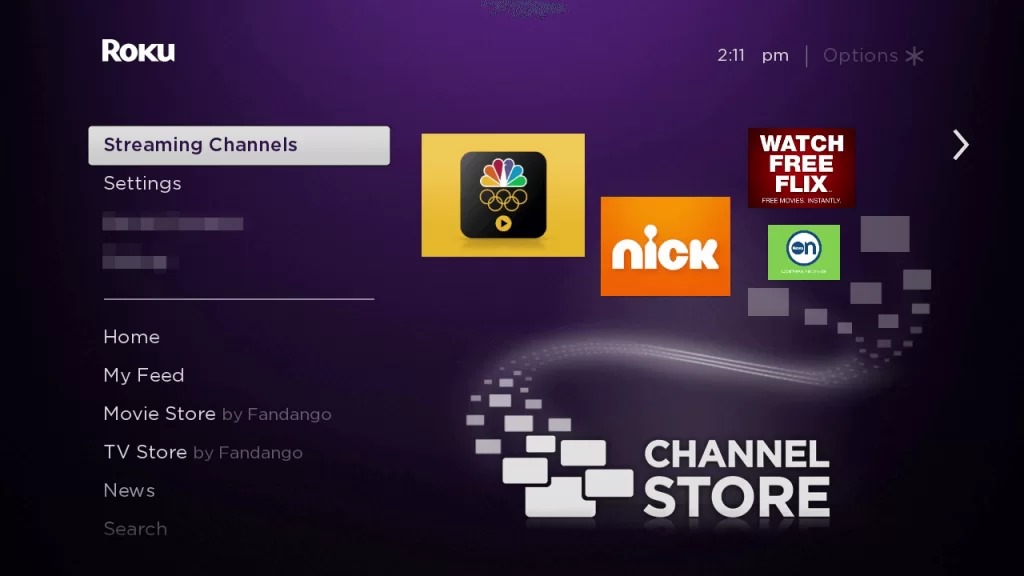
- Search for Apple Music App, as it is a new entrance to get it into the Featured list, but if it is not there, you can search for it by tapping on the Search Channels option.
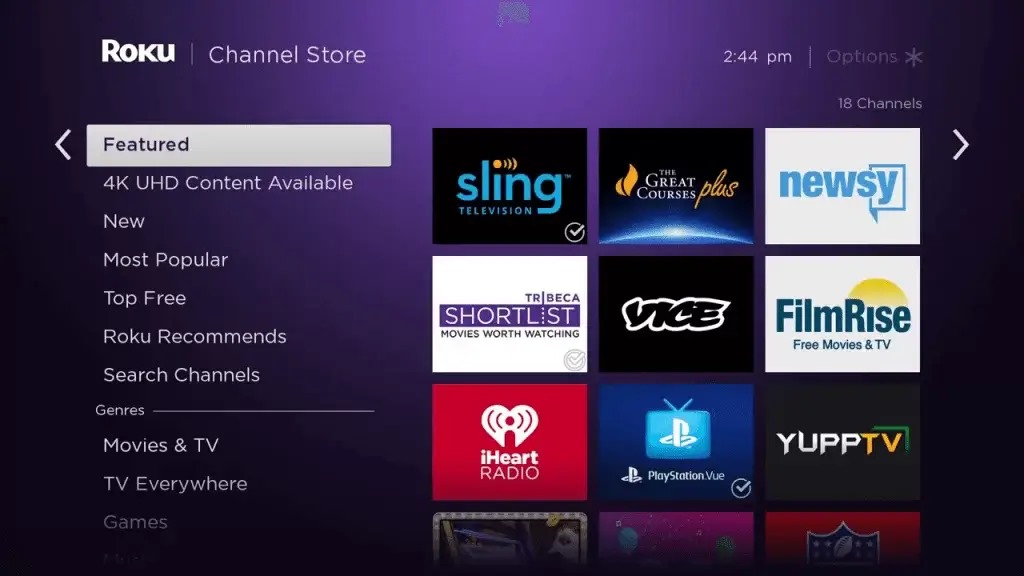
- Now, type Apple Music in the search field.
- Tap on the Apple Music app from the search results.
- After that, tap on the Add Channel option to install the Apple Music app on Roku.
- Then tap on the Go to Channel option and start Apple Music.
- Just provide Apple Music login credentials on the next Screen and enjoy streaming music without hassles.
That’s it; in this way, users can connect to Apple Music on Roku. Now let us know how to connect to Apple Music through Roku Website.
Also Read: How to Get Discovery Plus On Roku?
How to connect Apple Music via the Roku website?
Follow the step-by-step guide to know the complete process of connecting to Apple Music via the Roku website.
- First of all, visit the official website of Roku by just tapping on this link.
- Now you have to click on the Sign In option, which is available at the top right corner of the Screen.
- Enter the credential of Roku to access Roku on the web browser.
- Tap on the search field and type Apple Music.
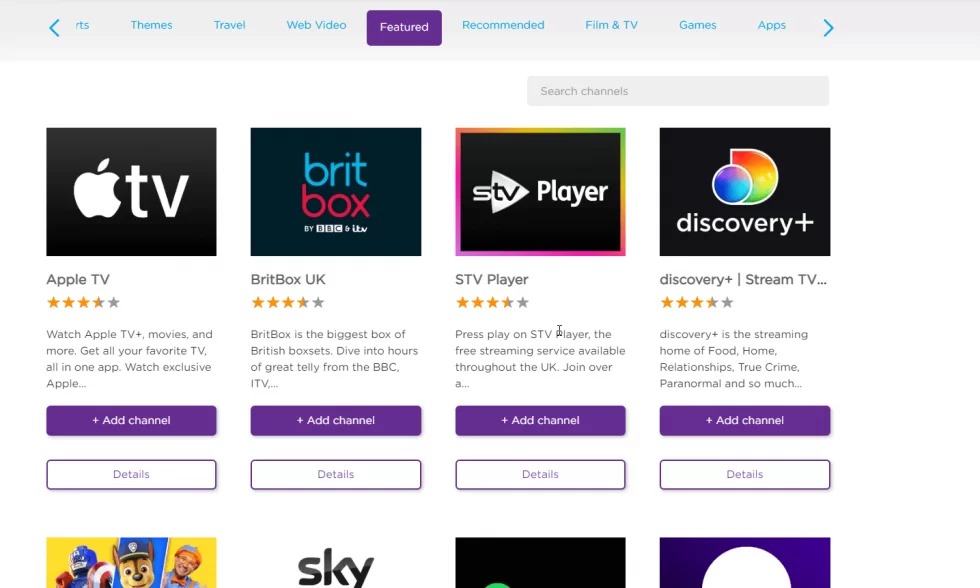
- When you get Apple Music in the search results, tap on it.
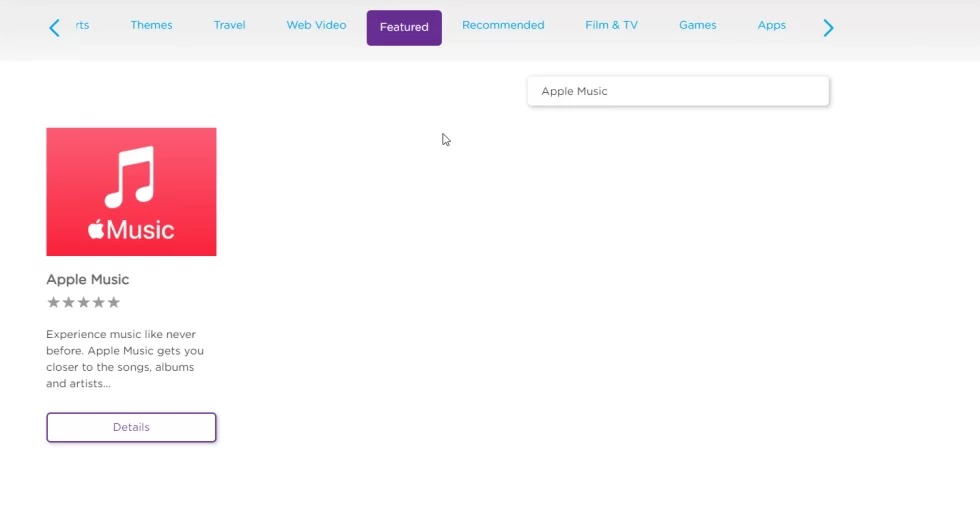
- Now tap on the Add Channel option to start using Apple Music.
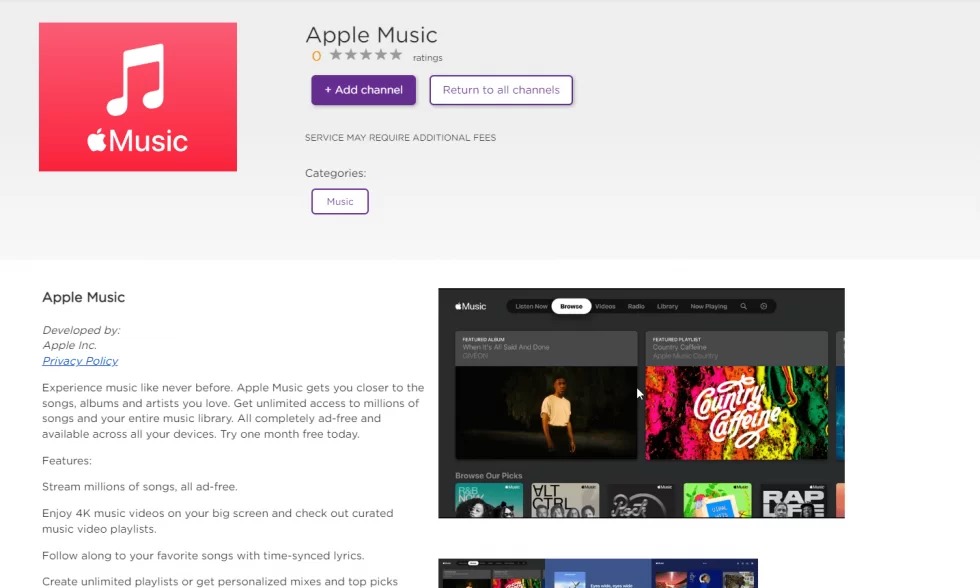
- At last, you have to refresh your TV, and you will get Apple Music to play your favorite music on Roku.
This way, you can connect to Apple Music via the Roku website. So these were the common ways of connecting Apple Music to Roku, and now let us know some alternate ways to connect to Apple Music on Roku.
Also Read: How To Get Apple TV+ Subscription for Free?
Play Apple Music On Roku using Apple Music Converter
- First of all, download Apple Music Converter on your device from their official website.
- Now tap on the Add (+Add) button to import music files from your Apple Music App.
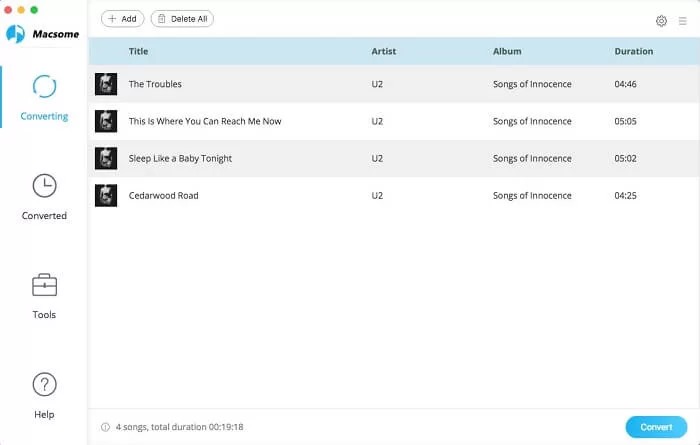
- Then choose the Output Format and select MP3.
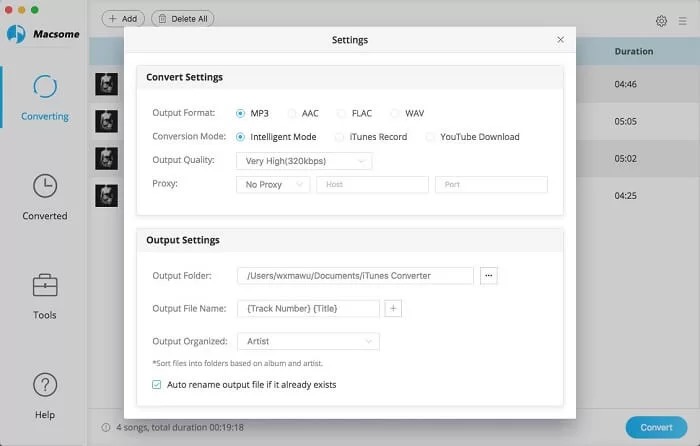
- Now tap on the Convert button to convert music easily.
- Now you can save that music into a pen drive from your PC or Laptop.
- Then connect the Pen Drive to Roku’s USB port.
- Now open Roku Media Player and tap on the Audio option.
- Now choose tracks from Apple Music and enjoy the music.
In this way, users can play Apple Music using Music Converter and move for the following method to connect Apple Music to Roku.
Also Read: How to Turn Off Your Roku Device?
Play Apple Music using Screen Mirroring on Android
Before starting the process, users need to ensure that the Android device and Roku are connected to the same Wi-Fi connection. Then you can proceed only.
- At first, download Apple Music App from the Google Play Store.
- Then launch the app and fill in all the login details to access their services.
- Now install the Mirror for Roku app on your Android and Roku device.
- Just open the app and pair both the devices together.
- Now stream your favorite content from the Apple Music app, and it will also start appearing on Roku devices.
Conclusion:
So these are the possible ways to connect, play and listen to Apple Music On Roku. By just following the above methods of the article, users can enjoy different types of music on a bigger screen. We hope you have liked the information; for any queries or doubts, you can reach us via the comment section.













