Are you searching for what does the green dot mean on Facebook but getting stuck between so many irrelevant responses? Well, if yes, then you’re at the right place. This discussion is designed to tell you about the green dot and help you use it better.
Many people don’t like interruption/annoying instruction or don’t want to let other people know that they’re active on Facebook. But, because of the green light active over your profile, your active status is seen by anyone who is your friend.

Contents
What Does The Green Dot Mean On Facebook?
The Green dot can be recognized as a sign that indicates that the person is active/currently using Facebook or Messenger. This also indicates that your Facebook or Messenger is open on your device.
Some users don’t want to show that they’re using Facebook or Messenger on their devices, which can make the green dot irrelevant and annoying.
The green dot shows the active status, through which other users can see that you’re using Facebook and Messenger. They’ll get quick replies to their messages from your side. It also specifies that the person is browsing the news feed or chatting with someone on Facebook or Messenger.
The green Dot never guarantees that a person is using Facebook or is active now. If you open Facebook or Messenger and lock your phone, the green dot also appears in your profile.
Whether you’re using the Facebook app on your mobile or logging in to your account from a web browser, if you’re active, the green dot appears on your profile. Also, check out What is m.facebook.com And Is It Legit?
How to Disable the green dot feature on Facebook?
Facebook has millions of active users who access it using different types of devices. Most people use Facebook as their official app and operate it from their smartphones. However, some users also prefer to use Facebook on their desktops.
Disabling the green dot feature from your profile is possible, but the procedures required are different when using a phone or web browser.
Disabling the green dot feature from mobile phones
If you’re using Facebook on mobile phones (No matter whether you’re using an Android device or an iOS device, or it will work in both types of devices), then you need to follow the steps that we have discussed below to know how you can easily disable the green dot feature from your phone.
- Firstly, open Messenger/Facebook on your Android iOS device.
- Find the option of the menu bar, which is denoted by 3 vertical lines below.
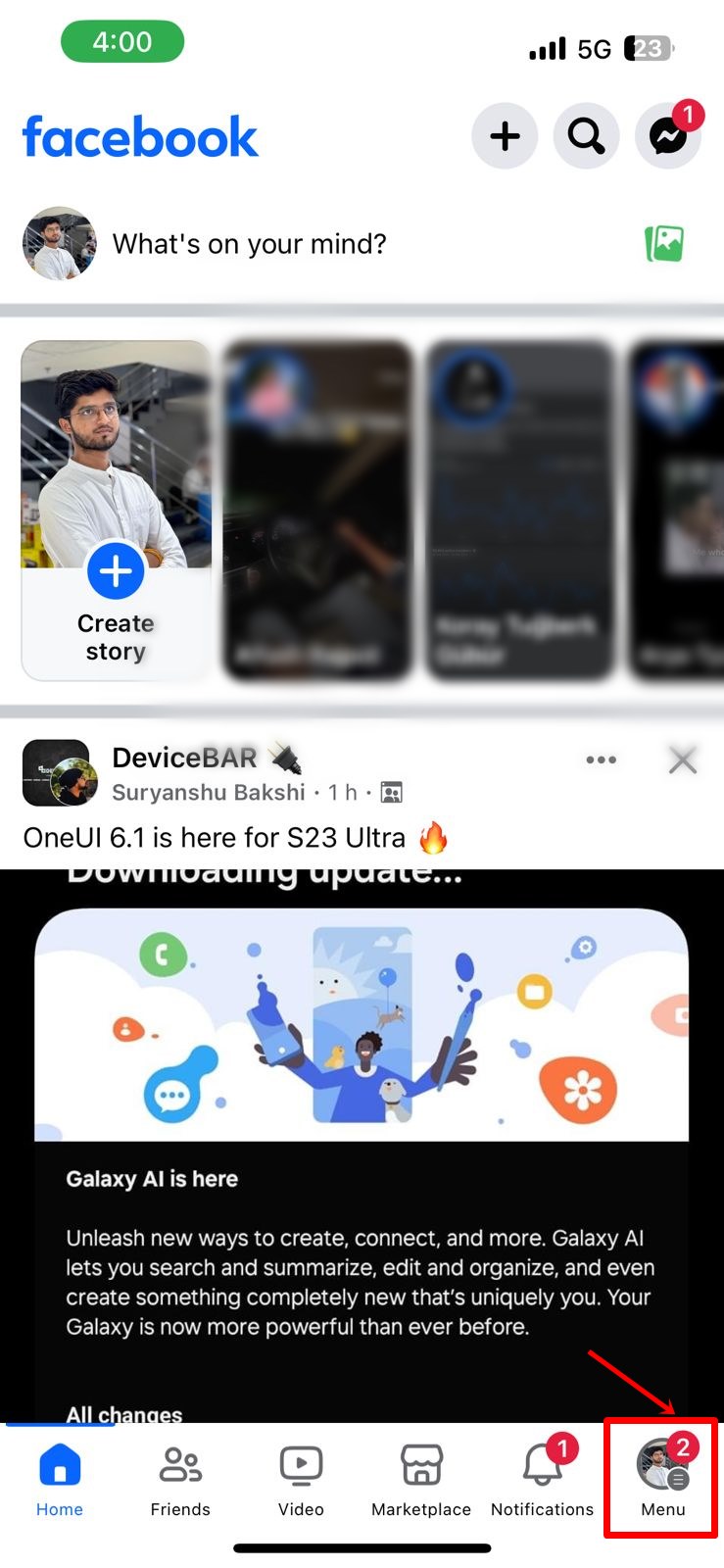
- A new window will open on your screen. To open it, find the icon that looks like “Gear” and tap on it.
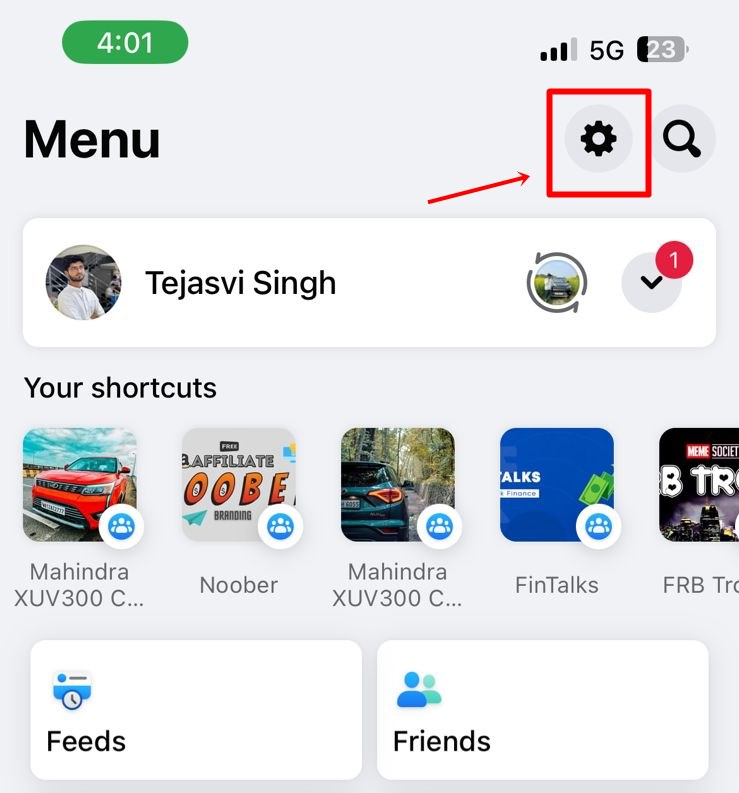
- A new page will open on your screen. On this page, scroll down and tap on the Active Status option.
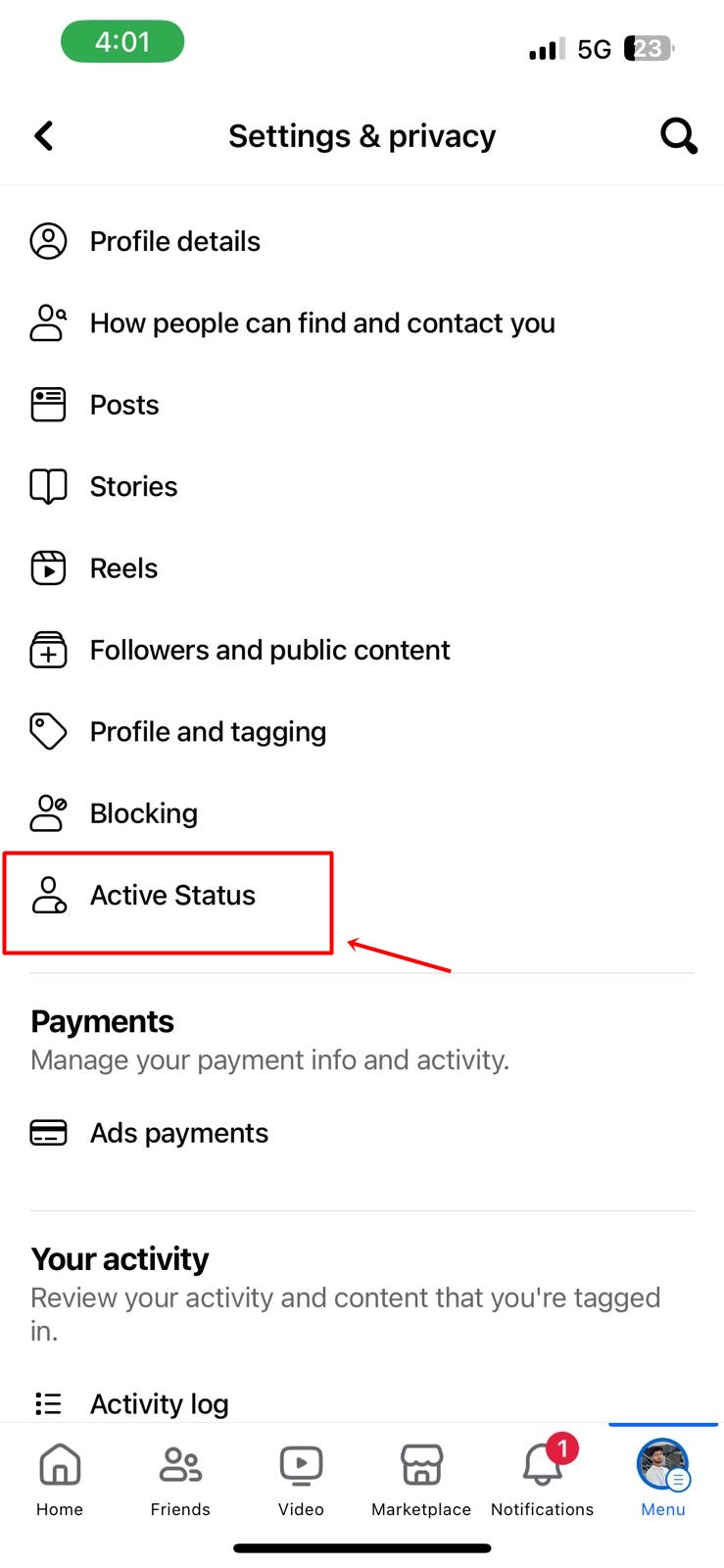
- Now, you’ll see your active status, including your profile photo with a green dot. Here, you’ll find an option to “Show when you’re active.” Toggle this option and wait for proceedings.
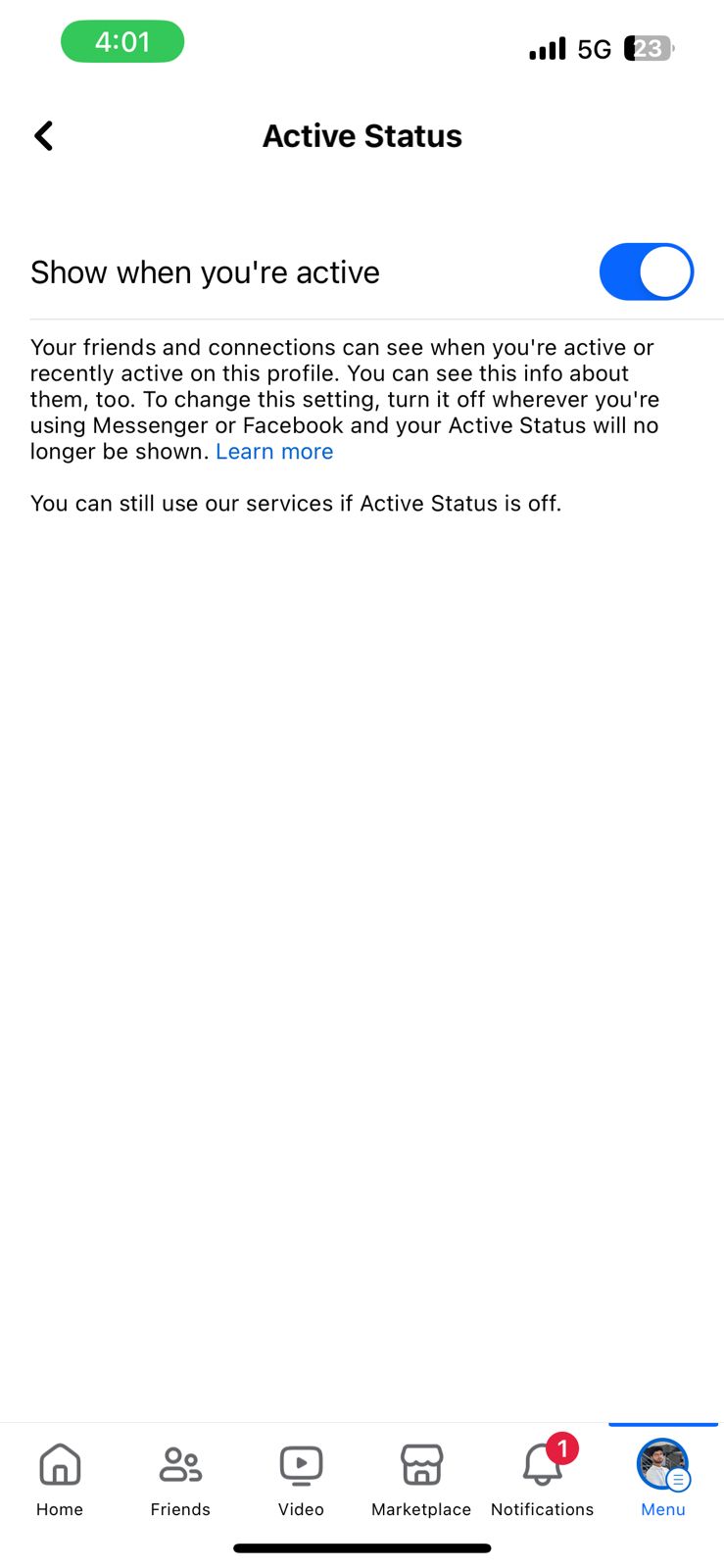
That’s it; your problem of green dots appearing when you’re active gets solved. No one can identify whether you’re using Facebook or Messenger on your device. This method will work on every phone, regardless of its software. So, if you use a mobile phone and want to disable the green dot setting, you can easily use the above steps.
Disabling green dots on Facebook using a PC
If you’re a Facebook user using Facebook services by logging into your account on the official website of Facebook using a web browser, then you need to follow the steps. These steps will help you disable the green dot from your Facebook account.
- Firstly, Visit Facebook’s official website and complete the login process. If you don’t have an account, create one and log into it.
- Go to the messenger icon displayed on the web page’s copyright corner.
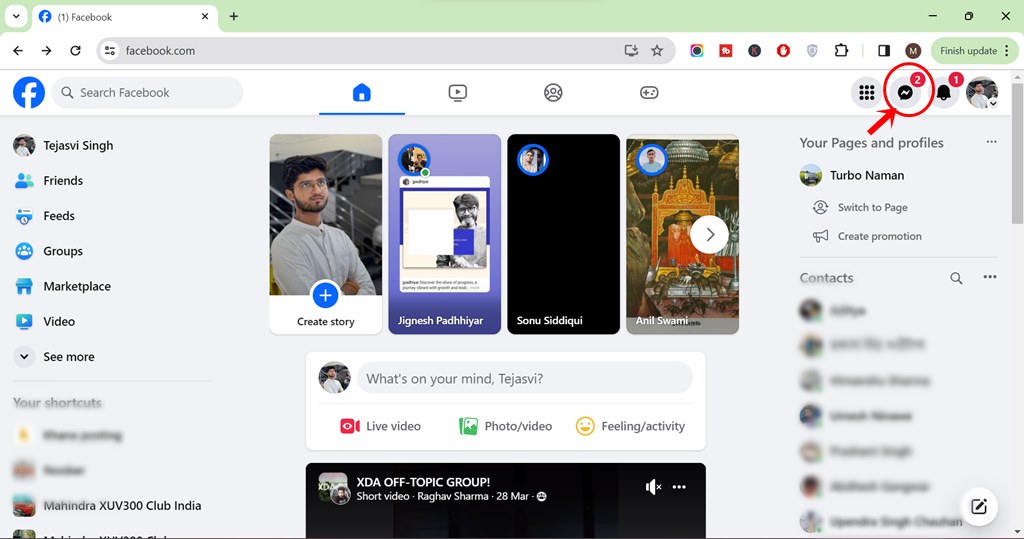
- Your chat section will open. Now, click on the icon at the top right corner of the screen, which contains “three dots.”
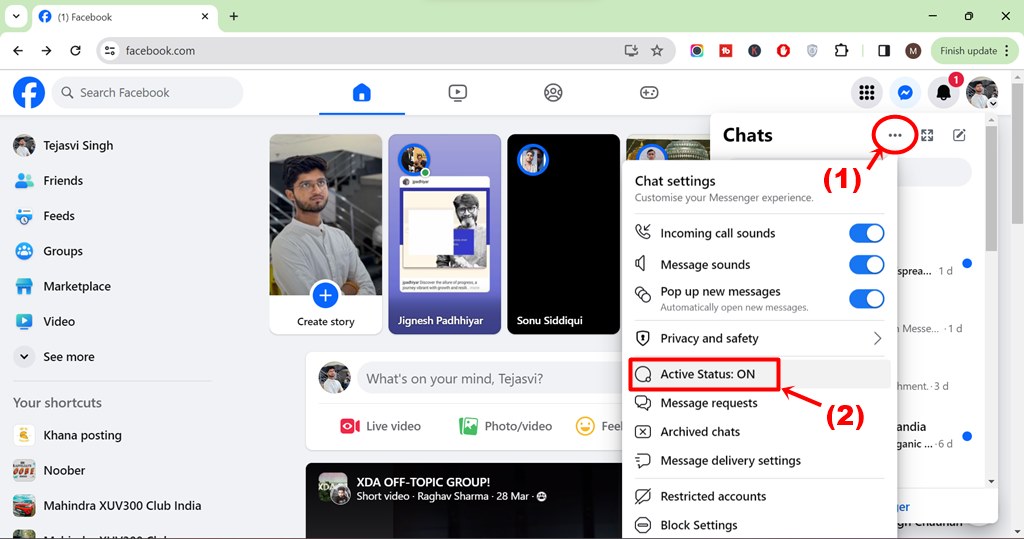
- Your active status will be opened. You need to click on the option of “Active Status”, a new page will open where you’ll see the option of “Show when you’re active”.
- Toggle it off the “Show when you’re active” option and wait for proceedings.
That’s it. Your green dot status will be disabled, and you can now use it when you’re using Facebook through green dots.
Conclusion
The green dot is one of Facebook’s coolest features, but it can be problematic sometimes. I hope that you’ll find out what the green dot means on Facebook.











![Best Kodi Builds [Latest Builds Added] of 2024 best kodi builds 2019](https://socialapples.com/wp-content/uploads/2019/02/best-kodi-builds-100x70.jpg)

