Disney Plus is a video-on-demand streaming service that has a literally endless selection of content ranging from movies, TV serials, originals, etc. However, behind the times of excitement and happiness, there may also come a scary phase. Yes, I am talking about Disney Plus stuck on loading issue as the subscriber with such an error will naturally feel frustrated. However, the post covers several possibilities that may help you to fix Disney Plus stuck on loading.
Contents
What is Disney Plus?
Disney Plus offers exciting content for the viewers to feel happy. The moment you subscribe to the app, you enter amongst the increasing and loyal base of fans. Like others, you can now watch the preferred shows from your computer, Android TV devices, tablets, or game consoles such as PS4.
The American subscription-centric service has given Disney Plus subscribers reasons to have a blast with loads of content right within a few clicks away. In short, you enter a happy and exciting family of never-ending enthusiasts that derive lots of fun as a viewer of Disney Plus. But there are times, when you can’t watch, due to the screen doesn’t respond as loading is stuck. Let’s now take a look at the possible steps to address the Disney Plus stuck on loading issue.
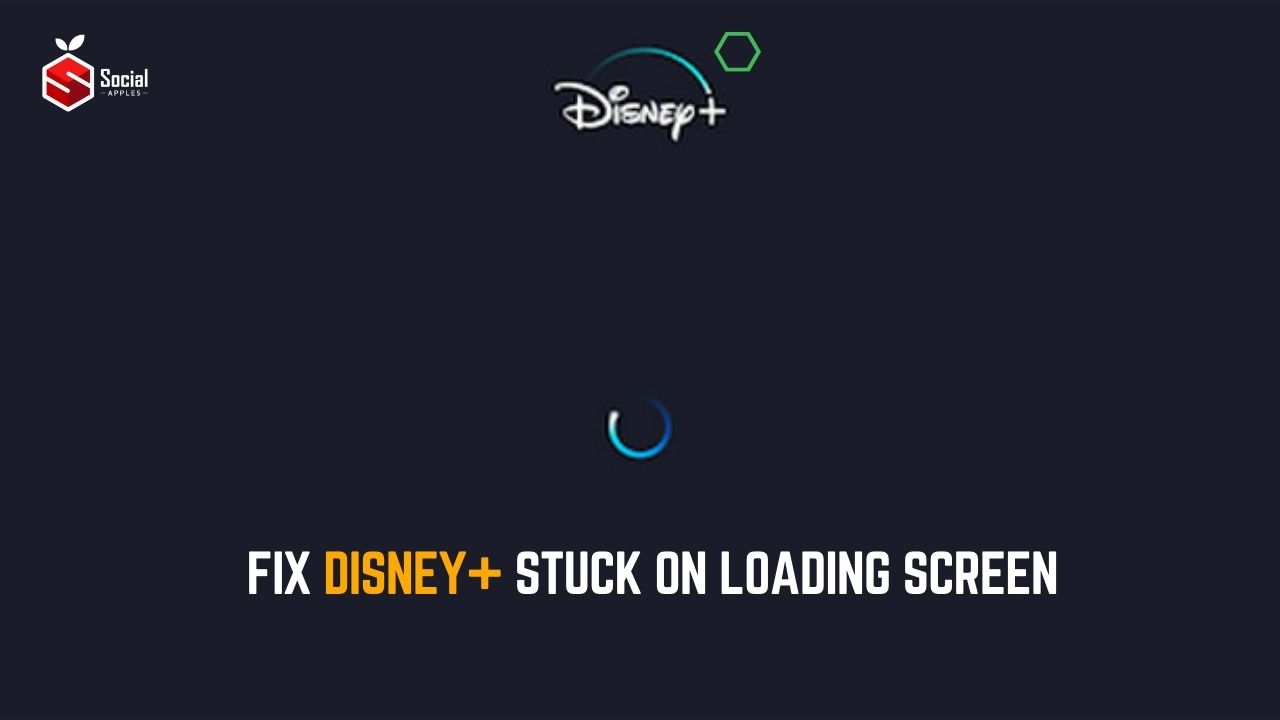
How to Fix Disney Plus Stuck on Loading Screen?
Reboot Your Device
There is always a constant threat of bugs that enter your PC, gadgets, or apps and become “unwanted guests”. One of the reasons for the Disney Plus to take forever to load or the screen freezes (during loading) then it can be due to bugs or glitches. Hence, rebooting the Disney Plus app or browser is important. If it doesn’t then go for the next step
Clear Data and Cache
You expected the loading to end, but the Disney Plus is actually stuck. It is such a testing phase, which you can relate to yourself like you are stuck yourself in a jam with nowhere to go. However, pleasantly you can clear data and cache files on the device. Similarly, restore it to factory settings. This will ask you to “click allow” to allow access as your device is probably logged in after that within seconds. Now, hopefully, it should work by now.
Restart the device and uninstall the Disney Plus App
When things come to a standstill (as the loading continues, the easiest option may be to shut the PC/laptop and uninstall the app. After a few minutes, switch it on, and install the app. Hopefully, DisneyPlus should work by now on the streaming device.
Check Disney Plus Server Status
Disney Plus stuck on loading can be due to the servers under maintenance or are having unusually large traffic. Wait for some time, as patience is the key here. Also, check out How To Play From The Beginning In Disney Plus?
IPV6 incompatibility
Network-related issues especially, when it comes to the router’s IPv6 for DNS may possibly be one of the reasons for incompatibility in the network settings. This gives the impression Disney Plus is loading, but it is actually stuck. Hence, turn off the IPvv6 on the router as it may result in addressing the issue.
Disable or change your VPN
Another one of the reasons why the loading is stuck can be due to third-party applications such as VPNs which don’t work many times. Either switch to another one or turn the VPN off altogether. Simply take a look at whether the issue has been resolved by now or not. Or else read further.
Disable Adblockers
Talking about the possibilities that may be creating the issue of loading, the Adblockers on your PC may be the culprit as well. Yes, disable them on your PC and hopefully, you will find a pleasant change.
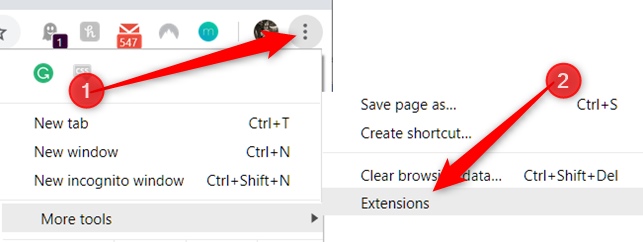
Frequently Asked Questions
Why is there a buffering issue with my Disney Plus?
Buffering issues are the result of many factors to create extreme levels of frustration. It can be due to the fluctuating speed of the internet or network-related issues. It is important to have a bandwidth of 8Mbps for watching content smoothly.
What is the recommended way to fix Disney Plus spinning?
Do little tricks such as closing, restart, or refresh the web browser or app. For best results, close other window applications that are simultaneously running. It is recommended to use a Wi-Fi network if you have having 4G network in order to ensure effective video streaming.
While Disney Plus is blinking?
Due to system failure, Disney Play may well be blinking. Then again corrupted files or bugs easily stop smooth operations resulting in flickering as soon as you start watching your favorite platform. Considering the gravity of the problem, it is important to do a factory reset.
Conclusion
Finally, the simple process described above can end your frustration and level of embarrassment especially when the screen ‘freezes’ due to Disney Plus stuck on loading. However, no more hurdles to watching your favorite shows or films the way you excitedly want by following the series of steps.













