Entertainment and Sports Programming Network popularly referred to as ESPN came into being in the year 1979. It is a sports broadcasting company and the channel has a massive fan following across the globe.
ESPN is among the apps that are listed on Apple’s app store. You can certainly watch ESPN on Apple TV by either getting the app from the App Store or through a cable TV subscription. Likewise, you have a reason to enjoy viewing the content of your favorite sports channel easily.
Contents
What is ESPN Live?
The ESPN app for Apple TV offers 24-hour coverage of live sports events, sports highlights, and news along with match analysis. So, you now know that you can watch ESPN Live on Apple TV with a series of shows from multiple ESPN networks, on-demand news, expert analysis, etc.
Core sporting events that are popular across the world such as NBA, Wimbledon Tennis, The Masters, and many more will now be a part of your itinerary to watch in the comforts of home.

How To Watch ESPN Live On Apple TV?
In order to be a part of such excitement, let’s now take a look at the following post that will happily lead you to attain the same. Here is the step-by-step guide to access ESPN on Apple TV:
- Ensure your TV has a stable and working Internet Connection.
- Turn the Apple TV “ON”.
- Visit the App Store and under the Apps column, you can see a Search Bar.
- Tap on it and type “ESPN”.
- From the available list that you can see now, choose “ESPN”.
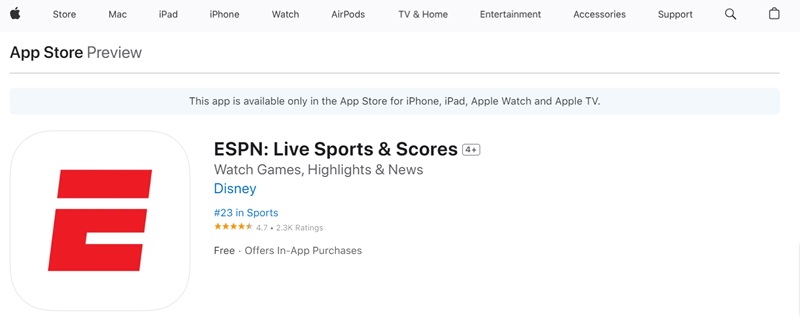
- Hit on the “GET” button so that the downloading for the app starts on Apple TV.
- The moment it is finished, it starts to install automatically on the TV.
- As the installation, you can see the logo of “ESPN” on the home screen. You will now feel happy to launch the app since this is the moment to view all sorts of sporting-related activities on Apple TV.
It is always better to know more than one method for greater surety to enjoy watching the channel, in case the other one fails
Let’s now take a look at the alternate method:
Hulu+ Live TV

Hulu+ LiveTV has over 90 channels for the subscription to watch ESPN on Apple TV. It comes with unlimited DVR, as that’s an important exercise for the viewers to watch and record content. Here, the viewers can watch up to two devices at one go, where they get unlimited streams at home at the charge of $9.99 monthly unlimited screens add-on.
Play Station Vue
 The user can buy a paid subscription for the app, which they can easily download from the App Store. The minimum subscription has a price tag of $50 monthly with the availability of 45 channels where you can watch national and international channels. While taking one subscription per device, you can still enjoy it in up to 5 devices at one go.
The user can buy a paid subscription for the app, which they can easily download from the App Store. The minimum subscription has a price tag of $50 monthly with the availability of 45 channels where you can watch national and international channels. While taking one subscription per device, you can still enjoy it in up to 5 devices at one go.
ESPN On Apple TV Using Fubo
 Fubo offers an option to watch ESPN live on Apply TV. You can stream as many as 10 devices with the available WiFi network that you have at home. In case of being away from the house, then you can connect up to three devices. In order to end the problem of storage, there is a 250-hour cloud DVR that is quite huge. It creates a sense of satisfaction for the viewers considering the available content relating to sports, movies, and shows that are in store for them. Fubo Pro comes with a minimum package of $74.99 monthly.
Fubo offers an option to watch ESPN live on Apply TV. You can stream as many as 10 devices with the available WiFi network that you have at home. In case of being away from the house, then you can connect up to three devices. In order to end the problem of storage, there is a 250-hour cloud DVR that is quite huge. It creates a sense of satisfaction for the viewers considering the available content relating to sports, movies, and shows that are in store for them. Fubo Pro comes with a minimum package of $74.99 monthly.
Watch ESPN On Apple TV via YouTube TV
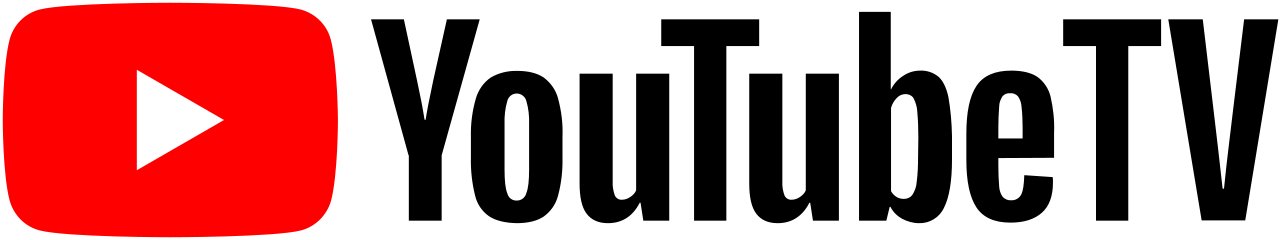 YouTube TV is a platform that charges for the channels. Google’s product YouTube, has also a presence on the App Store. There are monthly based subscription plans to view many channels including Sports ones such as ESPN. Fox Sports 1 and 2 etc. The viewer is charged approximately 70$ monthly and has over 70 channels. In case, the viewers need to download content, they can happily do it from the internet to YouTube-offered cloud DVR.
YouTube TV is a platform that charges for the channels. Google’s product YouTube, has also a presence on the App Store. There are monthly based subscription plans to view many channels including Sports ones such as ESPN. Fox Sports 1 and 2 etc. The viewer is charged approximately 70$ monthly and has over 70 channels. In case, the viewers need to download content, they can happily do it from the internet to YouTube-offered cloud DVR.
Also Read: How to Activate BET+ Plus on Apple TV, Roku, and Amazon Fire TV?
Frequently Asked Questions
Is it right that ESPN streams in 4k on Apple TV?
No, the information is not true. The maximum resolution through which the ESPN app on Apple TV can stream videos is 1080p.
What is the reason that stops me from watching ESPN?
There can be collective reasons why you can’t watch ESPN It may be due to the app not working, the Internet being down, the server being faulty, or the version of the app failing to be compatible. Additionally, even the device can’t connect due to an issue with the operating system or the app fails to update in spite of your best efforts.
Does ESPN block VPNs?
ESPN is known to actively block certain IP addresses that it can’t recognize. If that happens, then you can try connecting with a different US server in order to get another US IP address.
Conclusion
Finally, as a reader, you know the simplest available solution for the query of how to watch ESPN live on Apple TV. You have wide options to accordingly decide and ensure an easy approach of mind-blowing content that awaits within a few clicks.













