Peacock TV is a popular online streaming platform with millions of daily streamers. The platform is owned by NBC Universal which offers a subscription-based model to stream their network channels. The platform offers original content, series, TV shows, movies and more.
If you have owned a new LG Smart TV and wondering about how to watch Peacock TV on LG TV, then this guide will help you do so. Peacock TV is available on multiple platforms through its standalone application. One can easily install its app, log into the app, and start streaming all the content available.

Before we jump on to the process of activating Peacock TV on LG Smart TV, you must sign up for the platform and then install its official app on a respective LG TV. We have prepared step-by-step guidelines for each part so that you can easily follow the guidelines and install the app for unlimited entertainment.
Contents
How to Sign Up for Peacock TV?
To get started with Peacock TV, you need to have your account. You can easily create a new account by simply signing up for the Peacock TV app. The following steps will show you how you can sign up for the Peacock TV.
- Go to the official website of Peacock TV. Click here to launch the official website of Peacock TV.
- From the homepage, click the Join Peacock option located in the upper right corner.
- While creating a new account, you will be asked to select the subscription plan. There are three different subscription plans available from which you need to select an appropriate plan.
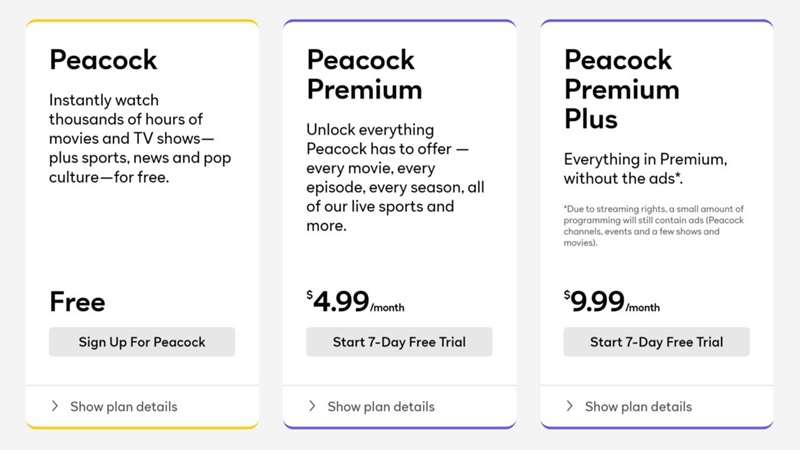
- Once you choose the subscription plan, you will be asked to enter your email address and other details. Make sure to enter the required details into the given fields.
- Note: Peacock TV offers seven days of free trial with each subscription plan. You can cancel your subscription anytime you want from the account’s section.
- After confirming your details, your account will be created and you can start streaming the available content on the Peacock TV.
Also Read: How to Activate PeacockTV.com/TV on Roku, Fire TV, Xbox, Apple TV
How to Install Peacock TV on LG TV?
You need to install the Peacock TV app on your LG Smart TV to start streaming its content. Let’s see how you can install the app.
- Turn on your LG Smart TV. Make sure that your TV is connected to a high-speed internet connection.
- Note: If you don’t have an account on Peacock TV, you must create a new account to complete the activation process faster. Make sure to create a new account.
- Pick up the LG Smart TV remote control and press the Home button three times.

- Now, navigate to the LG Store to search for the app.
- Go to the Search option and type in Peacock TV there using the digital keyboard with the help of the remote control.
- As soon as you locate the Peacock TV app, click the Install button to start downloading the app.
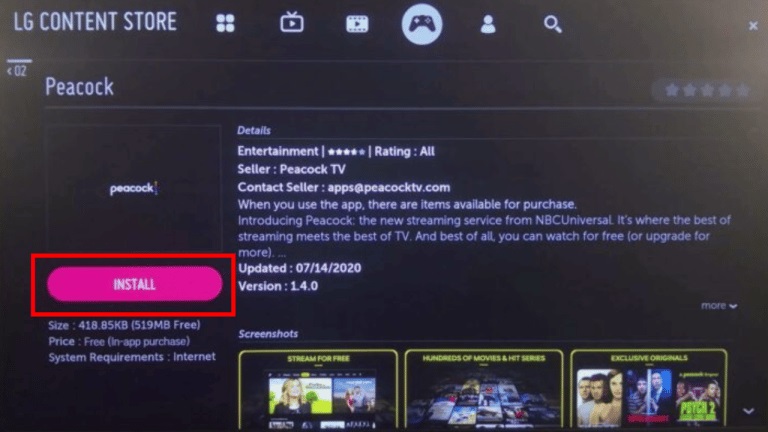
Once the app is installed, go to the homepage and select the app’s icon to launch it.
Also Read: How to Watch Peacock on Vizio TV | peacocktv.com Vizio Premium
How to Activate Peacock TV on LG Smart TV?
Once you install the app on your LG Smart TV, the next process is to activate the LG Smart TV on your respective TV. The following steps will show you how to activate the app on your TV.
- Open the web browser app on your computer system or your smartphone or tablet device.
- Now, you have to open the official activation site of Peacock TV i.e. Peacock TV Activation Website. Go to: peacocktv.com/activate.)
- Launch the Peacock TV app on your Television, you will be prompted with a unique activation code on the display.
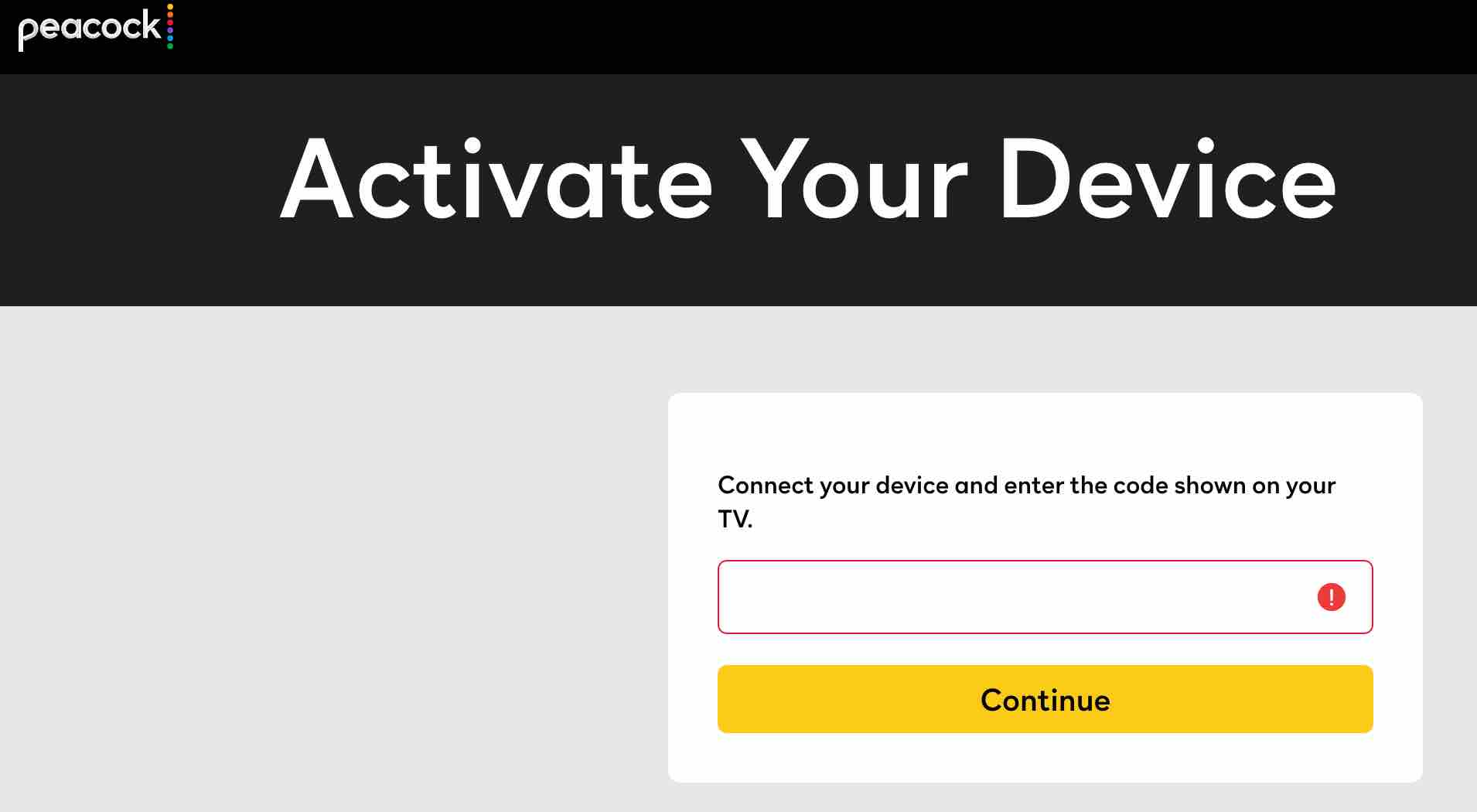
- Enter this code on the web page of the official activation website. Click the Continue button.
- Once you click the continue button, you will be asked to enter your account’s credentials i.e. username and password. Make sure to sign in to your Peacock TV account.
- The Peacock TV app is now activated on your LG Smart TV. You can start streaming content available on Peacock TV on a big screen of your LG Smart TV.
Conclusion:
There are multiple other ways with which you can stream Peacock TV on LG Smart TV and other Smart TVs. The most popular and easy way to stream Peacock TV on LG Smart TV is by using the Chromecast device or you can even try out the AirPlay method to directly stream content using your smartphone or tablet device.
With these methods, you don’t need to install the Peacock TV app on your Smart TV. However, when you install the app on your TV, it will become easier to stream anything using the remote control only. If you are a regular streamer, then you must install the app and activate it by following the above-given steps on your LG TV.




![Roblox Asset Downloader [100% Working Methods] 2023 ROBLOX ASSET DOWNLOADER](https://socialapples.com/wp-content/uploads/2023/01/ROBLOX-ASSET-DOWNLOADER-100x70.jpg)








