Amazon is an international e-commerce platform with tons of products listed. You can select anything of your choice, choose the payment method, and the product will be delivered to your entered address.
But the same case doesn’t always happen as sometimes it shows up error messages like “Payment revision needed.” It’s an annoying issue as your order won’t get completed and processed further.
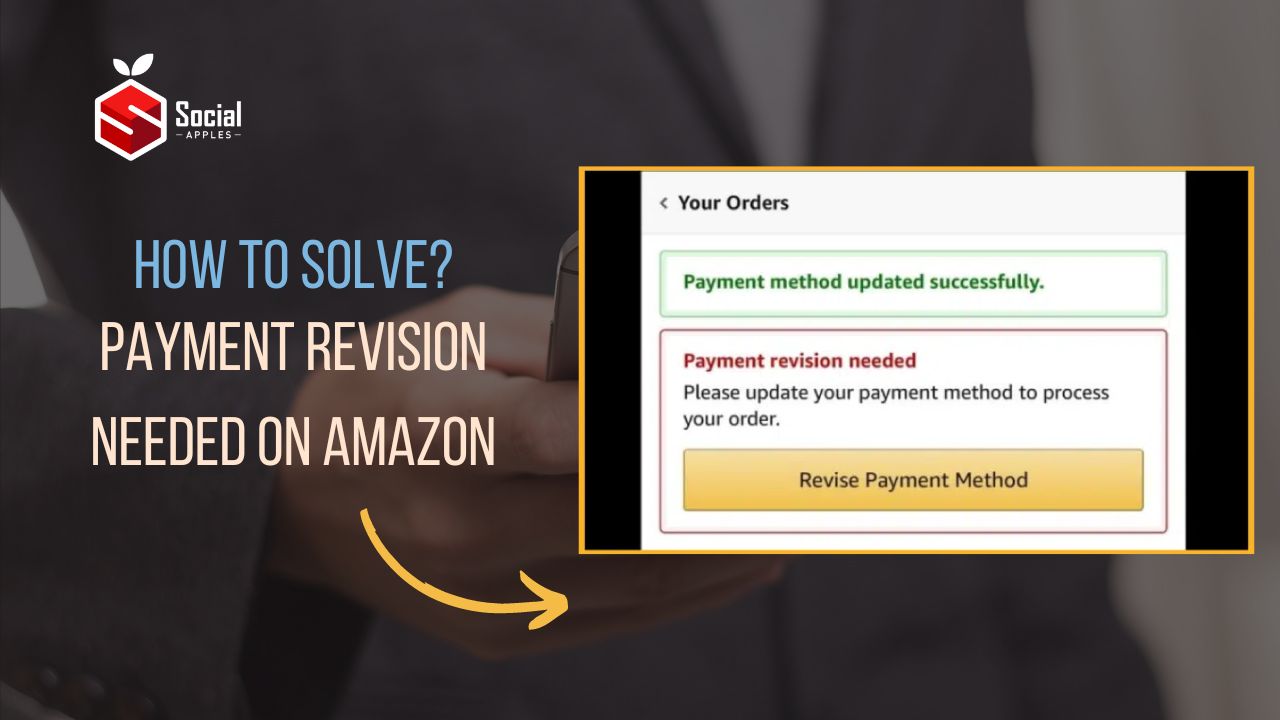
So, if you also face the Payment revision needed on Amazon issue, keep reading the guide until the end to learn why this happens and how to solve it easily.
Contents
What is the “Payment revision needed” error on Amazon?
“Payment revision needed” is a common error many Amazon users face when they try to order something and use their card to complete the payment, and the transactions can’t go through. In this case, users get this message or email and ask you to revise the payment.
So you must sort out the issue to make the payment and complete the purchase. You can follow the fixes I shared below to eliminate the issue easily.
Payment Revision Needed On Amazon: Here’s How To Solve It
There can be multiple reasons behind getting your payment failing and getting the payment revision message. Those are:
- While processing your payment, any technical or network error occurred.
- If you close the screen or press the back button while processing the payment, you may face this problem.
- You have used an expired card.
- You entered the wrong card details, like the number, expiry, and CVV.
- The payment might be blocked on your card.
- You don’t have a sufficient limit or amount on your card for the purchase.
- If you have moved to a new location but haven’t updated your billing address, then you should do that on Amazon; otherwise, the order will not be processed.
These were the reasons that can cause the error. In this case, you should review all the details again carefully and try to make the payment again.
You may also consider reaching out to Amazon customer support, but as the payment is failing because of your banking partner, they suggest you contact them instead.
After identifying the real culprit, or wanting to use a new card for your payment, log in to your Amazon account and go to the order page to update your payment details. After it’s done and Amazon successfully verifies, your order will be completed and processed further.
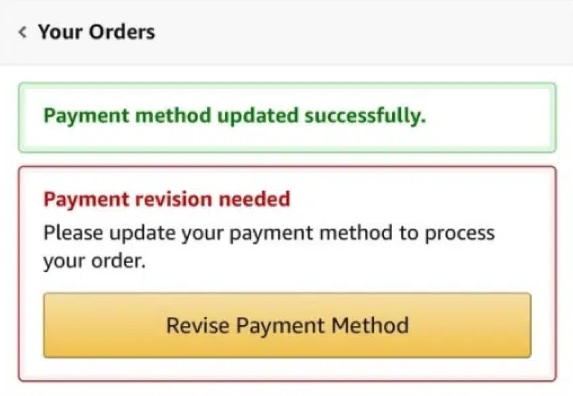
Another thing that you should know is that Amazon will keep sending you reminders for 21 days and won’t ship your order. If you don’t update your payment method or complete the payment, the order will cancel automatically after that period.
Thing You Should Do If You Get “Payment Revision Needed” Message
Scammers find new ways to fraud people, and in most cases of the “Payment revision needed” message, it’s spam and scam emails that contain phishing links. So, before you take any action, it’ll be better to verify if the email you received is from the official handle of Amazon. You should also check the Amazon app for the same notification.
If you get emails from an unknown address, you shouldn’t click any link as it may lead to data theft and money loss. Also, check out How To Transfer Money From PayPal To Cash App?
How Long Does Amazon Hold The Payment Revision?
Another thing you may wonder is if you get the “Payment revision needed” message, how long does Amazon hold it? So, the period is about 12 hours from your order time. If your money is deducted from your bank account, but Amazon doesn’t receive it within 12 hours, your order will get canceled. In this case, you’ll need to contact your bank and Amazon customer support for the resolution.
What if the money is deducted, but you’re still getting the Payment revision needed on Amazon issue?
The “Payment revision needed” message only appears when your payment gets declined for multiple reasons. But sometimes, you may get this message even after the money is deducted from your account.
Generally, Amazon blocks the amount on your debit card and doesn’t deduct it until it gets shipped. In this scenario, the bank may decline the request within that period, failing payment. So, you may think you have paid the amount, but you don’t.
Another possible case is that you ordered multiple products from different sellers and paid the amount together. If you had enough for some of the products and needed more for all, you might see the message appear even after completing the payment. Also, check out How to Setup and Login to Amazon Smile Account?
However, if you have been charged money but it’s still asking for repayment, it’ll be better to contact Amazon customer support and your bank to know the exact reason.
Final Verdict:
So, this was the process to solve the “Payment revision needed” on Amazon error easily. Hopefully, you have successfully eliminated the problem. The comment box is always open if you still face any problems in the process.













