There are times when you want to turn off your PS4 Controller. Maybe you don’t wish to keep it on in order to save power. Or you don’t want someone else to play with your console when you are not around. In this case, turning off your PS4 Controller would be a great idea. But the question is How to Turn Off the PS4 Controller?
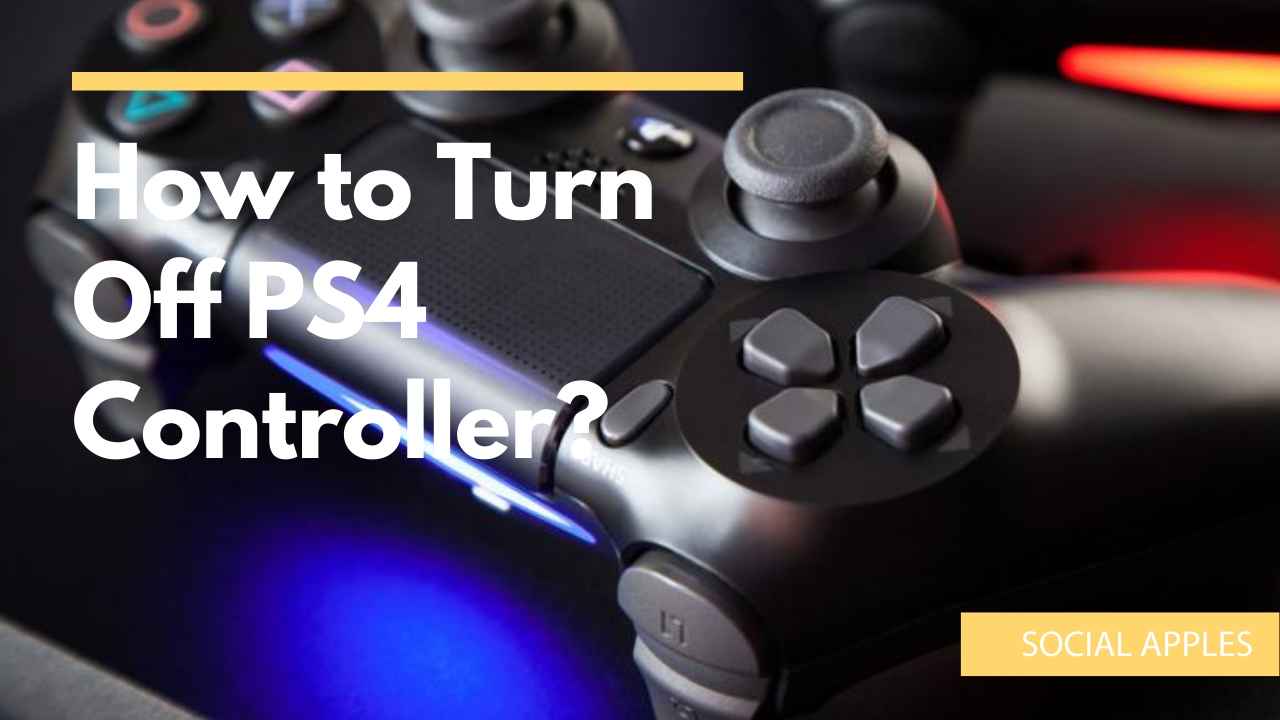
Well, in case if you have the same question in your mind, then I am here to help you out. In order to turn off your PS4 Controller, you will need to login to your Controller and head up to the settings.
However, to make it extremely easy for you let me just explain the process to you:
Contents
How to Turn Off the PS4 Controller?
Easy Method:
One of the easiest and quickest methods to turn off the controller is to press the PlayStation button. The PlayStation button is located in the middle of the two sticks on your controller.
Simply press and hold down the PS button for about 10 seconds, and it will get turned off.
Turn Off the Controller from Your Gaming Console:
You can also turn off the PS4 controller from your gaming console only. To do so, you can follow these steps:
- First of all, turn on your PS4 Slim or PS4 Pro.
- Then use your controller to go to the settings and open it.
- From the settings menu, select Power Save Settings.
- Under the Power Save Settings, you have to select Set Time Until Controllers Turn Off.
- Then you have to select the time after which the console turns off your computer.
Once you are done with these settings, your controller will get automatically turned off when it is not in use.
Also Read: Best Most Underrated Nintendo 3ds Games
Using the Quick Menu:
You can also turn off your controller using the quick menu. For this, you will need to follow these below steps:
- At first, turn on your PlayStation 4.
- Then you have to long-press the PS button located on your PS4 controller.
- Next, a quick menu will appear on your screen.
- From the quick menu, select Sound/Devices.
- Now, select Turn Off Devices, and you are all done.
- Once you are done with all these steps, your controller will get turned off.
How to turn on your PS4 Controller?
After turning off your PS4 Controller, you will obviously have to use it again. So the question is How to turn on your PS4 Controller?
For this, you can simply press the PS button from the Controller and it will wake up the Controller again. In case if you face any kind of trouble while turning on the Controller. Make sure to connect the Controller to the console using the charging cable, and you will be good to go.
Final Words:
So that was the answer to your How to Turn Off the PS4 Controller question. Now go ahead and try out the steps and see how it is working for you. Also, if you have any more questions to ask, then do feel free to comment below.













