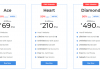With the growing popularity of online streaming platforms, every smart TV user now wants their favorite streaming apps to work on their smart TVs. If you are a big fan of Peacock TV and want to stream its content on Samsung TV, then this guide is worth a bookmark for you.
Contents
What is Peacock TV?
Peacock TV is a subscription-based streaming platform. It is owned by the NBC network and provides all types of content such as original content, movies, TV series, popular videos, on-demand videos, and more. It offers 15,000+ hours of entertainment for all types of streamers.

Since the platform is based on a subscription model, it offers three types of subscription plans. You can choose an appropriate plan to start streaming your favorite content. You have to subscribe to their service first to get started with the app.
If you own a Samsung Smart TV, then there is a proper activation method that you have to follow to install and activate the app. The step-by-step guidelines given below will help you install the app and activate it on a Samsung TV.
Note: The Peacock TV app only supports Samsung TV launched after 2017. If you have an older Samsung TV, the app will not work on it.
How to Sign up for Peacock TV?
- To activate the Peacock TV app on Samsung TV, you must have an account on the platform first. Here’s how you can sign up for a new account on Peacock TV.
- Go to the official website of Peacock TV by clicking on the below-given link below.
- Go to: https://www.peacocktv.com/
- Open the homepage and click the Join Peacock option from the upper right corner.
- Choose the subscription plan from the given options.
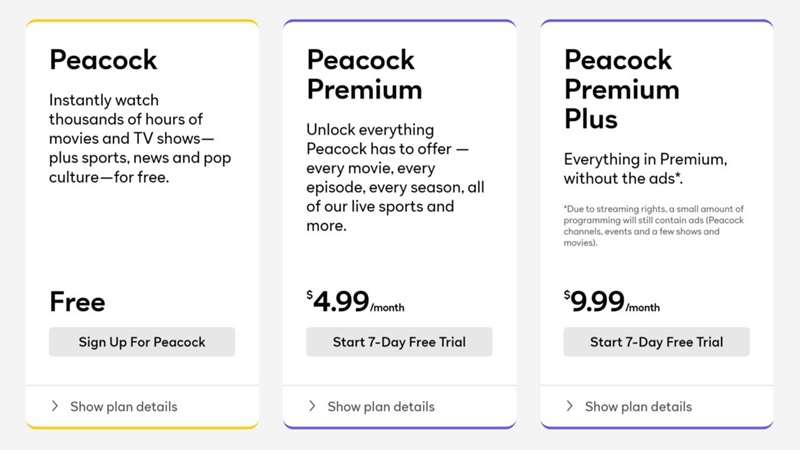
- Enter the details as per the given fields and complete the process by following the on-page instructions.
That’s how you can create a new account on the PeacockTV. Now, you have to install the official app on your Samsung TV.
How to Install PeacockTV on Samsung TV?
- Turn on the Samsung Smart TV by using the remote control. Press the home button from the remote control to bring the home screen. Make sure that your Smart TV is connected to a high-speed internet connection.
- Now, go to the Samsung Store from the homepage and click the search option.
- In the search field, type in Peacock TV and click the enter button.
- Locate the app and click the Add to Home button. Finish the installation process of the app.
That’s how you can install the PeacokTV app on a Samsung Smart TV. After this, you have to activate the app manually. To do so, you just need to follow the basic steps. Here’s how you can activate the Peacock TV app on a Samsung Smart TV.

How to Activate Peacock TV on Samsung TV?
- To stream content available on the Peacock TV app, you must activate the app on a smart TV. The activation process is different for different brands of smart TVs. For Samsung Smart TVs, the activation process of the PeacockTV app is given below.
- Go to the home screen of Samsung TV by using the remote control app.
- From the home screen, select the Peacock TV app’s icon.
- Once the app is launched, you will see an activation code on the screen. Note down this code.
- Now, go to the web browser app from your Smartphone, Tablet, or computer system.
- Open the official activation page of the Peacock TV app i.e. peacock tv.com/tv/samsung code https://www.peacocktv.com/activate
- Now, enter the activation code in the given field.
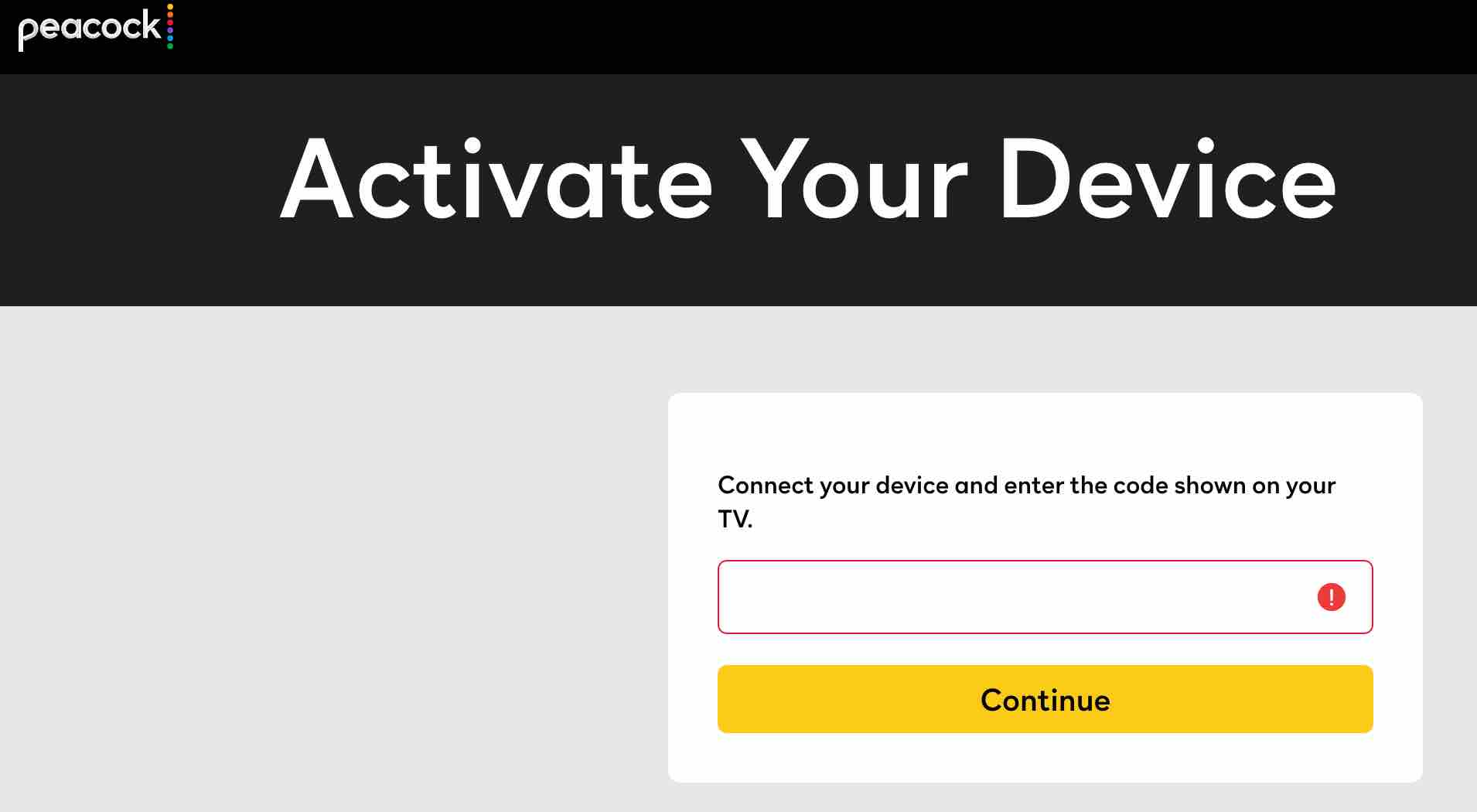
- Click the Continue button after entering the activation code.
- After this, you will be asked to sign into your Peacock TV account. Make sure to enter your login credentials i.e. username and password associated with the Peacock TV’s account.
- Click the Sign in button to log into your account.
You’re done! You have successfully activated the Peacock TV app on your Samsung TV. After this, you need to relaunch the app on your TV by visiting the home screen. Go to the home screen and click the Peacock TV app’s icon.
Conclusion:
Peacock TV is undoubtedly one of the best online streaming services in the market. The platform offers a variety of content to stream and get entertained with. Thankfully, Peacock TV is available for almost all types of Smart TVs, mobile devices, and tablets through its app.
To watch Peacock TV on a Samsung TV or any other Smart TV, you have to install the app and activate it as mentioned in the above steps. You can even screencast this app using Chromecast and other devices.
However, for the best entertainment, you must install and activate the app for interruption-free entertainment. Follow the steps given above, install the app, and activate it now!