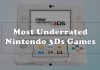There’s a misconception among many people that iPhones are impervious to viruses. While it’s a pretty low risk that your iPhone will be affected by a virus, it’s not impossible.
According to Norton, the iOS platform is more secure than an Android operating system for the most part, but it’s not foolproof.

The likelihood of a regular, everyday iPhone user getting a virus is low because the operating system doesn’t facilitate viruses the same way Windows or Android operating systems do.
One of the most frequent ways other phones can get infected with malware is if malicious apps are downloaded from third-party, unofficial app stores.
A fake app can automatically load malware onto the device of the user. Then, the device can be taken over, and bad actors can steal personal and financial information.
The good thing about iPhone is that you can only download apps from the official App Store. Apple also has a vetting process for third-party apps to go through for vetting before they’re available for download.
The biggest risk comes down to users who jailbroke their phones. Jailbroken devices can download apps from other app stores rather than only the official ones. If you have a jailbroken device, you should look at your privacy settings to make sure everything checks out.
Once you open the barriers with a jailbroken phone, you are opening yourself up to a lot of risks aside from just viruses.
Jailbreaking is when you exploit the flaws of an otherwise locked device to install software aside from what the manufacturer makes available. When you jailbreak a device, you can get full access to the operating system and all of its features.
The term is most often used in reference to the iPhone because it’s considered the most locked-down device available. Apple takes what’s called a walled garden approach to its software, as compared to Android OS.
The goal for jailbreakers is often to make the iOS function more like Android.
So how do you know your iPhone could have a virus?
Contents
1. You See a Lot of Popups
If you’re experiencing an increase in adware popups, you might have a virus. Adware popups are those sudden, unwanted ads that can show up on your phone.
2. Your Cellular Data Usage is Spiking
Check your cellular data usage and compare it to your usual habits. If there’s a sudden and unexpected rise in your data usage, it could be a red flag that something is going on.
3. It’s Hot
If your phone is hot to the touch, it could be because you accidentally downloaded malware. The internal components of a phone have to start working harder to support whatever the malware or virus is, and that can lead your device to be hot to the touch. It might even overheat.
Similarly, if your battery is draining faster than usual, it might indicate to you that something is amiss with your device.
4. There Are Apps You Don’t Recognize
If you see on your phone there are apps you don’t remember installing, or you have no idea what they are, it’s a significant red flag.
Protecting Against Viruses and Malware
It’s important to take proactive steps to protect against viruses and malware.
First, don’t use public Wi-Fi if you can help it. If you are going to use public Wi-Fi, protect your Phone with a security app before doing so.
Don’t jailbreak your phone, either. Jailbreaking your phone will void your warranty, and as mentioned, if you’re downloading apps outside of the App Store, they’re much more likely to be malicious.
You can restrict app permissions. That means that you keep an eye over the level of permission you grant apps on your device, particularly if they’re seeking access that isn’t relevant to their function.
Keep your iPhone updated on a regular basis.
If you do have a jailbroken device, you should carefully look at the description of the developer and the download numbers, as well as user reviews, before you even consider downloading any new apps. If the description from the developer has grammatical errors, misspellings, there are low download numbers of there are limited or poor reviews, you should avoid the app because there’s a high possibility it can contain malware. Also, if you still have these apps on your phone, someone can be spying on you.
While it’s not a huge risk for the average iPhone user, you still need to be smart about how you use your device to make sure you aren’t the victim of a scam or virus.