There can be different reasons why you might want to get someone’s IP address from Discord. Maybe, you want to know a member’s location or have any other reason in mind. But unfortunately, Discord doesn’t really offer you any way to know anyone’s IP address. So the question is, how to get someone’s IP from Discord?
To get anyone’s IP from Discord, you will need to use external third party services. For instance, you can set up a web application that can store IP addresses whenever a user visits you. Then you will need to make the user visit your webpage, and you will get the user’s IP address.
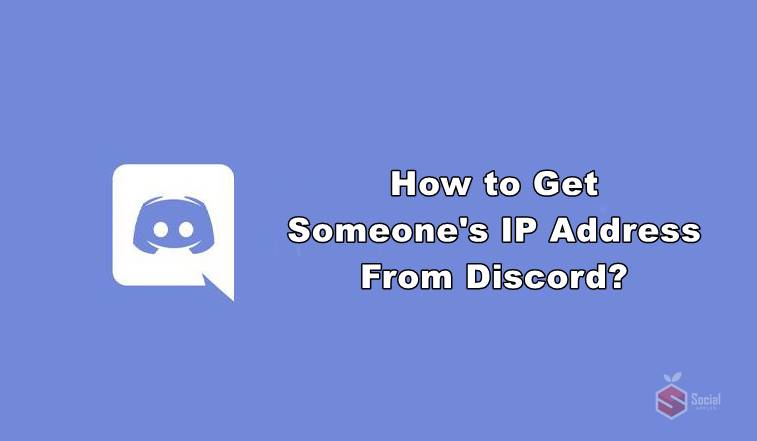
However, fetching anyone’s IP address is considered to be an illegal activity. But below, I am sharing the steps for education purposes.
Contents
Is It Possible to Get Someone’s IP From Discord?
No, there is no way to get someone’s IP from Discord. As there is no option on Discord that lets you do so.
However, it doesn’t mean that there is no way to get anyone’s IP address from Discord. As there are users who often use malicious links in chats to trick users into clicking on them.
And once a user clicks on the link, the link takes the user to a website which simply saves the user’s IP address.
This is one of the known and common ways to know anyone’s IP address on the internet. Also, this method works seamlessly with any other platforms like Instagram, Facebook, WhatsApp, Twitter, and others.
But building one such system to catch users’ IP addresses requires you to have knowledge about web frameworks and coding skills. But not to worry, I have shared a whole tutorial about this below.
How To Get Someone’s IP from Discord?
If you wish to get someone’s IP address from Discord, you will need to build a web app which can extract users IP address when they visit your web app. And then you can save the IP address in a database or simply mail it to yourself.
Now when it comes to building a website or web app, there are certain things you have to build. This includes the frontend, backend, web hosting to store your project and execution.
So let me just go ahead and mention everything one by one:
1. Frontend
The first thing is the front end. The front end refers to the content that a user is going to see when they visit your website or web app. And as we are only building a site to fetch the user’s IP address, the frontend doesn’t really matter. You can simply download any of the free templates from this website called Bootstrapmade.com.
2. Backend
The next step is to build the backend, and it can be a complicated process if you don’t know how to code. However, I have mentioned all the processes, so you don’t really have to worry about anything.
You can build the backend using programming languages like Django or JavaScript. However, among both of the languages, I personally prefer JavaScript. As it is much easier to set up compared to Django.
So do download any code editor like Notepad++ and paste the below code in a blank file and save it as index.html. Also, check out How to View Deleted messages On Discord?
3. Web Hosting
Once you have coded your website, it’s time to host your project. For this, you can use netlify.com, which is a free platform to deploy your projects online. Also, you will need an account on Github.com, so if you don’t have one, then create an account first.
After creating an account, create a repository and upload the index.html file to Github. Next, go to Netlify and sign up using your Github account and then create a new site from Github.
However, for a better understanding, I would recommend you to follow their respective tutorials.
4. Execution
Now that you have built your project, you will need to make the user come to your web app. So you can save his or her IP address. For this, you can simply send a direct message to the direct answer and be like, “Hey, is this link working for you [your web app link]?”.
And once the user visits your web app, it will save it’s user address, and you will get to know the IP address. However, I would recommend you send the link to one user at a time. As if you get too many IP addresses, you will not know who the IP address belongs to.
Final Words:
So that was the answer to your how to get someone’s IP from Discord question. Saving anyone’s IP address and performing any type of hacks to the user is completely illegal, and it could land you in legal circumstances. Hence, I would only recommend you to do it once you fully understand the risks involved. Anyway, for any other questions, do feel free to comment below, and I will help you out.













