Have your Samsung Smartphone is stuck on the screen saying Custom Binary Blocked by FRP Lock? If yes and you are looking for a solution to this problem then you have come to the right place. In this article, we will know the fix for this error which mainly comes in the Samsung Devices. This solution is tested and working on several Samsung devices. You can also follow the same guide to getting rid of this problem.
Samsung is a well-known smartphone manufacturing brand which comes under top mobile phones company. With the release of Android 5.1, Samsung introduced this feature on the Galaxy S6 phone. This feature actually used to check whether if any unauthorized software modification is made on your smartphone using the registered Gmail account. Basically, this error comes after rooting your smartphone. Don’t forget to check out FRP Bypass Apk
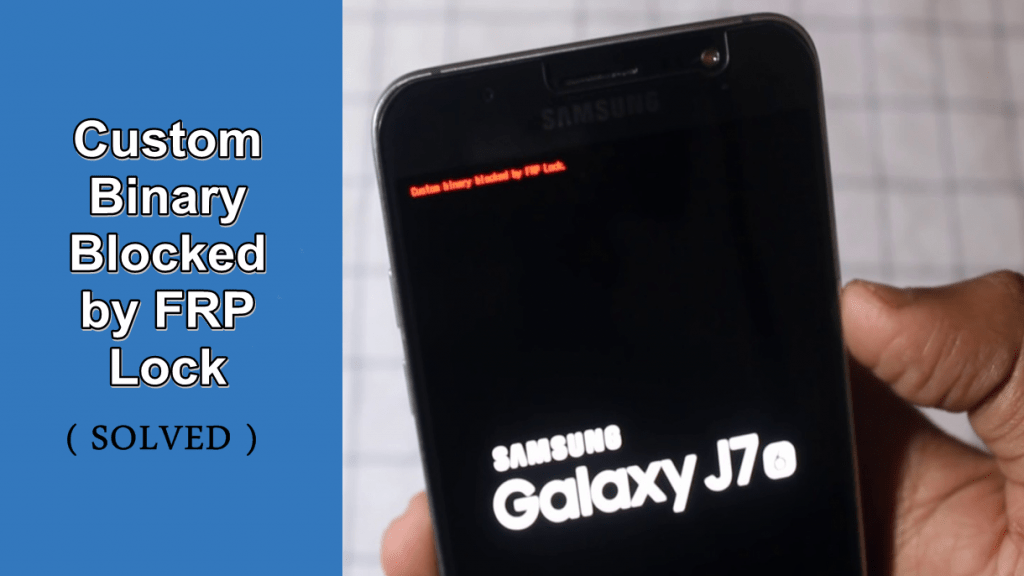
If you love installing custom ROM or you frequently change ROMs on your phone then you might already familiar with rooting and custom recovery. We need to install a custom recovery to flash a custom ROM on our smartphone. You also must have root access on your smartphone for this purpose. The error “Custom Binary Blocked by FRP Lock” mainly comes after doing these activities as it comes under unauthorized software modifications.
Fix Custom Binary Blocked by FRP Lock
Now, it’s time to know the solution to fix this problem which mainly comes on your smartphone. If your phone is stuck on the Factory Reset Protection, you can try out FRP Bypass Tool to remove the Google account verification. We are here with the easiest way to get rid of this problem without making too many efforts. But, you need a PC and Odin application which we have shared below to perform this task. So, let’s proceed with the simple steps that I have mentioned below.
- At first, you need to download Odin on your Windows PC. Follow the given link to download the file.
- Once downloaded, extract the folder and find the setup file in the contents.
- Open and Install the application on your PC.
- Now, Press the Home Key, Power Key, and the Volume Down Key simultaneously and hold them for 2-3 seconds.
- Your phone will be in download mode. You will get a warning, just ignore it and proceed to the further steps.
- Now, Press the Volume UP button and open Odin on your PC.
- Connect your smartphone to the Computer via USB data cable. Odin will automatically detect your phone and model.
- You will now have to select the required files from there. Once you selected the required file, click on the start button in the Odin software.
- Now, you can see on your Computer screen that a software update is started and on your smartphone too.
- Once the process completes, Custom Binary will be unlocked on your smartphone.
That’s all. The steps are completed to perform the task. Now, simply disconnect your smartphone from your PC. Restart your Android device and you will not get the error anymore. If this doesn’t work, Samsung FRP Hijacker Tool will be surely helpful to you.
Final Words
So, this was the complete guide to fix Custom Binary is Blocked by FRP lock error. The steps are quite simple and I hope you understand. This problem is very common for Samsung devices, especially on those devices whose bootloader is unlocked. Well, does this guide helped you? Please let me know in the comments section.













