Apple Music is one of the best music & audio streaming platform worldwide. It has over 90 million songs and 30000 playlists that you can listen to with spatial audio, Dolby atmos, and also take them offline.
But you need to subscribe to one of its packages to get ad-free, quality listening, and offline downloading. It also offers a 6-month free trial that you can use to get the premium subscription.
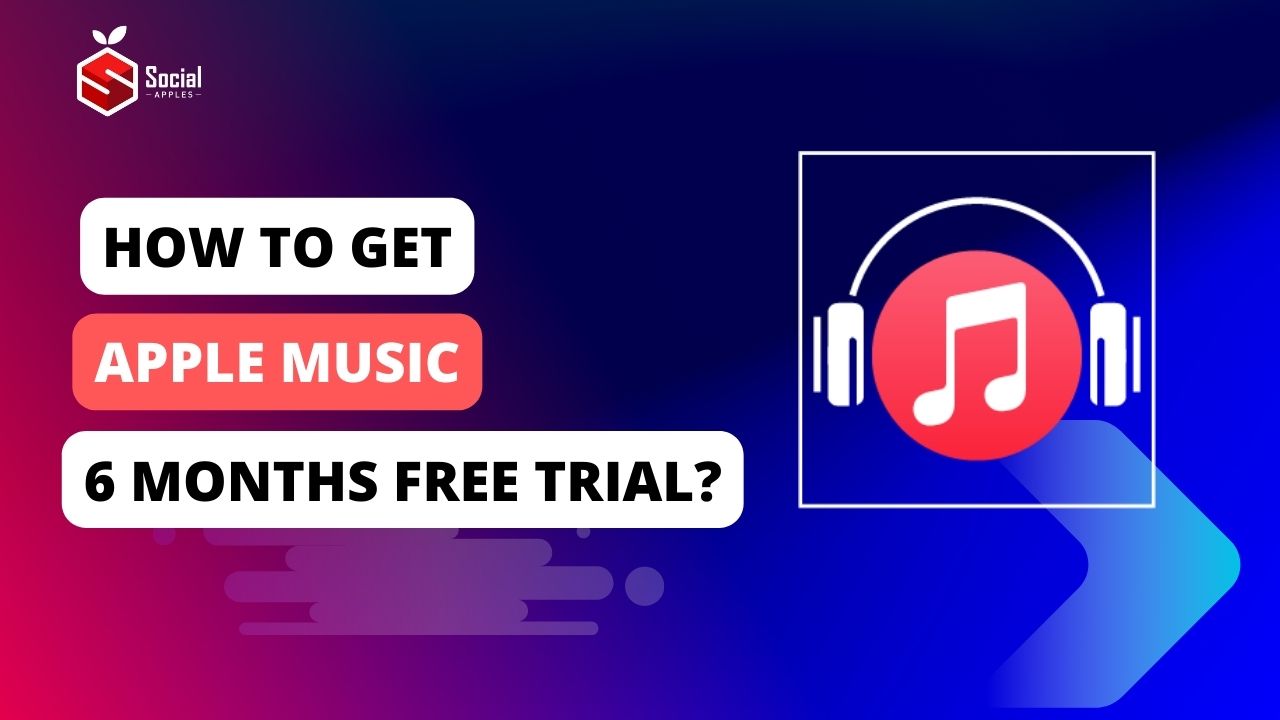
If you don’t know how to get Apple Music 6 months free trial, this article is for you. Here, I’ll share all the terms & conditions of this offer and help you take it easy.
Contents
Terms & Conditions to Get Apple Music 6 Months Free Trial
This offer has a few terms & conditions that you must follow to get Apple Music 6-month free trial.
Apple sets the rule to avoid misuse of this offer or any other offers. If you don’t match the criteria, you won’t be able to use the offer fully.
So, it’ll be a good idea to know about the terms & conditions before you go to take the trial:
- This offer is available for new Apple Music subscribers with eligible devices(the names are mentioned below.)
- You can’t club this offer with any other offer or trial of Apple Music.
- It can’t also be combined with Apple One.
- This offer is only for individual users and not for any groups or organizations.
- You can use this offer once per eligible device.
- You don’t need to purchase any new device to claim this offer, as the current owners are also eligible to get Apple Music 6-month free trial.
- You must claim this free trial offer within 90 days of connecting your eligible device to your iPhone or iPad.
- This offer is applicable in all the regions where Apple Music is available.
- While taking the offer, you’ll need to agree to the terms of auto-renewal of the subscription, which costs $5.99/month after the trial ends. However, to avoid the charges, you can cancel it anytime, at least one day before the last trial date. It’ll expire instantly if you can do it in between the trial.
How to Get Apple Music 6 Months Free Trial in 2024?
Apple has launched this free 6 months Apple Music trial offer to let people experience the quality. And it’ll be a better streaming option on your iOS device if you haven’t used it before.
Taking a free trial is easy, but if you’re unfamiliar with all this stuff, it’ll be hard for you. So, to help you with that, I have provided the step-by-step guide below that you can follow:
- The first thing you need to do is to check if your iOS device is running on the latest firmware. So, check that, and if you find any new version, update it to the latest one.
- First, go to Settings on your device.
- Then, click General.
- After that, select Software Update.
- Finally, click the Install Now button to start downloading the latest firmware for your device.
- After that, you need to connect your device to an audio device eligible for this offer.
- Now, you need to download the Apple Music app from the app store, search for it, and wait till it gets installed.
- Then, use your Apple ID credentials to sign in to Apple Music.
- On the next screen, it’ll prompt you asking you to get a free trial. Simply click on “Get 6 months free” to do so.
- After that, follow on-screen instructions to finish the activation process successfully.

Eligible Devices to Get Apple Music 6 Months Free Trial
Not all the devices are eligible for Apple Music 6 monthly free trial, as said earlier in the post. Apple only provides the offer to the following devices:
- Any AirPods with Charging Case.
- AirPods with Wireless Charging Case.
- AirPods Pro
- AirPods Max.
- Beats Studio Buds.
- Powerbeats.
- Powerbeats Pro.
- Beats Solo Pro.
Illegible Devices For This Offer
If you own any of the following devices, you won’t be able to use this offer:
- AirPods (1st generation).
- Beats Solo3 Wireless.
- Beats Studio3 Wireless.
- Beats EP.
- Beats Flex.
Also Read: How To Get Apple TV+ Subscription for Free?
FAQs
Can I get an Apple Music trial again?
No, Apple Music free trial is only for new users, and if you have taken it once, you won’t be able to take it again.
How to get Apple Music 6 months free trial from Best Buy?
The offer was previously active, but the timespan has been reduced to 4 months. However, you can log in to your BestBuy account, search for Apple Music and take the coupon for free.
How do you get free lifetime Apple Music?
You can only take Apple Music free for one time per device. So, there’s no chance of getting it for free for a lifetime.
Conclusion
So, this was the method to get Apple Music 6 months free trial. Hopefully, you were eligible for the offer and have taken the subscription successfully. If you still have questions, feel free to drop your queries in the comments below.













