Snapchat is a unique social media network where you can try out different filters and lenses to impress others. Snapchat updates the list of its lens and other features frequently. Out of all the lenses available for users, the Butterflies Lens is what everyone wants to use.
But how to unlock the Butterflies lens on Snapchat? Well, there are multiple ways to do so and this list explains everything on how you can unlock the butterflies lens on Snapchat with all the required details!
Contents
What is Butterflies Lens?
Snapchat is filled with thousands of lenses, filters, and effects which you can use while sharing your Snap with others? You can actually make fun of using these effects.
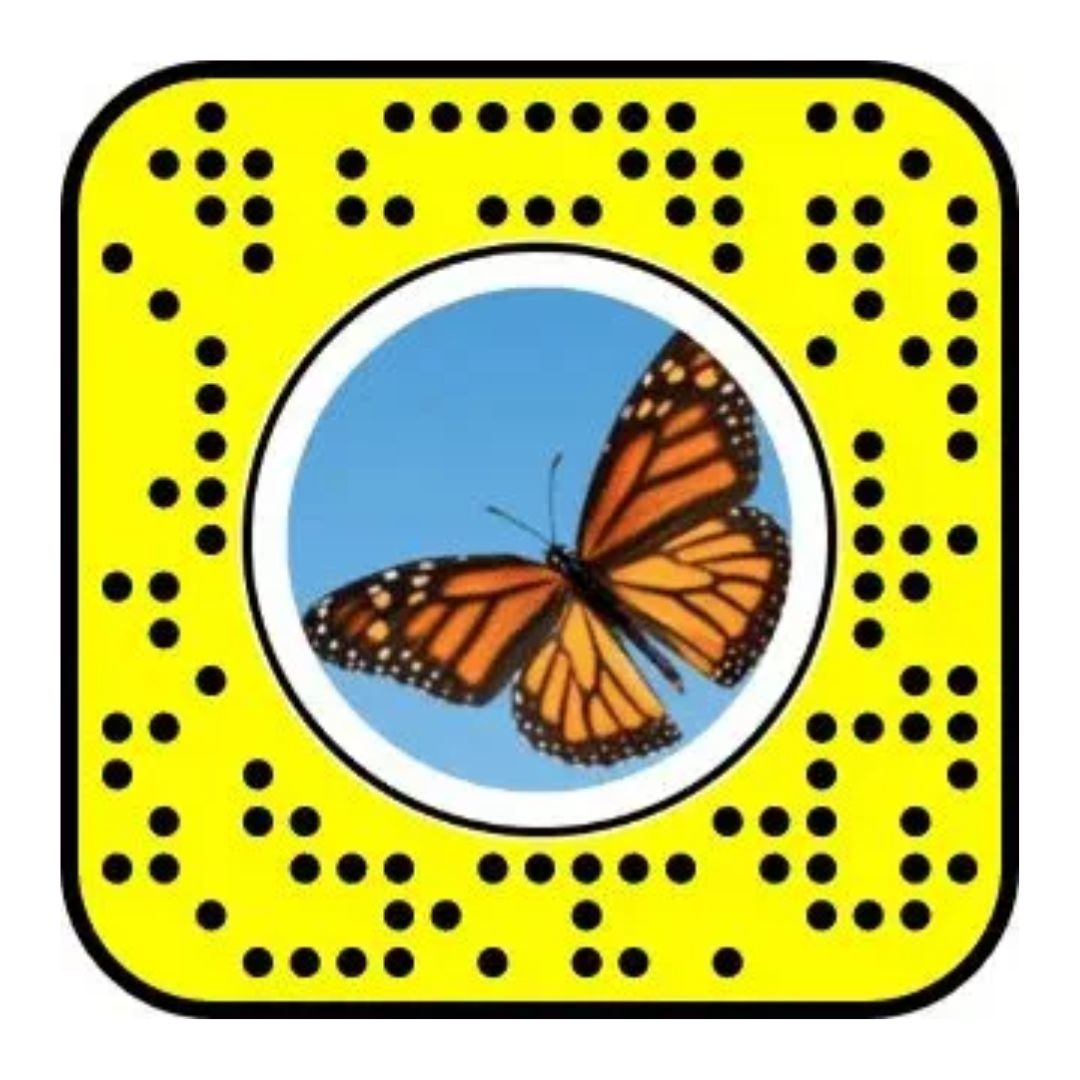
Butterfly Lenses is just like any other lens or filter available for Snapchat users. It is designed with the latest AR technology i.e. augmented reality. The feature lets you use butterfly animations for your snaps before you send them to your followers.
When it comes to using the latest lenses, the Butterflies Lens is everyone’s favorite one. Let’s see how you can enable or unlock this unique lens on Snapchat to use it in real.
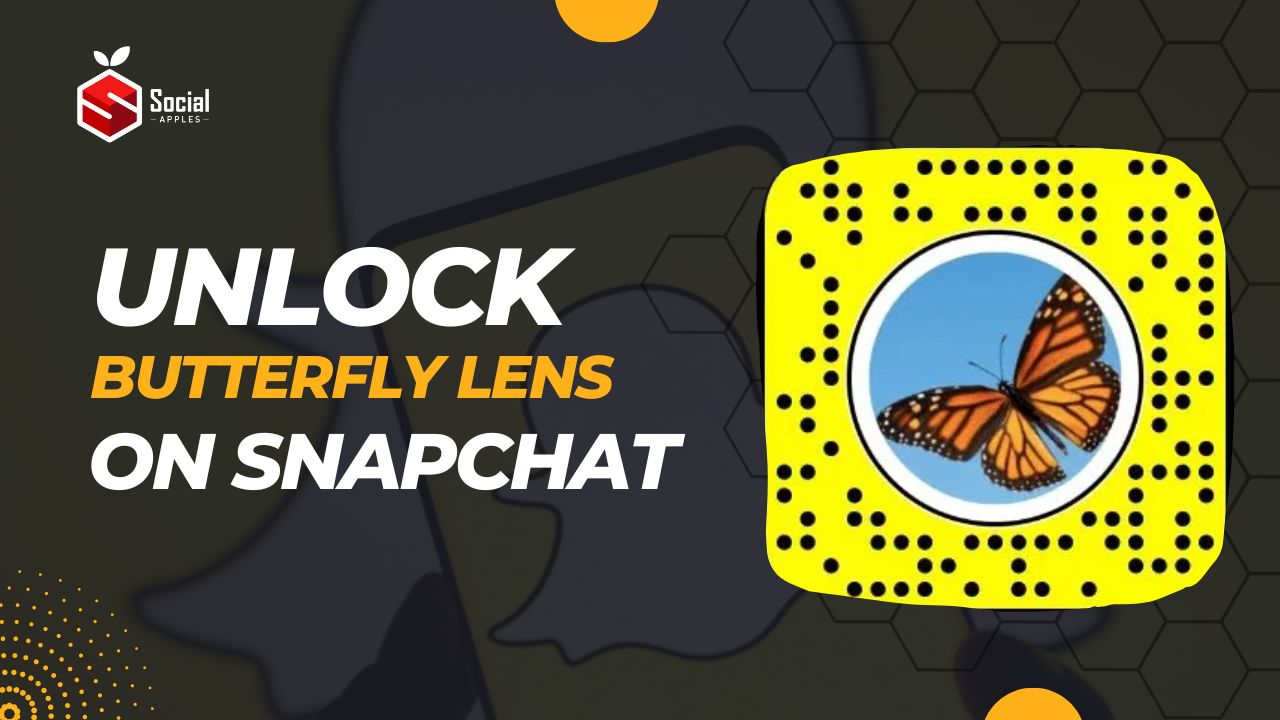
Ways to Unlock the Butterflies Lens on Snapchat
1. By Using the Lens Link
There’s a quick method to use the Butterflies lens on Snapchat i.e. by using the lens link directly. Yes, you can click the link and start adding the butterflies to your photo by using a direct lens link. The following steps will show you how you can use this method.
- Ask your friends to copy and share the Butterflies lens link with you. You can get a direct URL of that particular lens on any messenger app.
- Once you receive the link, click the link to open it on your mobile phone.
- You will see a prompt message asking you to unlock the lens.
- Click the Unlock button and start using the Butterflies lens on your mobile device.
Also Read: Snapchat Filters Not Working? Here’s How to Fix this issue
2. By Scanning the Snapcode
Snapchat uses a QR code to share lenses and other content with others which is called Snapcode. You can simply scan the Snap Code using the mobile app to unlock the lens. Here’s how you can use the Snap Code to unlock the Butterflies Lens on Snapchat.
- Launch Snapchat on your mobile device.
- Click the Lens option.
- Now, scan the Snap Code displayed there.
- Once the scanning process is done, you can see the lens is unlocked now.
- You’re done! You can start seeing the butterfly effect on your snap.
3. By Clicking on Other’s Snaps
You can use the Butterflies Lens on Snaps by simply clicking on other users’ snaps who have used the Butterflies Lens and shared it with you. Whenever you see a snap that has used the Butterflies Lens, simply click it out and start using its effects for your Snap. The following steps will help you better understand this method.
- Search for the Snap with Butterflies Lens effect on the Snapchat app.
- On the lens, there’s a button named “Try lens.” Click it out.
- Tap on the Lens option to add it to your Lens Section.
- Once the lens is added, you can start using it from the Lens Section of your app.
Also Read: How to Delete Snapchat Account Permanently?
4. By Searching for the Butterflies Lens on Snapchat
Butterflies Lens is available on Snapchat; however, it is not clearly visible when you explore the Lens section on the app. For that, you have to manually search for the Butterflies Lens on the Snapchat app. Let’s see how it is done!
- Launch the Snapchat app on your mobile phone.
- Click the Search icon from the top-left corner.
- Type in Butterfly Lens there and click the Enter button.
- You’ll see plenty of results that have used this effect. Just select the Snap and click the Try Lens option to use the Butterflies Effect.
5. By using the Snapchat Lens Studio
You can unlock your Snapchat Lens using the Snapchat Lens Studio which is yet another quick method to use it.
- Launch Snapchat on your device and go to the Snapchat lens studio section on the app.
- In the Snapchat Lens Studio, you will see tonnes of lenses, effects, and filters shared by other users.
- From here, scroll down the lens and explore the lenses and search for the Butterfly Lens. Click the Lens to start using it.
Note: You have to download the Snapchat Lens Studio on your device and create a new project to use the Snapchat Lens Studio. It’s great software developed by Snapchat developers to expand their community.
Final Words:
These were all the methods that you can use to Unlock the Butterflies Lens on Snapchat. You can try out one of these methods and it will definitely work for you. Butterflies Lens is the trendiest Snapchat Lens you can use to impress your followers. Give this lens a try now and have fun!













