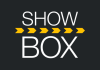Sometimes, when we start our computer, it shows the error Windows\system32\config\systemprofile\desktop profile is unavailable or corrupt. So today, in this article, we will tell you how to fix it.
Windows Registry is a database that stores all the low-level settings of the Windows operating system. It also saves the low-level settings for applications that use the Registry. Sometimes, when a user starts computer and Windows tries to access the Registry, and if the Registry is corrupted, it shows that error. Now we will tell you some methods to fix this error.
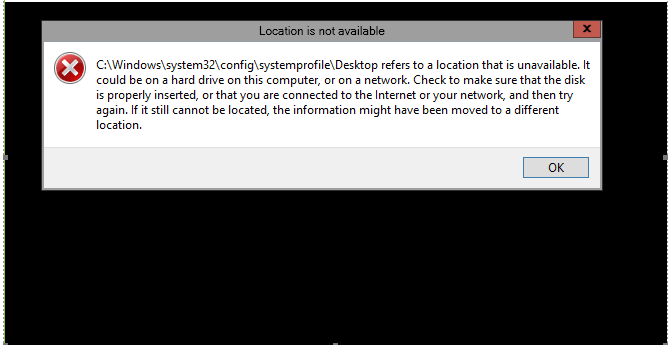
Contents
Fix C:\Windows\System32\config\systemprofile\Desktop Is Unavailable
1. Restore with easy recovery essentials
Easy recovery essentials will help you to recover many errors with its inbuilt repair option. Just follow these steps to fix this error.
- First of all, you have to download Easy Recovery Essentials. It is supported in Windows, XP, Vista 7, and Vista 8.
- Now, you have to burn the bootable ISO image.
- After that, boot your PC from Easy Recovery Essentials.
- Easy Recovery Essential will start running, and you have to click on Automatic Repair then click Continue.
- Now, you have to select the drive that you want to repair and click on Automatic repair to proceed further.
- Easy Recovery Essential will find the error and correct it automatically.
- After the scanning completes, now restart your PC.
That’s all; from this method, you can quickly fix this error. Still, if you are facing this issue, then try this method.
2. Check the file with CHKDSK utility
CHKDSK helps you to check and fix the Windows file and makes your PC free from the error. Follow these steps to apply this method.
- First of all, you have to enter the Windows XP installation CD to your computer.
- Then restart your PC and start the boot from CD.
- Now, when the Windows options menu came to access repair console, then press R.
- Now enter the Administration password, and when the command prompt appears, then enter this command. Chkdsk C:/ r
- Then press enter and remove the CD and then type Exit.
- Now press enter and restart the PC.
So this is also an excellent method to fix the error. Still, if you are facing the issue, then we will discuss one more last method. This is a straightforward method, and you can try this for an option. Just follow these steps.
- First of all, restart your computer.
- Then tap F8 continuously till the menu appears.
- After the menu appears, you have to select the ‘Last known good configuration’ option by scrolling with the arrow key.
- Then press Enter, and now your computer will start reinstalling ‘last known good configuration file.’
- Now restart your computer and check whether the problem has been solved or not.
- So this was a straightforward method, you can apply to fix the error.
Conclusion
Solving this error is necessary to use your computer freely. These are the best methods to fix this error. Still, if you have any queries, then you can comment below.