Just like every other popular platform, Amazon offers its consumers to use its live chat support to get their queries answered instantly. Live chat has become crucial for every online business to offer quick answers to the most common questions.
Customers can share their valuable feedback and report issues using the live chat feature, “How to find Amazon chat history?” If you want to recheck the chat history of your previous chat, you can easily find it using a special page on Amazon. Let us take you through the steps to find your Amazon chat history.

Contents
How to Find Amazon Chat History on Mobile Phone?
If you are using Amazon’s mobile app, you can easily check the live chat history using your mobile phone.
Go to the applications menu and open the Amazon app. Select the Customer Service option from there. Select the “I need more help” option from there.
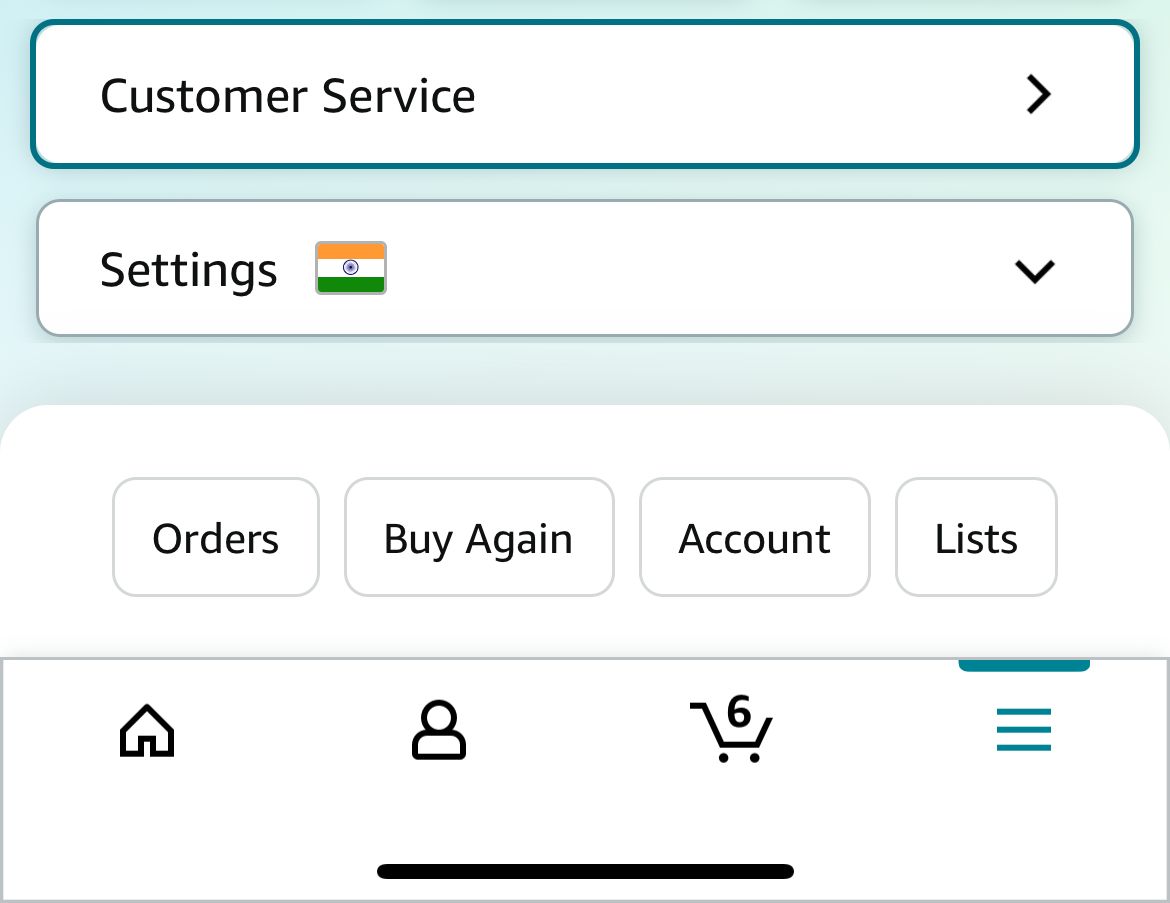
As you click the “I need more help” option, you will get to see the previous chat that you have done with Amazon. Scroll down to see more of your chat on this page.
This is how one can explore the chat history on a mobile phone. But what’s the procedure to find chat history on a PC system?
Before we jump on to the main part of the article to find Amazon Chat History, let’s see What is Amazon’s Live Chat all about!
What is Amazon’s Live Chat feature?
Amazon’s Customer Service Live Chat is an advanced feature added by Amazon for its customers to get in touch with Amazon’s customer care executive in real-time. The feature allows users to get their queries resolved by using the live chat support feature.
The same feature lets users explore their previous chat history by simply scrolling down. If you have ever used Amazon’s live chat support in the past, you can review the conversion that you did in the past if you need.
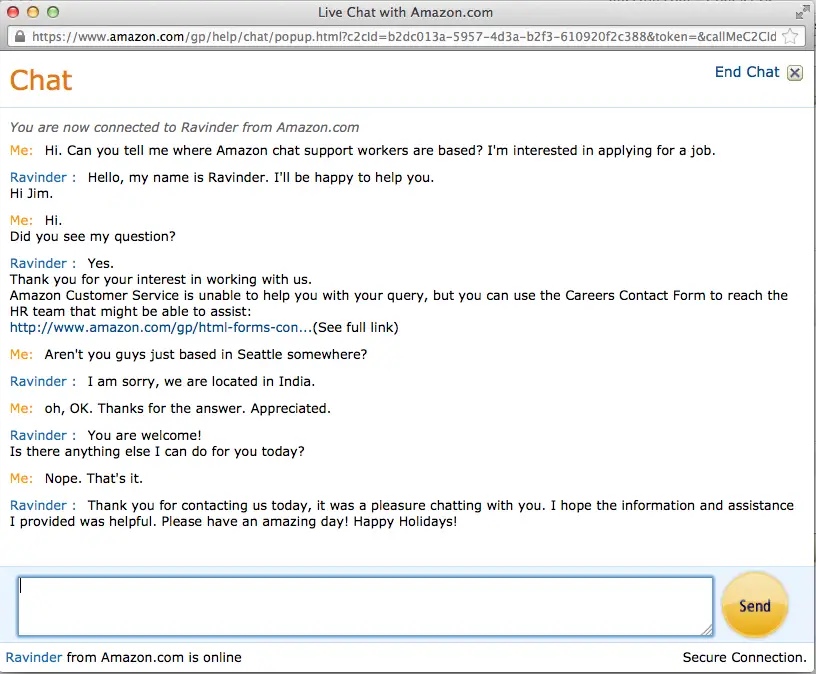
Since Amazon is a huge market, there comes a time when you need some instant help from the customer care executive. You can contact to customer care team by using this feature and can preview your past chat history.
You can use this feature for instant returns, make a request for pending order, or late delivery of the product, or make changes to an order, etc.
Initially, you will get answers through the chatbot, i.e. pre-developed answers related to the most common questions. However, if the issue is real and the chatbot is unable to handle those issues, you will be redirected to a customer care executive who can give you answers in real-time.
How to Find Amazon Chat History?
The following step-by-step guidelines will help you find your chat history on Amazon. Also, check out How to Add Device on Amazon Kindle and Amazon Account?
Step 1: Open Amazon
Go to your desktop, launch a web browser, and open Amazon’s website. You’ll be presented with Amazon’s Homepage on your desktop.
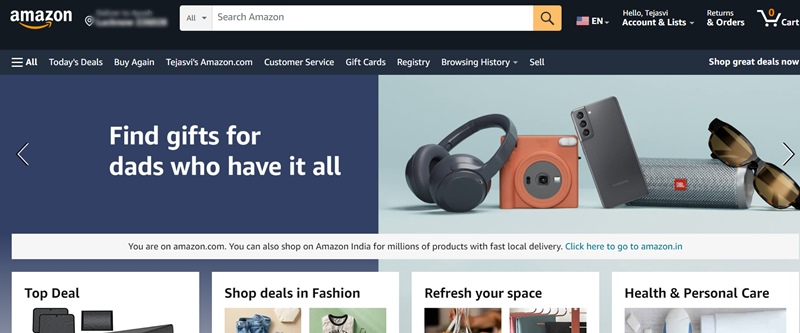
Step 2: Select the “Let us help you” option
On the homepage, scroll down the page, at the footer area, you will see an option “Let us help you.” Kindly select this option to proceed further.
Step 3: Select “Help”
As you click the Let us help your page, you will see a new page from where you need to click on the Help option. The page will show you plenty of options and topics to get instant help.
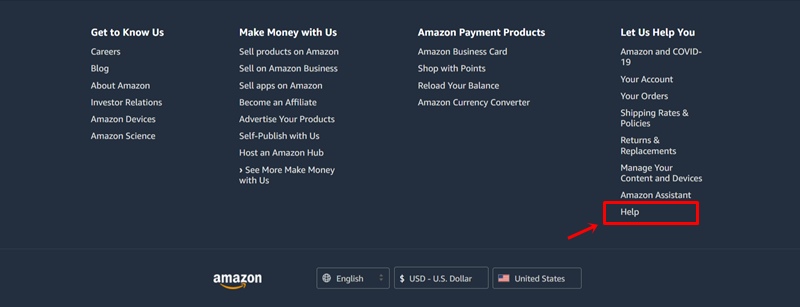
Step 4: Select “Browse Help Topics”
From the Help page, select Browse Help Topics option, scroll down the page and click “Need more help.” This will open up a new help menu on the right side of the page.
Step 5: Select “Contact Us”
From this page, select the Contact Us option, and you will be redirected to a page from where you can chat with the customer care executive. By scrolling down the page, you will get to see your previous chat history with the customer care department.
This is how you can Find Amazon Chat History on mobile phones and desktops. Now, if you want to delete your previous chat from Amazon, you need to follow the below-given steps to do so.
How to Delete Amazon Chat History?
To delete your previous chat on Amazon, go to Amazon’s history page and delete the items by clicking on the remove button. Select Remove all items to remove your previous chat and other searched items on Amazon. Amazon will clear all your previous history including your chat and items that you have searched on Amazon. Also, check out Payment Revision Needed On Amazon – Here’s How To Solve It?
Final Words:
Amazon’s Live Chat is a great feature available for customers to get instant help from Amazon’s customer care agent. You can get many of your queries resolved by simply using the Live Chat support feature. The article explains how you can find chat history, and how you can delete it by following the simple steps. Hope this helps!











![How to Control iPhone from Computer [Without Jailbreak] Control iPhone from Computer](https://socialapples.com/wp-content/uploads/2018/04/control-iphone-from-pc-2-100x70.jpg)

