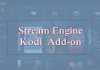Everyone wants their life to be simple and easy because our lives are busy and we need ways that save our time. These days everyone is staying at home. Kids cannot go to school and they are taking classes online, people are working from home and owing to the COVID inflicted pandemic, COVID19 people are relying on the internet now more than ever, if someone gets affected, they also interact through facetime or other video communications platforms. In such situations, it becomes very irritating when your internet signals are not working properly or your internet speeds become slow. You can always approach the customer service department as these days most of the internet service providers including Spectrum offer 24/7 assistance via spectrum customer service so you can approach them or your respective internet service provider’s customer service in the hour of need.

Well, you might have to wait in the queue because the number of people who approach the customer service department has increased drastically as the local stores are closed. You will also be required to explain your problem to the customer service rep and a follow a tedious process. If you want to avoid the process, you can simply try the simple hacks that we are mentioning here for you. It will surely help you when you are facing issues like slow internet speed and leave the call for the end if nothing else works for you.
Contents
Put your devices closer to the Router
If you are in a meeting, taking any online classes and you face any delay or see the buffering sign on your screen, you don’t need to panic at all just move closer to where your router is placed and your tablet, laptop, or mobile phone will catch those signals. By doing this small thing you will be in the range of the strongest signals and your devices will work more efficiently automatically.
Reboot your devices
This is the best trick and it works in most cases whenever you feel like your Wi-Fi services are down or there is a speed lag in your internet services you can always turn off your router and modem wait for a little while and restarting it then will help clear the cache and it will start working fine. The key with this trick is that sometimes it might not work in one go so give it three to four tries and it will likely start working fine.
Connect fewer gadgets
You can always do a little research and find out what is your need when it comes to the internet as you understand your usage better. It is important to know how many devices you want to connect with your internet and what kind of devices will be connected, like TV, Laptops, Tablets, IPad, Mobile Phone, PS4 or X-box maybe a fax machine as well all these devices consume data differently. Another important consideration is your usage, such as the number of people working from home? Will they be attending any meetings? Or will there be any video calls. How many kids are taking online classes? Or how many people binge-watch online series on Netflix?
If there is someone, who plays the games that is another kind of internet usage. All these factors collectively define your data usage. Make sure you have the right kind of speed, however if you have the right speed yet you face speed lags, then you can disconnect the devices which are consuming the most bandwidth and your connection will work fine offering you better speed this way.
Double Check on Mobile Phones
Sometimes you think that your mobile phones are not consuming any internet data when in reality certain apps keep on running in the background, consuming bandwidth due to which your internet speeds tend to get slow. So make sure that there are no apps running in the background that require a higher amount of data because it will affect your internet speed and the best way is that when you don’t need any internet on your cell-phone just turn off the Wi-Fi services on your phone so it will be automatically done on your side.
Wrapping Up,
All these basic tips and tricks are often neglected on our part and then we blame the internet speed when in reality we become lazy and fail to notice little things that can possibly contribute to it. Just by being a little more cautious and taking care of these small things we can save our time and use the internet more efficiently. These are some simple hacks that will make your life easier. If nothing works then you can simply contact the customer service department and mention the issue, you will get the required assistance and it will get resolved. We have mentioned a few hacks so you can save your time and try them before approaching your ISP.