Venmo is a PayPal-owned American company that helps users make payments more manageable by allowing them to transfer funds to friends or any business directly through a mobile app.
But sometimes scammers make fake Venmo payment proof to fraud people, which might be a concern. In that case, you should know the differences between an authentic and a fake Venmo screenshot.

You might also prank your friends by sending them fake payment photos. Whatever the reason, if you want to know how to make fake Venmo screenshots, this post is the only thing you need to read.
Contents
How to Make Fake Venmo Screenshot?
Making fake Venmo screenshots is easy, as you’ll find many Venmo generator tools online. However, not all can provide proof of the payment’s authenticity. So, I have sorted out five tools from the market that you can use to accomplish the task quickly.
But it would help if you only used these tools to prank your friends and not to fraud someone. I’m sharing them to let you have fun with your friends and learn the differences between an original and a fake payment screenshot.
Quick Receipt
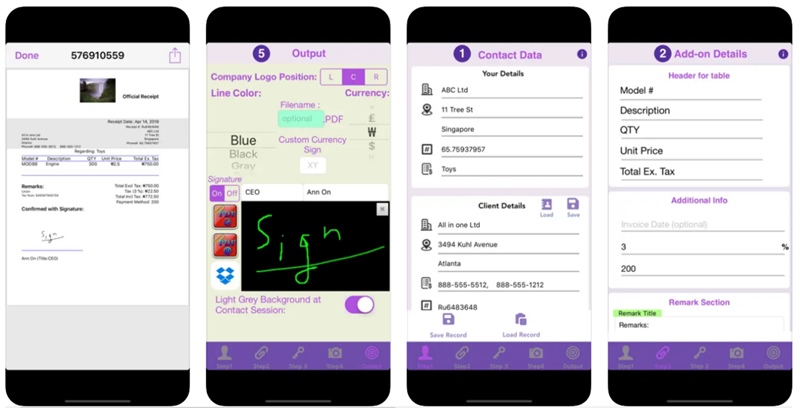
Quick Receipt is one of the best tools for making Fake Venmo Screenshots, and you can get started with it instantly by downloading the app.
It provides you with many templates that you can use to make your image look genuine. You also have the authority to add your client’s details, company name, and logo to the payment receipt.
Not only Venmo, but you can also quickly create a fake Zelle PayPal payment screenshot using this app.
Cash Receipt
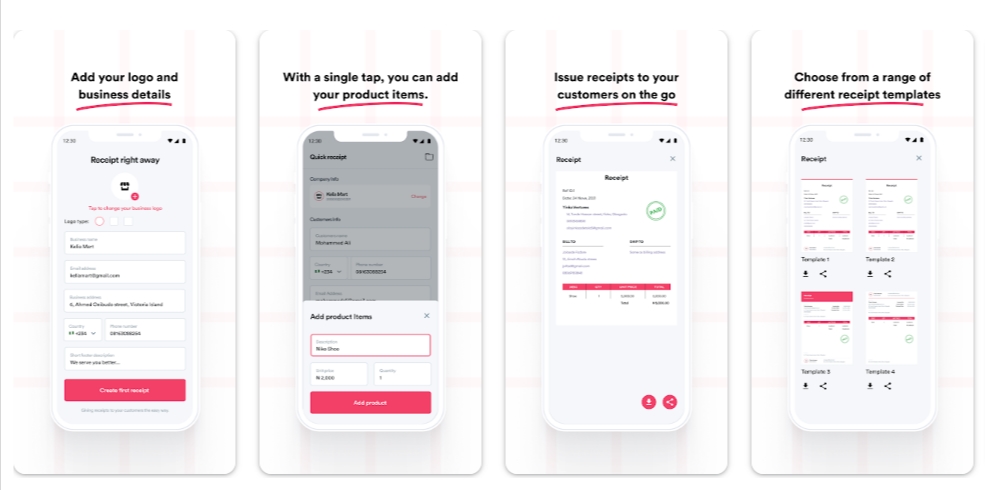
Cash Receipt is another easy-to-use tool that allows you to generate fake payment screenshots of different platforms, including Venmo.
All you need to do is download its official app from the App Store or Play Store and open it. Then, you’ll see many templates there, and you need to find Venmo Payment proof. After that, it’ll ask you for all the details of that payment, and once you enter them, you can click the “Make The Receipt” button to generate the screenshot.
This app also allows you to share all the images you create directly through email or other social media platforms.
Express Expense
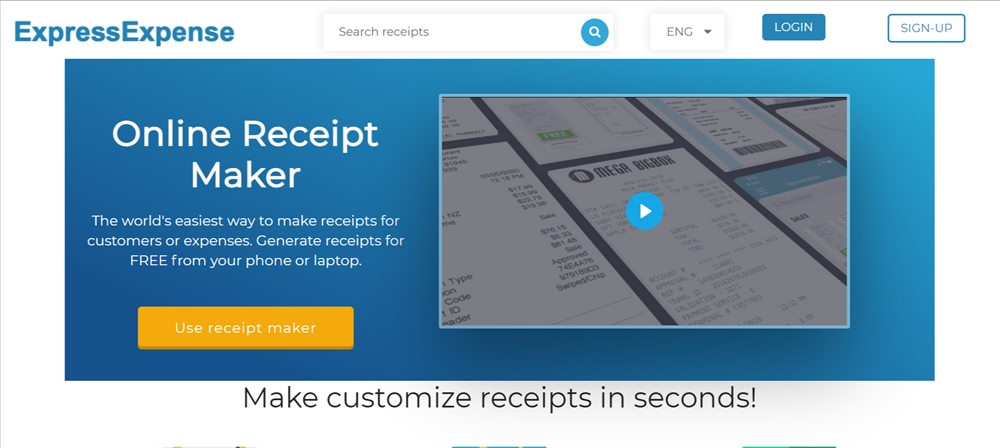
The third tool for making fake Venmo screenshots is Express Expense, which is available on your device’s respective stores. It’s the perfect app as it can quickly and easily create lookalike proof.
This app has built-in templates; you can quickly find proof of Venmo payment. Then, enter the details as you desire and generate the screenshot in the app.
Make Receipt
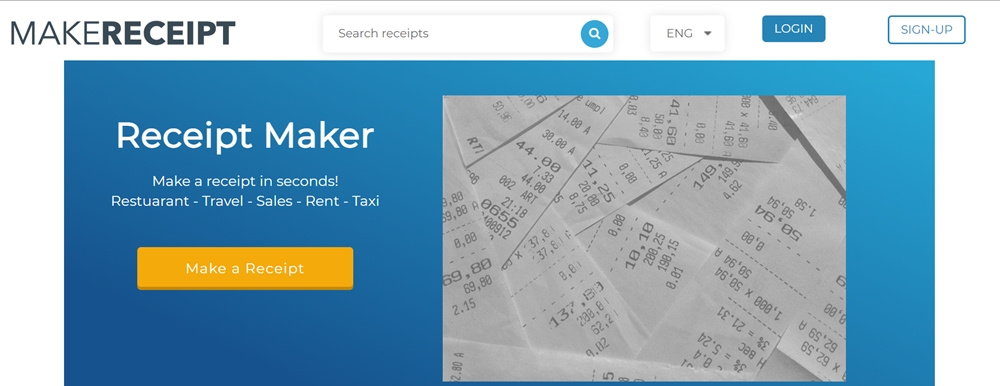
If you’re a business owner who wants to provide receipts to customers, then Make Receipt will be a treat for you. You can also use this platform to generate proof of fake Venmo payment.
This tool provides you with some prebuilt proforma, and you can select any according to your needs and generate images quickly.
Apart from the Fake Venmo Screenshot, you can also use this platform to efficiently generate receipts for ATM Withdrawals, restaurants, taxis, fuel, etc.
Photoshop or Other Photo Editors

Photoshop or any other photo editor like that is a great platform to customize any image, but you’ll surely need some knowledge.
On this kind of platform, you can create images as you wish. So, if you have some Photoshop knowledge, observe a Venmo Payment proof and try to make a fake one. You can also import a screenshot of your payment in this app and edit all the details.
How to Spot a Fake Venmo Screenshot?
Now, you know how to make fake Venmo screenshots, but someone else can also try to fraud you by doing the same, and Venmo doesn’t compensate you once you get scammed. So, you should have enough knowledge to spot a fake Venmo screenshot. Here are some simple points that you should notice in a payment proof:
- You should check out the font in the screenshot to see if it’s irregular or different from Venmo’s.
- In a Fake Venmo Screenshot, the logo or name of the company might be misplaced, so you should also check that out.
- You can also contact Venmo support and ask them to validate the transaction id to know whether it’s fake or real.
- If the screenshot is pixelated or blurred, it’ll surely be fake.
- You should also know that Venmo never asks you for your details like email address, phone, or PIN, and if anyone claiming to be from Venmo is asking for those credentials, he’s fake.
Conclusion
So, these were the 5 best Venmo Screenshot Generators 2024 that will help you make Fake Venmo Screenshot. Hopefully, this post has helped you understand the method quickly. If you still have anything more to know, ask me in the comments below.













