Every Android phone you buy will start off running smoothly and give you the best user experience. Some models, using the latest Android versions, are designed to respond instantly to every tap and ensure you can go about your phone activities hassle-free.
Generally, Android phones have an excellent memory management system. Besides, most of them have more than enough RAM. But with age, even the fastest device will start misbehaving and eventually slowing down.
In this article, we’ll explain why your phone is slowing down and measures you can implement to speed it up. Read on!

Contents
Why is my phone slow?
We know how frustrating it can be when your phone starts slowing down, especially when trying to finish an important task. It’s something you must deal with, considering your phone is no longer just a means to call or text; it connects you to the world.
But before taking any action to speed up your slow phone, you should first look at what could be driving it to behave that way. Reasons why your Android phone is slow can be narrowed down to software or hardware issues.
Your phone will most likely start experiencing software issues when it runs out of storage space and memory. This often arises when you install many apps and files on the device. It could also be due to unresolved software bugs from an outdated app or operating system.
Hardware issues are also common on Android phones and may limit how well it can perform. The hardware may not be able to withstand the demands of the phone, causing it to slow down and underperform.
Here is a breakdown of each of the reasons why your Android phone may suddenly slow down:
Background applications
Your phone has resources limited to crucial functions. When these resources in the form of RAM and CPU are split between all apps, it becomes difficult for the phone to operate optimally.
High-priority apps and those running in the background ensure that your phone has few resources to dedicate to your needed functions. This causes it to slow down.
Full storage space
Storage memory is crucial to your phone’s day-to-day functioning. Depleted memory space means your phone’s performance will start falling off. Causes of depleted memory storage include accumulating large files such as photos or even uncleared caches.
Failing phone memory
Your phone’s flash memory and RAM may start to fail as the oxide layer deteriorates. It may also function for a given period, depending on the amount of data you save. Once it becomes redundant, your phone will slow down, and the only thing you can do is change it.
Outdated operating system
Most Android phones also slow down when the operating System runs out of date. Operating system updates are designed to offer fixes for issues that slow down your phone. Some also improve the phone’s processing functions to get it working faster.
Hacking
Cybersecurity breaches may also cause your phone to slow down. Some of the malware contains malicious code that drains your phone’s power. This will cause it to significantly slow down until you figure out how to remove a hacker from your phone.
How to speed up your Android phone?
There is no magic solution to speeding up your slow Android phone. The appropriate fix you settle on will highly rest on the main cause behind your phone’s sluggishness. Once you know the issue, it’ll be easier to determine the most suitable method to speed it up.
Here are some of the ways to speed up your Android phone:
1. Restart your device
When your phone is working, numerous apps could land in the background, consuming precious memory and draining your battery. Restarting your phone eliminates these memory leaks and closes any apps causing performance issues.
The process itself is simple. Hold the power button for approximately 5-10 seconds, depending on the phone model. Proceed to select the Restart option from the menu that appears.
It’s advisable to restart your phone at least once a week. This routine practice will help prevent sudden crashes, extend your phone’s lifespan, and keep it functioning optimally.
2. Keep your phone updated
Keeping your phone up-to-date is like giving it a boost of energy. Do you know how updates make everything better? Well, your phone gets that too! They make it faster and fix those annoying bugs that slow it down.
So, if you ever notice your phone acting a bit sluggish, chances are it’s crying out for an update.
Here is how to give your Android phone a software update:
- Open up your phone Settings.
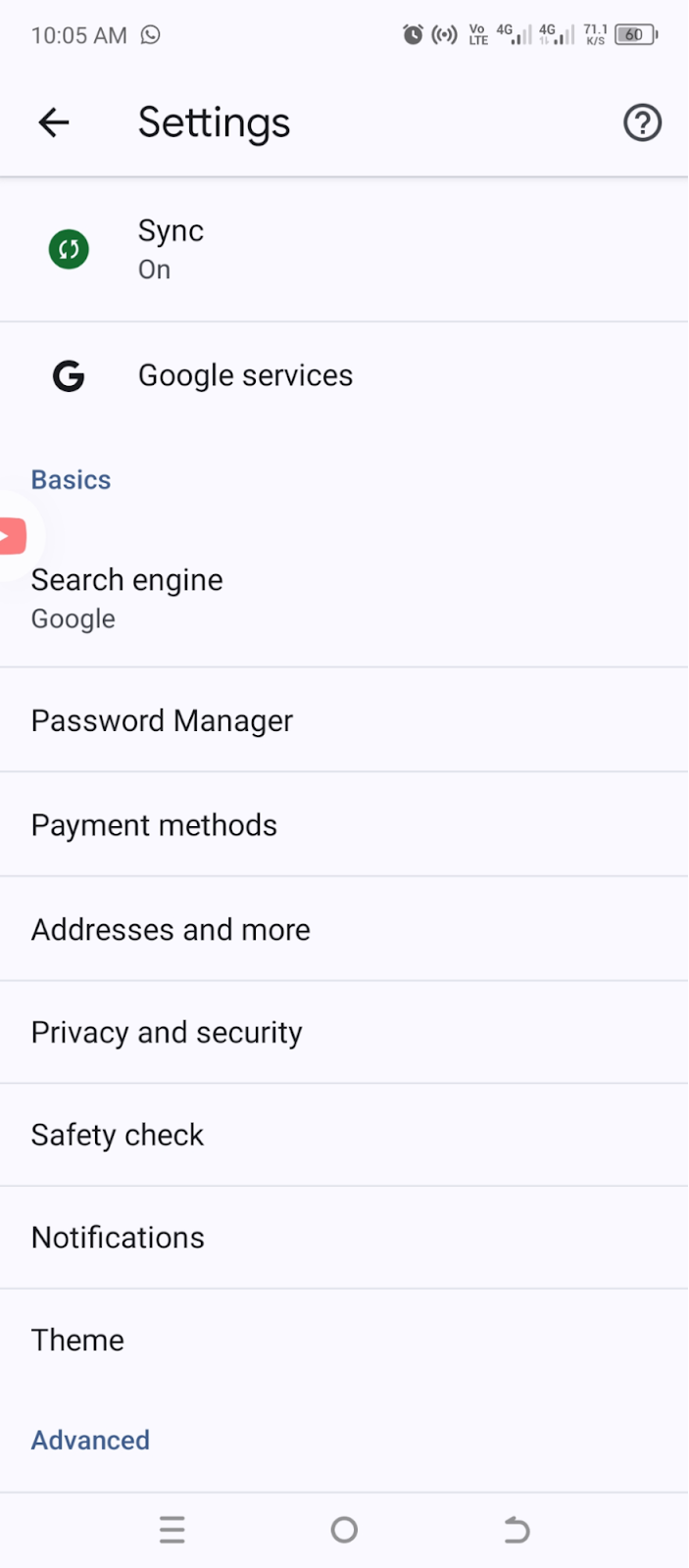
- Head straight to System and click Advanced, depending on the model.
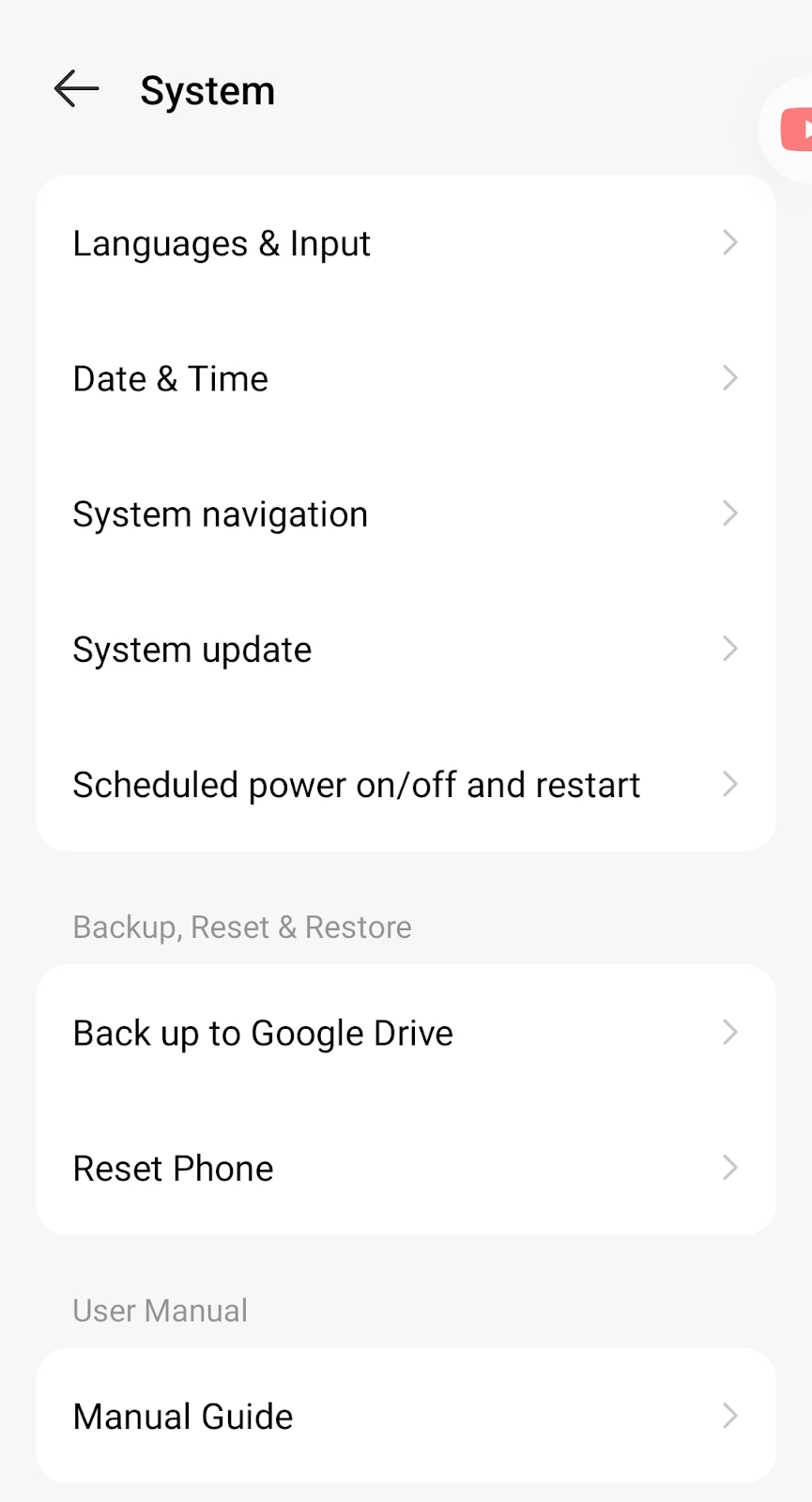
- Look for the System Update option.
- Tap on it and check for any new updates.
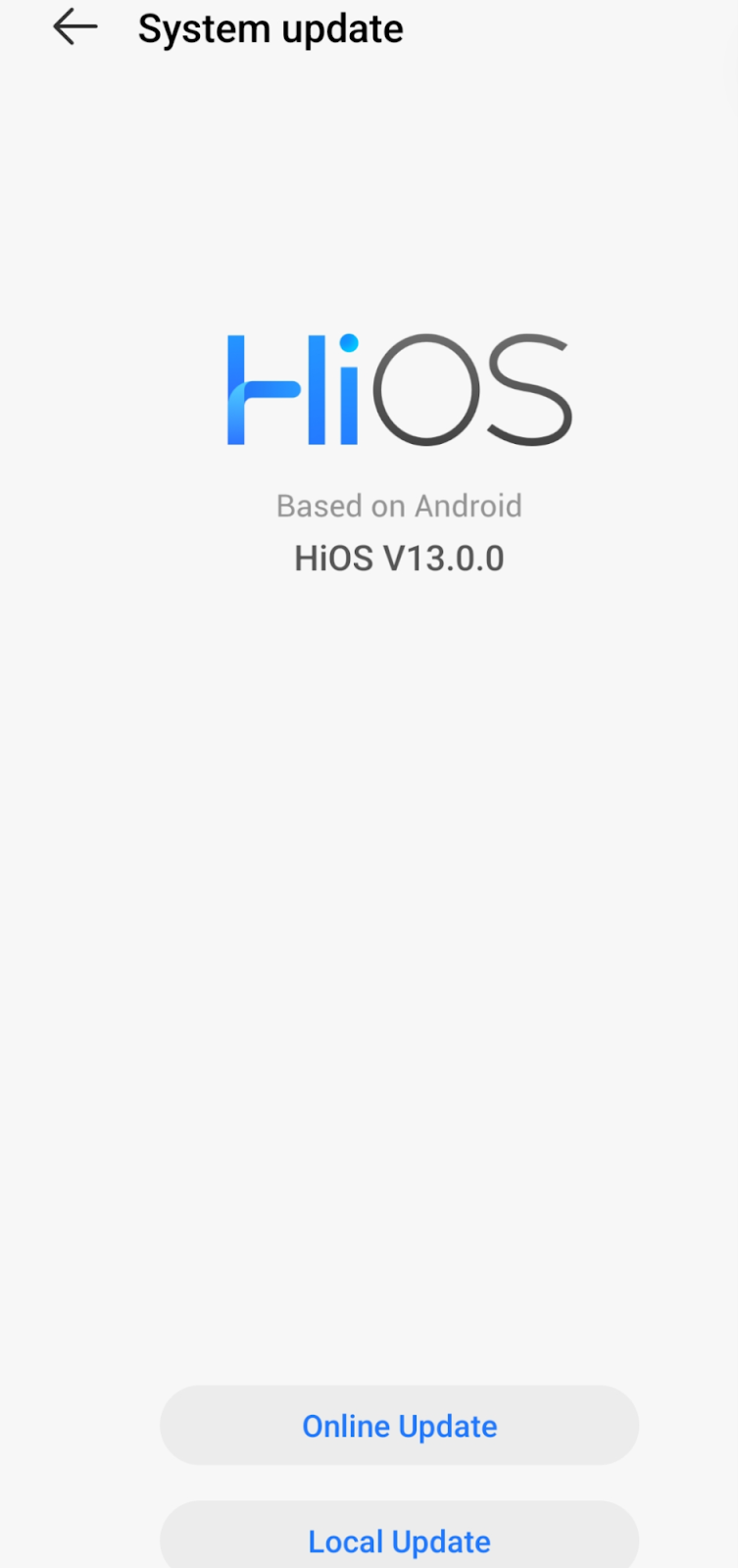
Remember to turn on automatic updates so your apps stay fresh and updated whenever your phone is connected to Wi-Fi.
3. Clear cache
Cache helps your phone function better by storing bits of info to make your browsing super speedy. But here’s the catch—too much of it can hog your phone’s space, slowing it down. To keep your phone running as smooth as butter, you need to clear out that cache every now and then.
Here’s a quick guide if you’re using Google Chrome:
- Launch your Chrome browser. You’ll see those three little dots at the top-right—tap on them.
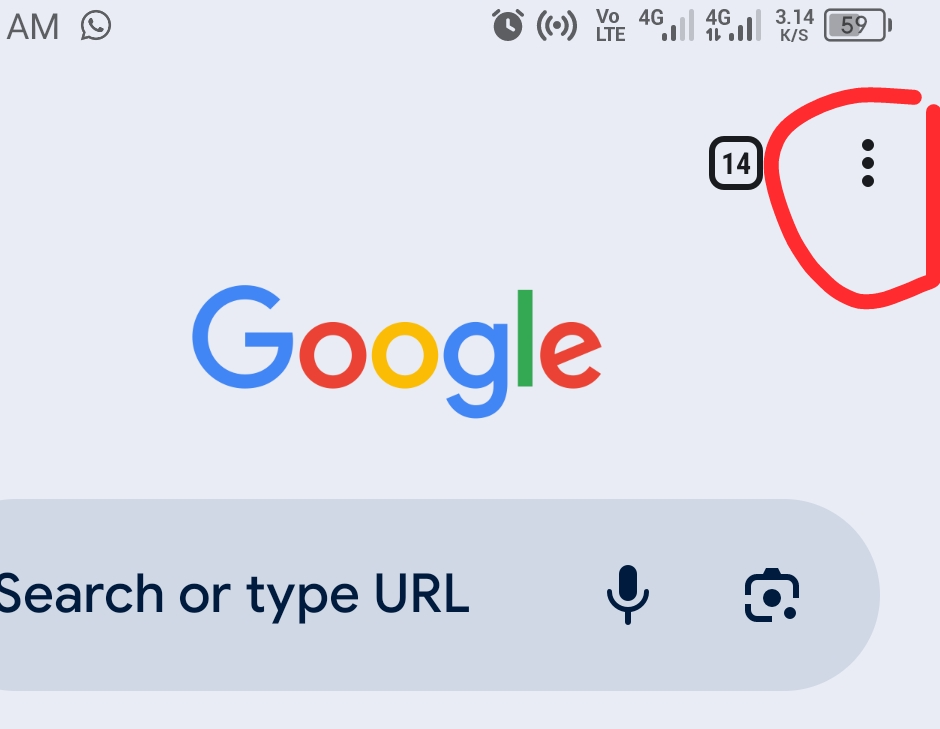
- Click on Settings.

- Look for Privacy and Security.
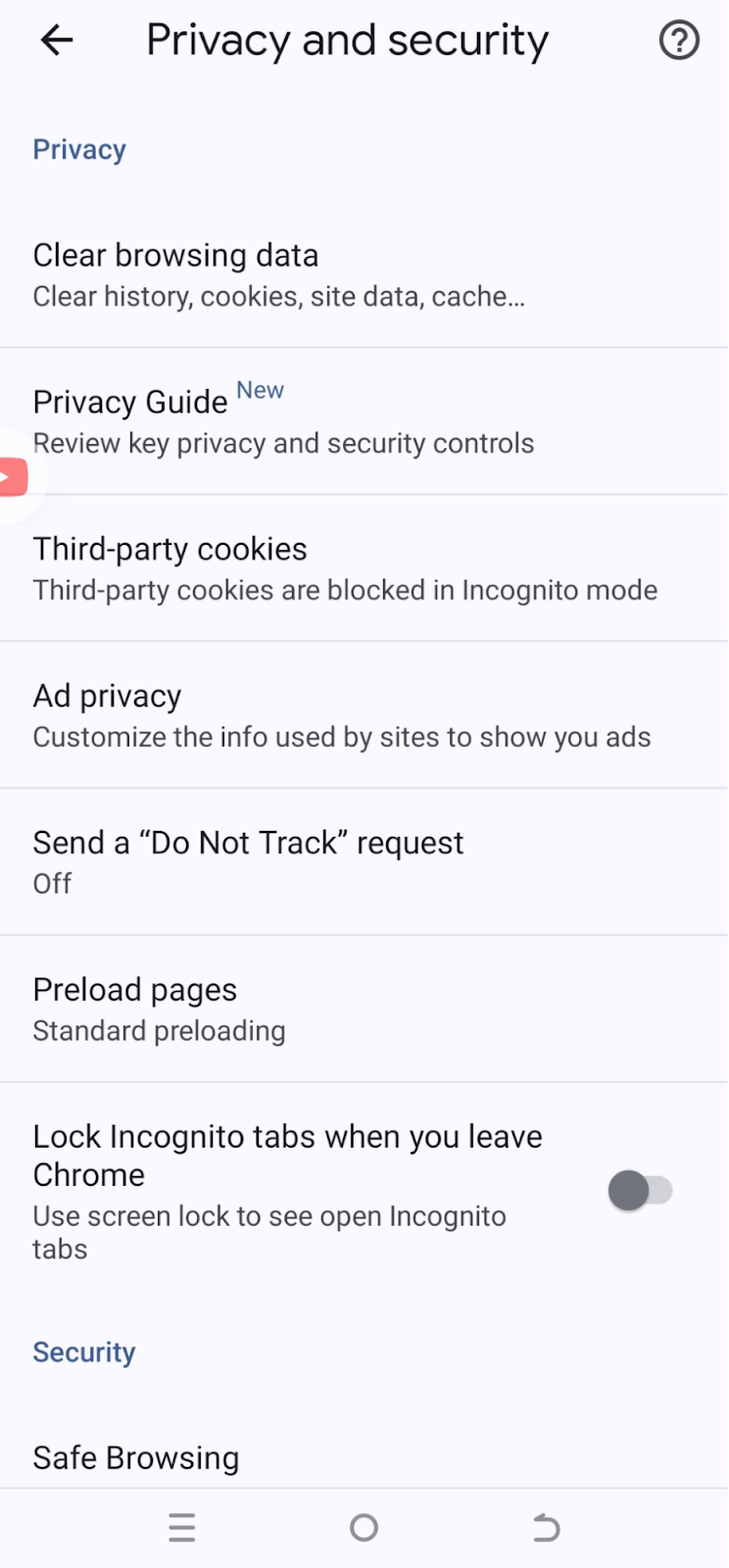
- Select Clear Browsing Data and choose whether you to go Basic or Advanced mode.
- Pick your time range and tap on Clear Data.
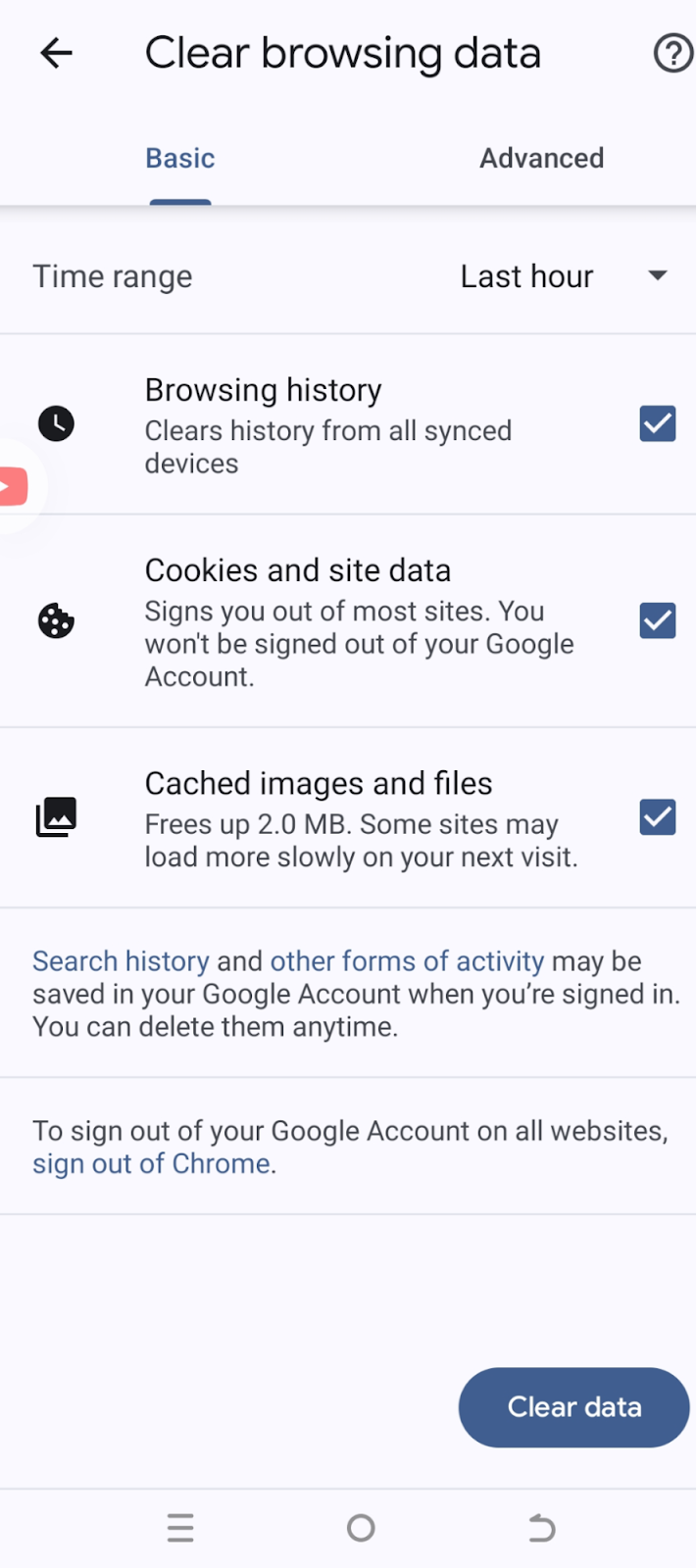
4. Uninstall unused apps
Your phone has some unused apps that are only eating valuable space for no reason. Most of them are the reason behind its sluggish performance as they compete for resources with other valuable apps.
So, the only way to speed up your phone and keep it performing at its best is to identify and remove these apps. This helps to declutter your device and create more space.
Here are simple steps to uninstall any unused apps from your Android phone:
- Find the app you want to delete.
- Tap and hold onto it.
- Select App info (i).
- Tap Uninstall.
It would help if you at least aimed to remove apps you last used at least six months ago. This proactive approach helps declutter your device and potentially improve its overall performance.
5. Factory reset your phone
After trying all the above suggestions with no success, the only option remaining is to restore your phone to factory settings. It’s the final action that essentially takes your phone back to its original settings.
By restoring factory settings, you wipe away everything you’ve added or saved on your device. That’s why it’s crucial to back up any important data you have before proceeding. Here are the steps to follow if you’ve considered a factory reset on your Android phone:
- Go to Phone settings.
- Navigate to the System and go to advanced.
- Access Reset options and select Erase all data (factory reset).
Only choose this option if all other methods fail to resolve your phone’s performance issues.
Final Thoughts
Numerous factors are responsible for slowing down your phone and affecting its performance. Some are borne from day-to-day phone usage, while others just occur due to third parties, such as cyber-attacks.
Identifying the root cause behind your phone’s sluggish performance is key to taking appropriate action promptly. Following the above steps and practices, you can effectively boost your Android phone’s speed and enhance its overall performance.













