Roku is one of the top streaming devices available out there. Since the time of its release, the device has been a tough competition to Apple TV, Amazon Fire Stick, Chromecast, and others. Also, according to a report, there are more than 27 million active Roku users. However, the thing with most of the new Roku users is that they find it hard to understand the device. One common issue is, they don’t really know how to turn off the Roku device.
So the question is, how to turn off your Roku device? If you are looking for an answer to this question only, then let me just guide you out.
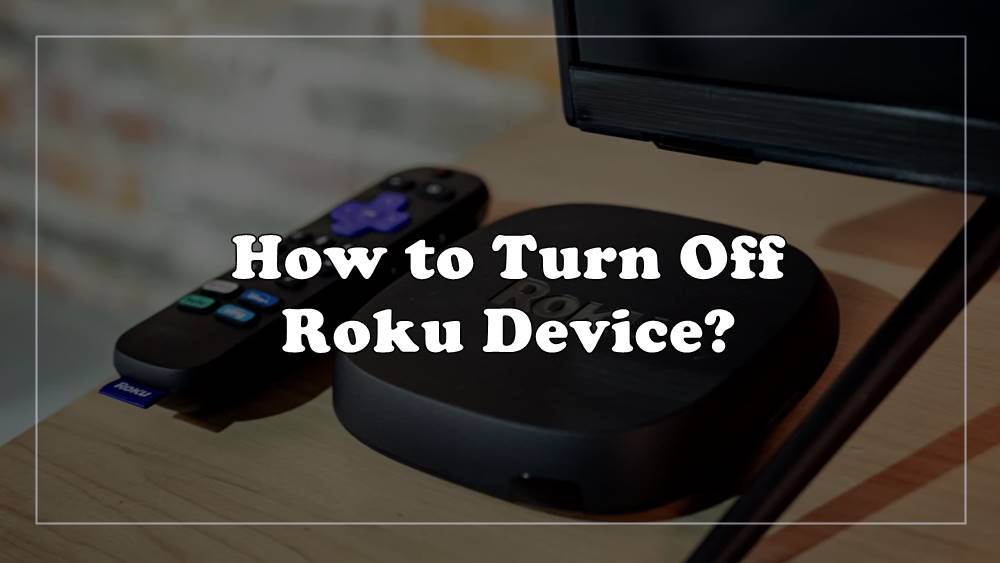
Contents
How to Turn Off Your Roku Device?
Turn Off a Roku 4
In case if you own a Roku 4 device, then it is very easy to turn it off. As all you have to do is unplug it from its power source.
Also, you can turn your device off by going to Settings > System > Power. After that, you have to choose Power Off to turn your device right away.
However, to help you out, here are all the steps that you need to follow:
-
- At first, press the Home button on your Roku remote.
- After that, go to the Settings menu from the left sidebar menu. Also, use the left directional buttons to navigate through the menu.
- After that, go to System it will be the last option in the settings menu.
- Next, go to Power.
- Over here, finally select Power Off to turn off your Roku device. Also, you can choose Auto Power Off if you want to set your device to shut down after 30 minutes of inactivity.
Also Read: How to Connect Spotify to Alexa?
How to Turn Off a Roku TV?
To turn off your Roku tv, you will need to press the power button on your remote. Also, you can do it by going to the Settings > System > Power and choose to turn your TV off after four hours of inactivity.
However, for a better understanding, here are all the steps:
- At first, press the home Home button from your Roku remote.
- Then go to Settings.
- Go to System.
- Next, go to Power.
- Finally, select Auto Power Savings and choose to Turn off After 4 Hours.
Also Read: How to Reset Your Google Chromecast?
How to Turn Off Any Roku Device?
One of the best yet quicker ways to turn off any Roku device is to unplug it from the power source. So in case if your Roku device is plugged into your TV’s USB port, simply turn off the TV, and it will also turn off your Roku right away.
Roku devices are designed to remain powered on, so the internet connection cannot get disconnected. This way, the device can download updates once they are available. Also, having constant power helps your device to turn on quickly when you turn the TV on.
Also, you can choose to connect your Roku device to a smart plug if you want to turn off your Roku device quickly. As this will let you turn off your device from your smartphone or with voice commands.
Final Words:
So that was the answer to how to turn off your Roku device question. I hope this has solved your query. Now go ahead and try the steps out. Also, if you have anything else to ask then do feel free to drop a comment below.













