Wondering How to Delete Instagram Account Permanently? If your answer is yes, then I am here to help you out. There are often times when we want to delete our Instagram account. Maybe we just want to take a break or want to get off the social media website permanently. However, no matter what the reason is the process of deleting an Instagram account permanently can be a tough task for many people out there.
However, do not worry as I will be sharing all the steps that you have to follow to delete Instagram account permanently. So let’s just head into the topic without wasting much of the time:
Contents
How to Delete Instagram Account in 2024?
Whenever it comes to deleting Instagram Account, there are two things that you can do. The first one is disabling the account for a temporary time. Or you can simply delete your account permanently. Now the question is, what is the difference between these two things? Well, let me answer the question to you:

How do I temporarily disable my account?
When you temporarily disable your Instagram account, Instagram does not delete your account completely. Instead, what it does is that Instagram simply hides your profile, photos, comments, and likes. As a result, no one will be able to see your account on Instagram. But yes, there is a chance that you can get your account back whenever you want.
This option is pretty helpful when you are not sure if you really want to leave Instagram or want to take a break. So the question is, how do you temporarily deactivate your Instagram account? Well, for this, you have to follow these steps:
Step 1: First of all login to Instagram.com from a Mobile browser or from your computer. As you cannot disable your account from the Instagram app.
Step 2: Now you have to click on the profile icon from the top right.
Step 3: Now go to Edit Profile.
Step 4: After that, you have to scroll down and then click on the Temporarily disable my account from the bottom right.
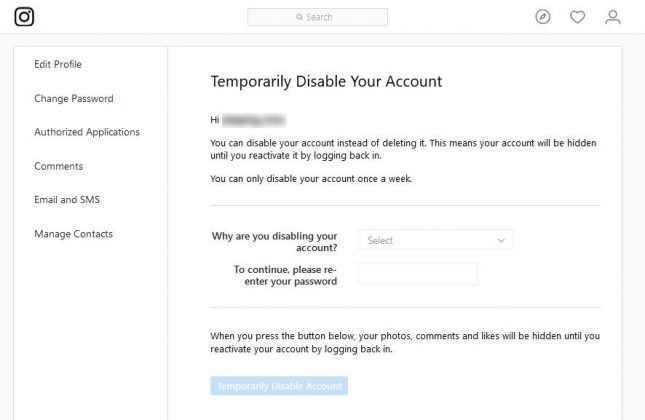
Step 5: Over here, you have to select an option from the drop-down menu located next to “Why are you disabling your account?”.
Step 6: After that, you have to enter your password. The password field will only appear after you select a reason from the drop-down menu.
Step 7: In the end click on Temporarily Disable Account and you are all done.
Also, you must know fact that you cannot disable your Instagram account more than once in a week. Check out how to get a free Chegg account which we have discussed earlier.
How to Delete Instagram Account Permanently?
Now if you would like to get rid of your Instagram account permanently. Then deleting the account completely would be the best option. However, you must know that once you delete your account permanently. You cannot revive your account back. Hence, once you delete it, there is no way to get your account back.
Also, whenever you trigger the action it does not give you any moment to look after your account. Instead, it is an immediate process. So the question is How to Delete Instagram Account Permanently? Well here is the answer:
Step 1: First of all, you have to log in to Instagram.com using your account username and password. As you cannot delete your Instagram account from the Instagram app.
Step 2: After that, you have to go to this following link: https://www.instagram.com/accounts/login/?next=/accounts/remove/request/permanent/
Step 3: Over here you will find a Why are you deleting your account? A question along with a drop-down menu.
Step 4: From, the drop-down menu you have to select a reason why you would like to delete your account.
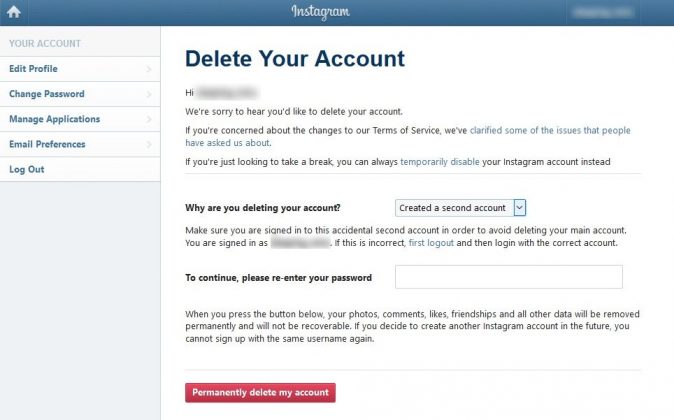
Step 5: Once you select a reason, you will get a password field. Simply enter your Instagram password.
Step 6: In the end, click on the Permanently Delete My Account button. And you are all done.
Must Read: How to Delete Netflix User Profile Account Permanently?
Final Words:
So that was all for your question that says How to Delete Instagram Account Permanently in 2024. Now go ahead and check these steps out and see how they are working for you. Also, if you have any more questions to ask. Then do feel free to comment below.













