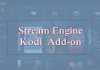Omegle is one of the top sites to talk with strangers. However, one of the annoying issues that most users face is the captcha. Users need to complete the captcha once in a while, which gets way too repetitive. While Omegle has implemented a captcha to reduce spam, many users are looking for simple ways to stop captcha on Omegle.
If you, too, wish to do the same, then below, I have shared a couple of methods that will help you out. So let’s get into the topic right away.

Contents
Is It Possible To Stop CAPTCHA On Omegle?
Sadly, there is no way to stop the captcha on Omegle. It is a security feature implemented by the site to stop spam. The feature gets loaded from Omegle’s website, which we users do not have any control over. However, don’t get sad yet. As there are many ways that you can use to bypass captcha on Omegle.
Why Does Omegle Keep Asking For CAPTCHAs?
The primary reason why Omegle keeps asking for captchas is to limit bot access to its website. You might have encountered different bots that send you random links to access some other website.
To ensure users’ safety, Omegle has implemented captchas. So the bots cannot solve it and access the website.
Simple Ways To Stop CAPTCHA On Omegle
1. Unplug the Router
One of the first things that you can try out is to unplug your router. If your device has been restricted or banned by Omegle due to the wrong captcha or for any other reasons. Then you can try unplugging your router to fix the issue. For this, you can follow the below steps:
- First of all, turn off your router by unplugging it.
- Then clean your browser’s cookies and cache files. This can be done by going to your browser settings > history.
- After that, restart your desktop and keep the router unplugged.
- Wait for five to ten minutes before logging in.
- Connect your router.
- Then access Omegle again and see if you are getting any captcha requests or not.
2. Clear the Browser Cookies
The next thing you can try out is clear browser cookies. The easiest way to do this would be to download Ccleaner, which is a free utility tool. To get started with this, follow the below steps:
-
- First, disconnect your router and restart the connection. In most cases, this will fix the issue for you. If it does not, then move to the second step.
- After that, download Ccleaner, which is a free cookie-cleaning program for your browser. There are many free and reliable services from which you can take help. You can also use any other application of your choice.
- Clean all your browser cookies and registries using Ccleaner.
- Next, restart the connection.
- Finally, go to Omegle and see if you are facing any issues.
3. Use VPN
You can also use a VPN to stop the captcha on Omegle. VPN stands for virtual private network, and it can mask your IP address. As a result, your internet service provider and the websites you are visiting will not know your real location or what you are doing online.
As it can change the IP address of your connection, you can easily avoid all kinds of captcha. Also, there are many VPN applications available out there, both free and paid.
If you are looking for a paid VPN, I would recommend you check out Windscribe, which offers you 10GB of free VPN connection. Also, check out Best Free VPN For School WiFi
So once you have signed up for a VPN, simply connect it and enable the connection. After that, visit Omegle, and it should fix the issue for you.
4. Use Web Proxy Services
Web Proxy services are pretty much like VPNs. However, it does not require you to download any VPN client, and everything happens over a web browser. There are many websites that offer you virtual private servers which mask your real IP address and allow you to visit your favorite websites.
These web proxy services will come in handy if your IP address has been blocked by Omegle. As you will get a new temporary IP address to access the website.
Also, for web proxy services, you can check out websites like hidemyass.com, proxysite.com, hide.me, and many more.
5. Use Another Device
Lastly, you can try using some other device. There is a good chance that Omegle is blocking your device only. So to ensure that’s not the real problem, you can try out another device and see if you are getting fewer captcha.
If you are using your desktop, then you can try login in from your smartphone or tablet. Or you can use your friend’s laptop to check things. Also, check out 10 Best Random Video Chats App For Android
Conclusion:
So those were some of the ways to stop captcha on Omegle. Apart from these, there was another option to contact Omegle support. However, Omegle does not have any option to contact them. Hence, you have to rely on third-party solutions only.
Now go ahead and try these methods out and see if they are of any help to you. Also, for any other questions, do comment below.