Crunchyroll is a popular streaming service with millions of daily active users. If you are fond of watching your favorite series on Crunchyroll, then you must be aware of the errors that most Crunchyroll users face. You also might have faced the Crunchyroll Error Code Shak-1002 while streaming videos. Today, we will show you the best ways to fix Crunchyroll error code Shak-1002.
Contents
What is a Crunchyroll Error Code Shak-1002?
The Crunchyroll Error Code Shak-1002 is a known error that many Crunchyroll users have reported while streaming videos or series. The error code usually displays when your internet connection is low or gets disconnected now and then.

Here, we have enlisted a few known reasons why Crunchyroll users get the Shak-1002 error code on their displays.
Reasons Behind Shak-1002 Error Code on Crunchyroll
1. Low Internet Connection Speed
The first and the most common reason behind the Shak-1002 error code on Crunchyroll service is a poor internet connection. Kindly check your internet connection’s speed and stability.
You can try watching videos on your mobile phone or on your computer system to verify whether the speed of your Internet connection is good enough.
If you notice poor internet connection speed, make sure to fix it by contacting your internet service provider. Crunchyroll requires a stable and faster internet connection for an uninterrupted free streaming experience.
2. Outdated Application
Kindly check the current version of the Crunchyroll app on your mobile phone and see if it receives a new update or not. If the app has received a new update, kindly upgrade it to the latest version.
3. Adblocker
If you are using Crunchyroll’s web version and have Adblocker enabled on a web browser, the chances of displaying the error code due to the Adblocker add-on are high. Kindly disable the Adblocker and try watching the videos again.
4. VPN issue
If you are using a VPN network to stream content on Crunchyroll, try switching the network to the current network or use a different network to verify the error code. Also, check out NordVPN Free Accounts 2023: Premium Username & Password
5. Server Issues
Sometimes Crunchyroll’s servers face issues that cause such errors. Wait for a few minutes until the servers get fixed properly.
These are the most common reasons why Crunchyroll displays the Shak-1002 error code. Now, to resolve this common error, here we have prepared a list of working solutions. Try following these solutions one by one to fix Crunchyroll Error Code Shak-1002.
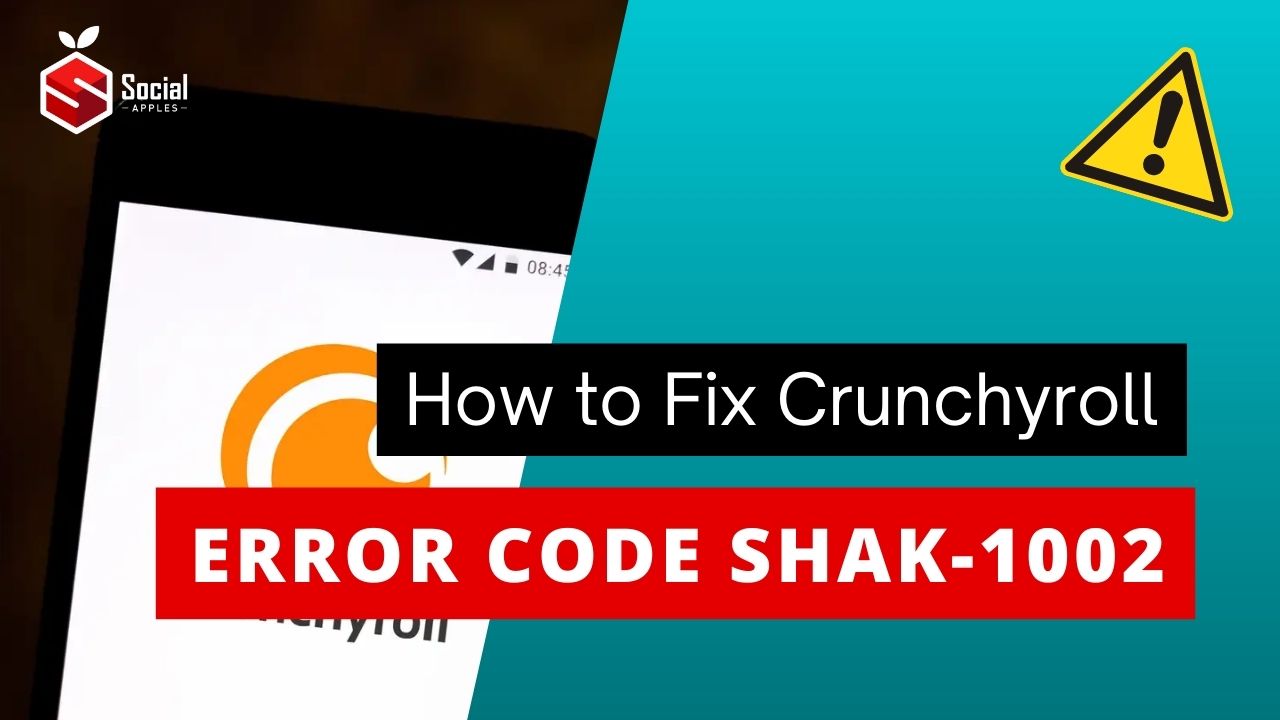
How Fix Crunchyroll Error Code Shak-1002?
1. Try Refreshing the Page
If you are using a web browser to stream content on the Crunchyroll app, try refreshing the page. Sometimes, Crunchyroll’s homepage failed to load due to an unknown reason. This simple method has fixed this error code for many users. You also try using the same method.
2. Try Disbling Adblocker
Adblocker is indeed a good add-on to block unwanted advertisements and pop-ups while surfing the web. However, for some websites, adblocker creates problems. The websites stop functioning properly and it could be the reason behind the Shak-1002 error code.
To fix this problem, try disabling the adblocker extension on your mobile phone or your web browser and then refresh the page. If it didn’t work, try following the next method.
3. Rebooting Your Router
In most cases, an interrupted internet connection is the reason behind displaying the Shak-1002 error code. For that, try rebooting your Wi-Fi router. Unplug your Wi-Fi router from the power source, wait for a few seconds, and then re-plug it to fix the Shak-1002 error.
4. Log out and Log-in
If you haven’t logged out of your account recently, try log-out and log-in back after some time. Sometimes, the error lies within your account and it can be fixed easily by simply logging back. Also, check out Zelle Error Code 2900 – How to Fix in 2024 ?
5. Update Outdated Application
If you are using a mobile device, check the current version of the mobile app and see if it has received any new version. If the app has received a new version, make sure to update the app.
6. Re-install the Application
If you are not getting satisfactory results after updating the mobile app, try uninstalling the app and installing it again. Make sure to reboot your device after uninstalling the app. This should fix this common issue of Shak-1002.
7. Clear Browser’s Cache
Your web browser stores your surfing data as Cache memory. Sometimes the stored data of the cache displays the Shak-1002 error code on a Crunchyroll app.
For that reason, you need to clear the browsing data of your web browser. Go to the Settings menu, select the Cache memory, and click the Clear button to clear off the cache memory stored by your browser.
Once done, reboot your computer system and start streaming your favorite content on the Crunchyroll app.
Final Words:
These are the best methods to fix Crunchyroll error Code Shak-1002. Many of the users have been able to fix this error code simply by following the above-given methods.
If none of the above methods work for you, kindly contact the customer care executive who can better guide you to fix the Shak-1002 error code. If you know of any such methods, don’t hesitate to share them with us!













