Peacock TV is one of the most popular streaming platforms and there is no doubt about it. You can watch various movies, TV shows, etc. on this streaming website. Like other platforms, Peacock also shows you a tab where you left watching your content.
But what if you want to remove Continue Watching in Peacock TV? Well, if you are also wondering the same, this guide will definitely help you out. We are going to discuss how to remove continue watching from Peacock TV in this article.
Contents
What is Peacock TV?
Peacock TV made by NBCUniversal is a streaming platform that has a huge selection of TV shows, movies, and other things like sports. Peacock is spreading its, tail around the globe and is already available in the USA, UK Ireland, Germany, Austria, Switzerland, and Italy. It’s building up to be a fairly strong challenger (note that not all content is accessible globally).

Peacock offers video on demand, much like services like Netflix, Hulu, and Amazon Prime Video, but with an emphasis on NBC network programs. Unlike those services, Peacock offers a free subscription tier with ad support, or you can upgrade to the highest tier for ad-free viewing. You’ll need to access Peacock in a different way elsewhere. which we’ll describe later.
With popular programs like The Office and Parks and Recreation, fresh Peacock Originals, and even live sports (including a new agreement with WWE), Peacock has a fantastic history of entertainment.
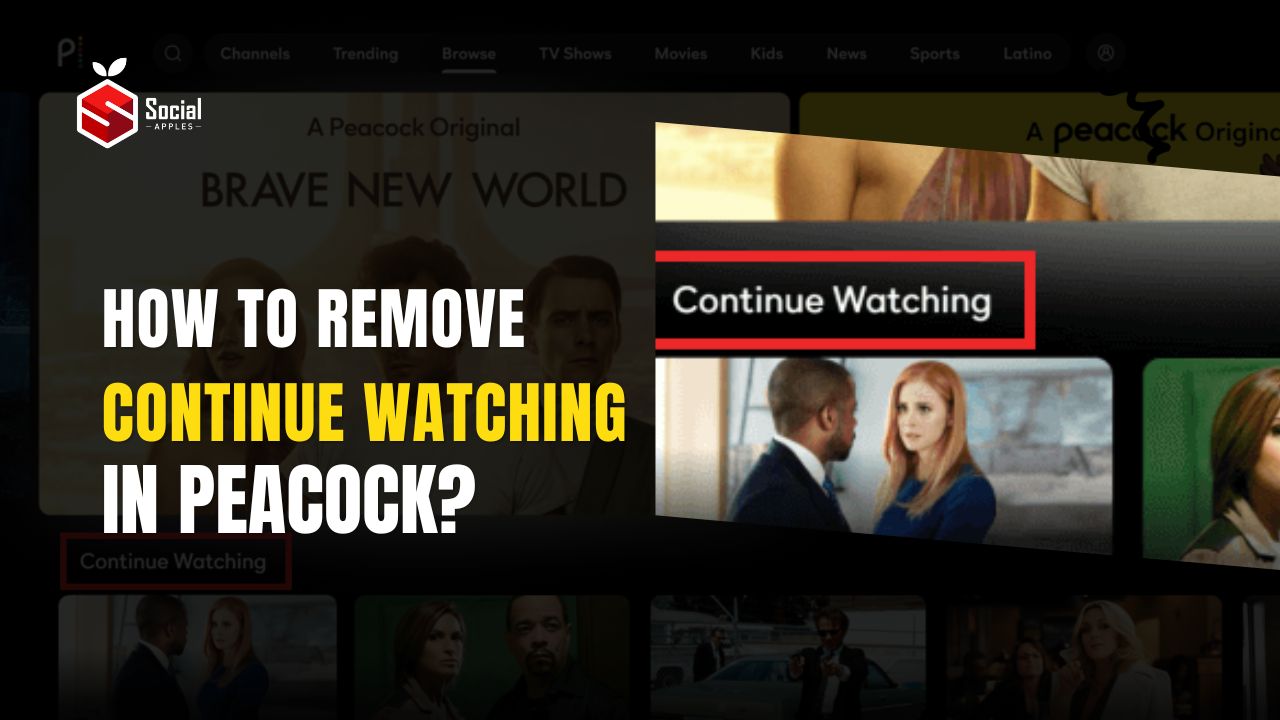
How Do I Disable “Continue Watching” in Peacock?
Like other streaming services, Peacock provides a list of things to keep watching. It’s really useful and facilitates watching a variety of films and television programs.
You can remember where you left off and what to watch by following these easy steps. Users might still wish to clear this list, though, depending on the circumstances. Here are some simple steps that you must follow
You may quickly erase Peacock if you already own it and have a Continue Watching list. Follow these steps to do so:
- Launch the Peacock app on your smartphone or tablet and tap on login if required.
- then select the “My movies” tab.
- Then, by tapping the menu button above the video, highlight the content you wish to erase.
- Click the “Remove from my list” button to be done.
As you can see, clearing this list on the Peacock app is not difficult.
How to clear the Continue Watching list on Peacock On Android TV?
On your Android TV, use these methods to remove the Peacock Continue Watching list:
- Start the Peacock app on your Android TV by turning it on.
- Visit the “My Movies” section next.
- Then select Continue Watching for a specific film or television show.
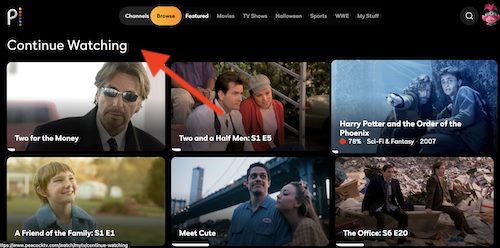
- Finally, select “Remove from my list” by pressing the settings (*) icon.
You can remove anything from the Continue Watching list on the Peacock app on your Android TV by following these easy steps.
How to Delete Continue Watching in Peacock Using Browser?
You may take the following actions to remove items from your Continue Watching list on the Peacock website:
- Go to the Peacock website on your computer or laptop by opening a web browser.
- Afterward, if required, login to your Peacock account.
- After that, select the “My movies” option.
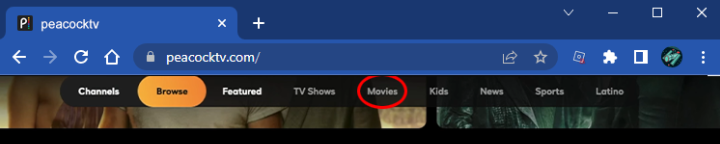
- Click the “Continue Watching” button to see the queue.
- Finding the movie or series you want to remove from your watch history only requires selecting the “Remove from my list” option.
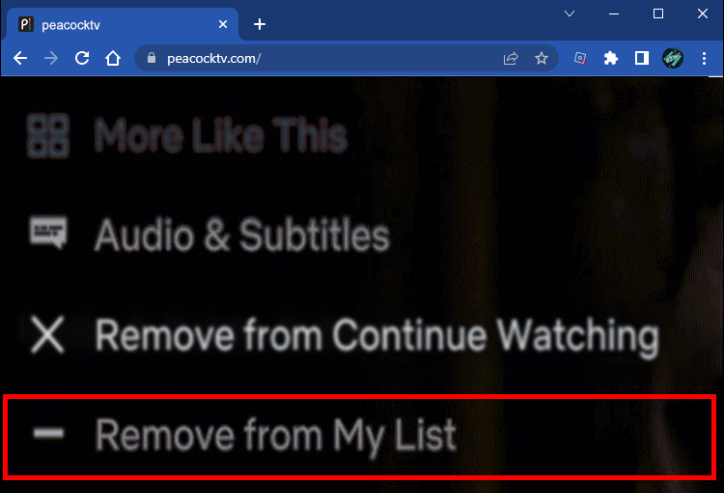
It’s important to note that deleting your Continue Watching list on the Peacock website automatically deletes it from all of your Peacock accounts.
What subscriptions are available on Peacock TV?
Only three subscription packages are offered by Peacock. They are given as follows:
Free is the first one. Being able to see content on Peacock’s streaming service is unusual. You should be aware that this information isn’t full. Additionally, the free version contains advertisements.
Peacock Premium is the name of the second method. It costs $4.99 a month and has already been paid. You can utilize it to access the streaming service’s whole content selection. Ads will still appear, and you cannot download and watch movies or television series offline. Additionally, Peacock can be set up on your Android TV.
Peacock Plus is the third and maybe most well-liked subscription package. You may watch the streaming service fully ad-free for $9.99 per month. You have access to the whole library of films and television programs. Additionally, you can watch premium sports and events like Sunday Night Football, the Premier League, WWE, and MLB Sunday Leadoff. You can download content as well. And watch wherever you want to.
What can you watch on Peacock TV?
On Peacock, there is a ton of content available for your watching pleasure. You can choose from more than 600 films and 400 TV shows. Additionally, the service provides nightly, live sports, news, and reality shows. Nevertheless, not all information will be accessible at launch.
The following is a table of some of the most watched and famous Peacock claims are accessible:
| The Office | Brooklyn Nine-Nine | Downton Abbey |
| 30 Rock | Hooray | Everybody Loves Raymond |
| Parks and Recreation | Yellowstone | Friday Night Lights |
| Frasier | Will and Grace | King of Queens |
| Home | Keeping up with the Kardashians |
Additionally, you should be aware that both paying subscription plans cover all services and offer a free 7-day trial. Alternatively, you can check out these ways to get Peacock Premium Accounts for free.
Conclusion
So, there you have it – an easy guide to remove Continue Watching in Peacock TV. Peacock TV offers an incredible array of entertainment choices, from a large selection of movies and live sports to timeless programs like “The Office” and “Parks and Recreation”. The procedures are easy to follow whether you’re using a smartphone, Android TV, or the Peacock website.





![Roblox Asset Downloader [100% Working Methods] 2023 ROBLOX ASSET DOWNLOADER](https://socialapples.com/wp-content/uploads/2023/01/ROBLOX-ASSET-DOWNLOADER-100x70.jpg)







