You have excitedly planned a get-together with your friends on the weekend as you missed watching your favorite movie for a long time with the group. However, you got the biggest nightmare when you witnessed an error after you logged in to your favorite movie on Disney Plus. Yes, it is not streaming. Even if it is understandable that your excitement will turn into sadness, don’t worry.
Your smartness can prove to be handy here. Since, of late there have been few problems reported with Disney Plus by the viewers. One of them is the Disney Plus Error Code 9. It can be due to the issue of the application or due to improper functioning of the device. Let’s now take a look at the ways to find the solution for the error
Contents
What is Disney Plus Error Code 9?
Disney Plus Error Code 9 is the phase that showcases that the user is logged out of the app and is debarred from continuing with the services.
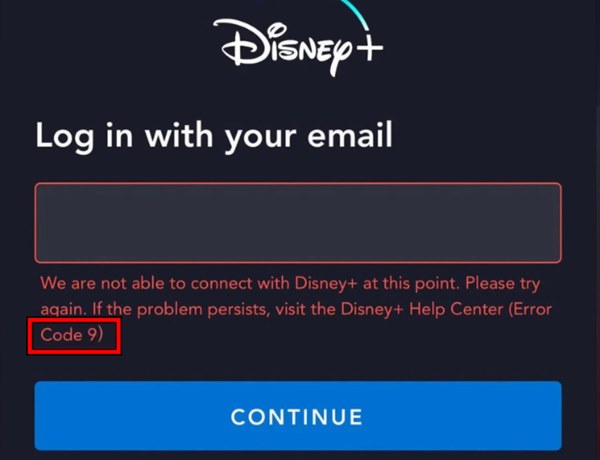
This error often occurs when a user changes their Disney Plus password. So, if an user has recently changed their Disney Plus password, it may automatically logout from all the devices
The user on finding the above error code should know that the error mainly happens due to two reasons. Either the payment of the user couldn’t go through due to entering the wrong payment details or the app couldn’t proceed further with the payment due to malfunctioning or glitch reported with the device.
Wrong credentials
A cardholder needs to be cautious while entering the details in the form of card numbers, CVV numbers, postal codes, etc. Since entering the wrong credentials may give you Disney Plus Error Code 9. Hence, the payment page won’t be completing the process of payment so that means that the user won’t be able to log in.
A glitch in the App
If the app has reported of a minor bug in the backend, then that will report an improper function. Yes, exactly as the minor bug can also be the cause of Disney Plus Error Code 9.
How to Fix Disney Plus Error Code 9?
A user can fix Disney Plus Error Code 9 while following the below steps and changing a few simple settings:
Relaunch the App
Technology has eased our lives with the commands that we as users can effectively give to get our work done. Likewise, commands may also come with certain “errors” that need to be timely dealt. So, once you are getting Disney Plus Error Code 9, ensure to launch the app again. In most likelihood, you will rectify the error, but if it persists then read the following post.
Check Internet Connection
Bad connectivity whether it is while commuting or at the time of watching your favorite content can turn your mood dull. Yes, specifically here, it is denoted by the error code 9 in Disney Plus. So, ensure that their connection wires shouldn’t be of substandard quality. As a troubleshooting method, try resetting the modem/router. It is even better, if you go for a wired connection, mainly because you get more stability and less tension.
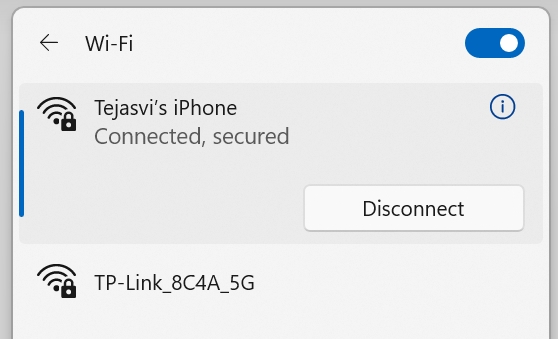
Exit properly out of the App
This is one of the most overlooked steps, showcasing how careless users can be at times. Yes, I am talking about the viewers on most occasions tap the remote control and switch off the television set. While an ideal way should be to pause the running video, after exiting the season, then exit the app, to finally enter the main screen. Then only, one needs to turn off the television set. A responsible user follows the above steps as it will properly exit the app which is likely to function properly the next time.
Also Read: How to Fix Disney Plus Error Code 24?
Frequently Asked Questions
What is Disney Plus Error Code 9?
Disney Plus Error Code 9 means that the users can’t watch the video due to the payment not going through.
Is it possible for the user to fix the error code?
The users can fix the error code after making sure that the correct details are entered. If it still shows the error, then you need to check the internet connection or relaunch the app.
Conclusion
So, this was the guide to solving the Disney Plus Error Code 9. Finally, the users know the shortest possible route for happy times even when they get the error code. Since they now know the possible steps or troubleshooting methods to adopt.













