Google Docs is one of the most important utility tools which we use in our daily life. It is a web-based application used to create and read the documents files on our Computer, Laptop, and smartphone too. Google Docs provides lots of features like other Word Processors such as MS Word. But, some people found it difficult to change margins in Google Docs. As per default, the newly opened document comes with a 1-inch margin on all sides. So, if we need to change it according to our need we have to change the default settings.
Sometimes, you need to change the margins as per the document. It depends on you that how much space you want to give between your paragraph and the page. The steps are quite simple and easy to change margins in google docs and you can do it within a minute. All you have to do is read the steps carefully and follow them on your Computer.
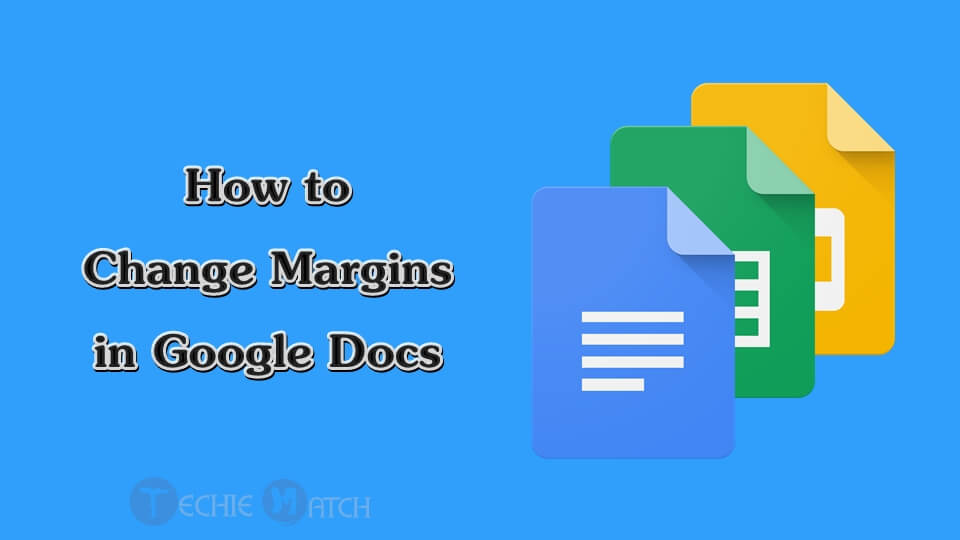
How to Change Margins in Google Docs?
1. Create any new document or just open an existing document in which you want to edit and fix the margins.
2. Now, click on the File option from the toolbar at the top.

3. You will get a drop-down menu, click on the Page Setup option there.
4. Find and click the Margins option from there inside the Page Setup.
5. After clicking the Margins, you can see different options to change margins.
6. Now, click on the box next to the option where you want to change the margins such as Top, Bottom, left, right.
7. Enter the value in the box according to your requirement.
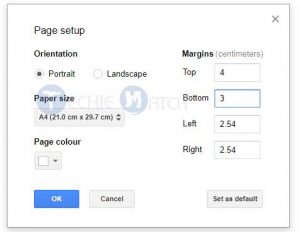
8. Finally, Click on the OK button.
9. You can also click Set as default to get the same margings on every new document you create. To set the margins of all other sides you can use the same steps and adjust the value of the side which you wish to change margins.
These are the steps required to Change Google Docs margins easily. You can use the same steps to change the margins of any particular document as well as set as default to get the same margin value on any new document.
Also Read: How to Activate Windows 10 Using Microsoft Toolkit?
Do you use Google Docs to manage documents online? Well, this method can be used on any web browser which you use for accessing the Google Docs. Margins are the gap given between the document to the side of the page is known as margin. Many Word Processors including Google Docs and Microsoft Word comes with the default margin installed in it. You can change the settings by using the steps given above.
Conclusion
This was the simplest way to change margins in Google Docs. It doesn’t matter which browser do you use, it works same on all. Hope you understood our article and it was helpful to you. Well, if you still any query related to the topic, drop a comment below. I will try to solve out your problem as soon as possible.













![7 Best FRP Bypass Tools [100% Working] of 2024 FRP Bypass Tool](https://socialapples.com/wp-content/uploads/2018/06/frp-bypass-tools-1-100x70.jpg)