Avast is of high quality and well-ranked Antivirus for windows. This Antivirus program provides features like background scanning, Virus scanning, removals, and other cleanup programs, making your desktop free from any virus. To execute these programs, Avast needs high CPU usage, which decreases your desktop’s quality and performance.
No doubt that these kinds of programs make your device virus-free, but if your Antivirus program takes a higher CPU usage, then it can reduce the performance of your desktop. If you’re also facing this problem on your desktop, then you’re at the right place because, in this article, we’re going to discuss the top methods which can be used to fix Avast High CPU Usage.
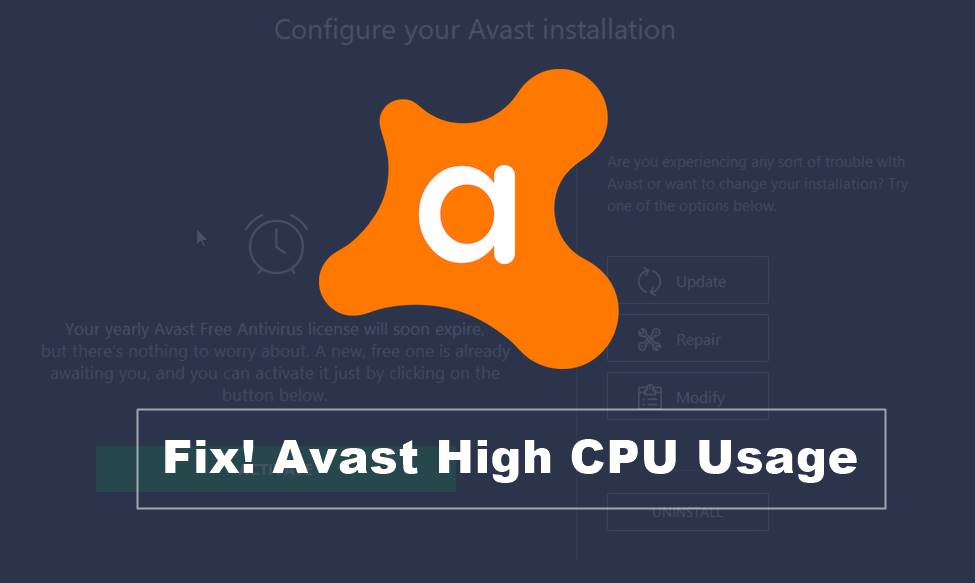
Contents
How To Fix Avast High CPU Usage?
1. Remove the Avast Cleanup Tool.
Avast Cleanup Tool is one of the essential components which acts as a scanner. This will help to free up space from the background running apps. In return, it generates high CPU and memory storage problems. So, you can uninstall Avast Cleanup Tool with the help of the following steps:-
- Firstly, you have to double click on the Avast to open it.
- Once this opens, then you have to navigate your mouse to the settings of Avast. After that, find the option of “Components” displayed on the left side of your computer screen.

- Now, click on the options of the downward-facing arrow that is displayed next to the components. Once you click on this option, then you can easily configure the installation settings of Avast.
- Find the option of uninstalling Avast cleanup once you find this option and click on it. After clicking, your Avast cleanup is installed.
- Now, Restart your computer and verify that the Avast service high CPU becomes normal.
This is the first method which you can easily use to prevent the avast high CPU usage problem.
2. Use command prompt tweak to fix avast high Disk usage
It also happens that a load of frequent background scanning is placed on RAM and CPU. If you can change the scan frequency, then the CPU load will also decrease. To change the scan frequency on your desktop, you have to follow some easy steps, which are listed below:
- At your first step, you have to press Windows+R. Once you press this shortcut key, then type cmd in the incoming interface and press enter. Run your command prompt becoming Admin.
- Once you run your command as Admin, then provide it a command of C:\ProgramData\AvastSoftware\Avast, and after that, hit enter. This command helps you to access the page which is used in the next step.
- Now, open your avast5.ini file and provide it to the command of ScanFrequency=999.
- Once you execute this command, then save the accessed file and restart your computer.
After restarting your computer, check that the CPU usage problem of Avast is loved or not. If not solved, then you can try the above method.
3. Update Your Avast into it’s latest version.
Old versions attain some bugs which are settled by the company in their latest versions. So, it can also happen that the reason behind the high CPU usage is the old version of Avast. To know how to get the latest and updated version of Avast, stick to this article and follow the steps which are discussed below:-
- Firstly, make a double click on the icon of Avast. You can also click it’s an icon on the system tray.
- Now, open your menu and find the option of “settings.” Once you find this option, then click on it.
- Click on the General tab, which is displayed on the left corner of your screen. Once you click on it, then a menu will open in front of you. Now, click the option of “Update.”
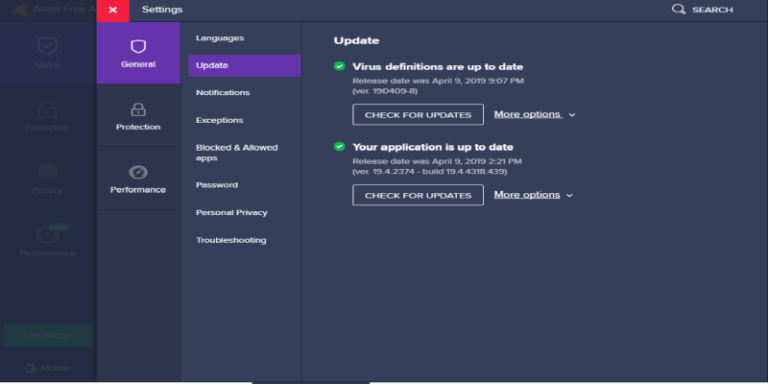
- It shows two updates option click on both to update both the options. Make sure that your desktop attains an active internet.
- When the updates are downloaded and install them and restart your desktop.
When you reopen your desktop, then the problem of CPU usage in Avast is back to normal.
Also Read: How To Stop Avast Browser From Opening On Startup?
4. Check the Screen saver option in avast.
Sometimes the problem of high CPU usage arises because of the screen saver option of Avast. This option continues to scan when the screen is not running. This causes high CPU usage on the desktop.
- Select any file on your computer and make a right-click on it. A menu will open, and you have to click the option of scanning the file with avast.
- Once you click on it, then a menu will open, which shows various scanning options.
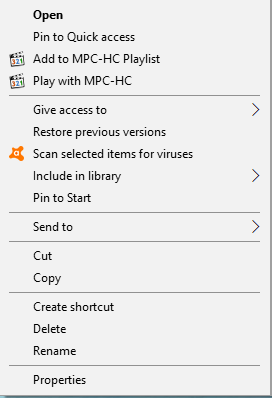
- Find the option of Avast Screensaver scan and click to stop this option. Once you stop this scanning option and back to the standard screen and check that the high CPU usage problem is solved or not.
If this problem is not solved, try our 5th method, and I’m sure that will help you get over this problem.
5. Repair your Avast from the control panel.
This method is the most effective method to solve the problem of High CPU usage in avast. In this method, we have to configure Avast with the help of a control panel. So, let’s start.
- Firstly, press the shortcut key of Window+R and search the control panel in it.
- Now, select the View option, which appears on the top right corner of your screen, and uninstall the program.
- When you press the uninstall option, then the uninstall menu will open, which shows two options: Repair and remove.
- Select the repair option and click next. Now, confirm the command and wait for processing.
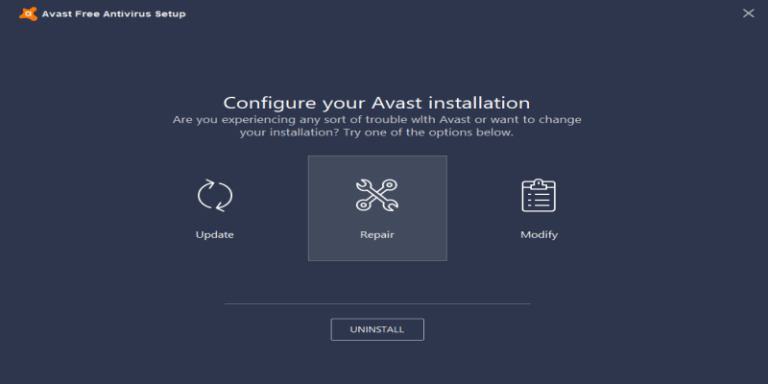
Rest at your computer and check that the problem of high CPU usage in avast is back to normal.
Conclusion
So, these are the best and most effective ways by which you can easily solve the problem of High CPU usage in Avast.













