Simple Mobile APN Settings, Are you searching for the same? Well, this article is especially shared for those who are in search and need of it. Simple Mobile is undoubtedly one of the greatest MVNO – Mobile Virtual Network providers. It doesn’t consist of its own radio base and they run its service on the infrastructure of T-Mobile Network. Simple Mobile also takes the data packages and the talk time plans from the T-Mobile Network. You can say that they act as a reseller who sells the services of T-Mobile company to the customers.
These days almost everyone uses the Internet on their smartphone. To do so, we need APN Settings on our smartphone which help us to get the Internet connection. APNs (Access Point Names) are necessary for almost all Network Providers. So, today we will show you how to set Simple Mobile APN. To know further, please move forward to the article.
Now, let me ask you a question. Are you looking for Simple Mobile Apn Settings? If your answer is yes then keep your eye on this article as we are going to share the same configuration setting that you are looking for. If you have recently purchased any Simple Mobile data plan and want to access the internet, the Apn Settings must be required in order to browse the Internet.
However, if you haven’t received the Apn settings on your smartphone then you can manually configure the Apn Settings on your own. If you are not aware of what you have to do then no need to worry anymore. We will guide you through the step by step configuration settings to apply the Simple Mobile Apn Settings on your smartphone.
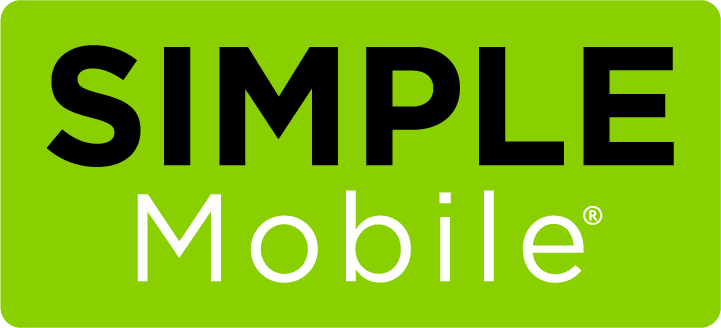
But before I mention the steps, you must know about the Apn Settings to understand this article in a better way. So, have a look at What are Apn Settings and why it is necessary to access the Internet on your Cell Phone.
Contents
What are Simple Mobile Apn Settings?
The term APN stands for Access Point Names. A mobile device that has an Internet connection must be configured with the APN Settings to represent the cellular network provider. Simple Mobile APN Settings are required for smartphones that have the sim card of Simple Mobile inside. Once the APN settings are configured with the correct values, you will be able to browse and connect to the data connection on your mobile.
Simple Mobile APN Settings 2022
Here, the values are given which you have to enter inside the APN Settings to point your device to the Network Operator for accessing the data connection. Well, if you don’t know where to add the values given by us, you may look out to the next section where we have shared the step-by-step configuration procedure. Make sure you follow the given steps carefully otherwise you will lose your data connection.
Name: T-Mobile Data
APN: simple
Proxy: Not Required
Port: Not Required
Username: Not Required
Password: Not Required
Server: Not Required
MMSC: http://smpl.mms.msg.eng.t-mobile.com/mms/wapenc
MMS proxy: leave it blank
MMS port: leave it blank
MCC: 310
MNC: 260
Authentication type: Not Required or just use the default value shown
Also Read: How to Activate iPhone Without Sim Card
How to Setup Simple Mobile APN Settings?
If you are an Android smartphone user then you may proceed with the basic steps given here.
1: Go to your phone’s Settings and then More ⇒ Mobile Networks ⇒ Access Point Names ⇒ Menu
2: Now, create a New APN and enter the configuration as we have given above.
3: Finally, Save the Settings and restart your device.
That’s all. After the configuration of Simple Mobile APN Settings, you will be able to use the Internet on your phone using the data plan.
Also Read: How to Fix Pandora Not Working Issue?
Conclusion:
These were the Simple Mobile APN Settings that you need to configure for browsing the Internet using the data plan. I hope this article was helpful to you. In case, your Internet connection doesn’t work even after the configuration, you may contact the Simple Mobile Tech Support portal. Your problem may be resolved by them. If you found this article, please share it with your friends too.













