Whenever we buy a new iPhone, the first step that we need is to activate our iPhone to make it ready for the use. Apple iPhone requires your SIM card to be activated initially and it’s the most essential step. It comes with an inbuilt security feature where users have to insert their Sim card and they can’t activate iPhone without Sim. But sometimes, you may not have a Sim card or you don’t wish to insert a Sim Card. I have found the easiest way to activate an iPhone without inserting a Sim Card.
Apple iPhone is considered as of the best smartphones and it always takes care of the security of their users. While setting up the iPhone for the first time you will get a screen saying ‘Sim Required’. If you want to bypass this screen then here we have provided the several steps to do so. With the help of these methods, you don’t need a SIM card to set up your iPhone to access its feature for the first time.

Contents
How to Activate iPhone Without SIM Card?
If you are stuck on the screen where the iPhone is asking you to install a SIM, don’t worry check out the steps from below. If any listed method doesn’t work for you, try another one. You should also check out the guide to Control iPhone from Computer that we have shared earlier.
1. Activate iPhone Without SIM (Online Method) 2023
Official iPhone Unlock is a website using which you can activate your iPhone. This website is used to unlock iCloud activation of any iPhone. You can use this website to set up iPhone Without SIM card. To know how to use this website, check out the simple steps.
- Visit the Official Unlock Website and click on the iCloud Unlock from the navigation.

- Enter your Device Model and IMEI number in the given box.
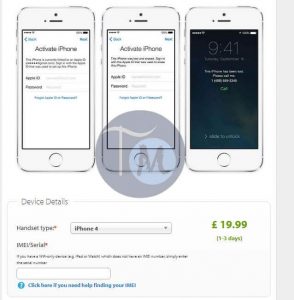
- Wait for 2-3 days and you will get your iPhone activated. This will also remove the previous iCloud account from the device.
Read: Fix “To Allow Access Please Respond On Your iPhone” Error
2. Use iTunes to Activate iPhone Without SIM Card
You can bypass the Sim Card activation using the iTunes on your PC. But, this method will require a SIM card to be inserted while doing this task. This will permanently delete all the data of your Phone. So, be careful and make a backup before performing this action.
- At first, connect the iPhone to your PC and make sure iTunes is installed on it.
- Wait for some time and the iTunes will automatically detect your device and successfully establish the connection.
- When the device will be connected, you may receive a message saying that “There is no SIM card installed in the iPhone you are attempting to activate”. If this error appears just put a SIM on your iPhone.
- Create a backup of your device and reset your iPhone and it will delete all the data.
- Now, disconnect iPhone from your PC and then turn off the device.
- Connect the phone again to the PC via USB and select option to activate iPhone.

- Enter the Apple ID and password which will be asked on iTunes.
- Now, follow the further instructions which will be shown. After the process completes, you can remove the SIM from your device.
- That’s all. You will be now able to use iPhone without putting the SIM card inside it.
Must Read: How to Find Lost or Stolen iPhone Using Find My iPhone ?
3. Bypass SIM Card activation using a deactivated SIM Card
You can also insert any SIM card on your iPhone which is totally deactivated and not working for a long time. This will surely activate your iPhone and you can bypass the screen that says “No SIM Card”.
- First of all, Insert any Non-activated SIM card in your iPhone.
- Choose the carrier from the list of available networks.
- Hold the power button and restart your iPhone device.
- When it reboots, it will automatically start searching for the networks.
So these were the 3 methods which can help you to activate iPhone without SIM card. If you are getting any error while performing the above methods, try the efforts from below.
- Restart the device and repeat the process again if it doesn’t work on the first attempt.
- Make sure you are using the updated version of iTunes on your PC
- Don’t forget to enter the correct login credentials where it asks you to enter Apple ID and password.
- Avoid Data Connection and use a better WiFi connection. This will provide you high-speed and you can bypass the activation quickly.
Conclusion
This is how you can activate iPhone without SIM card. There is no any such default option to bypass SIM card activation in iPhone. If you face any error, try the fixes that we have mentioned. We have shared the several steps in this guide. You can try your preferred method and let me know which one worked for you in the comments section.










![Pandora Plus Vs Premium: A Detailed Comparison [2023] Pandora Plus Vs Premium](https://socialapples.com/wp-content/uploads/2023/10/Pandora-Plus-Vs-Premium-100x70.jpg)

