TikTok has become one of the most visited platforms in recent years because of the short-form and engaging content created by users worldwide, and everyone has the opportunity to make their own videos.
But many users often face issues like crashing while using the platform. It’ll surely make them annoyed and spoil their mood.
If you’re also one of those users, go through this entire guide. Here, I’ll teach you how to fix TikTok crashing issue on Android quickly.
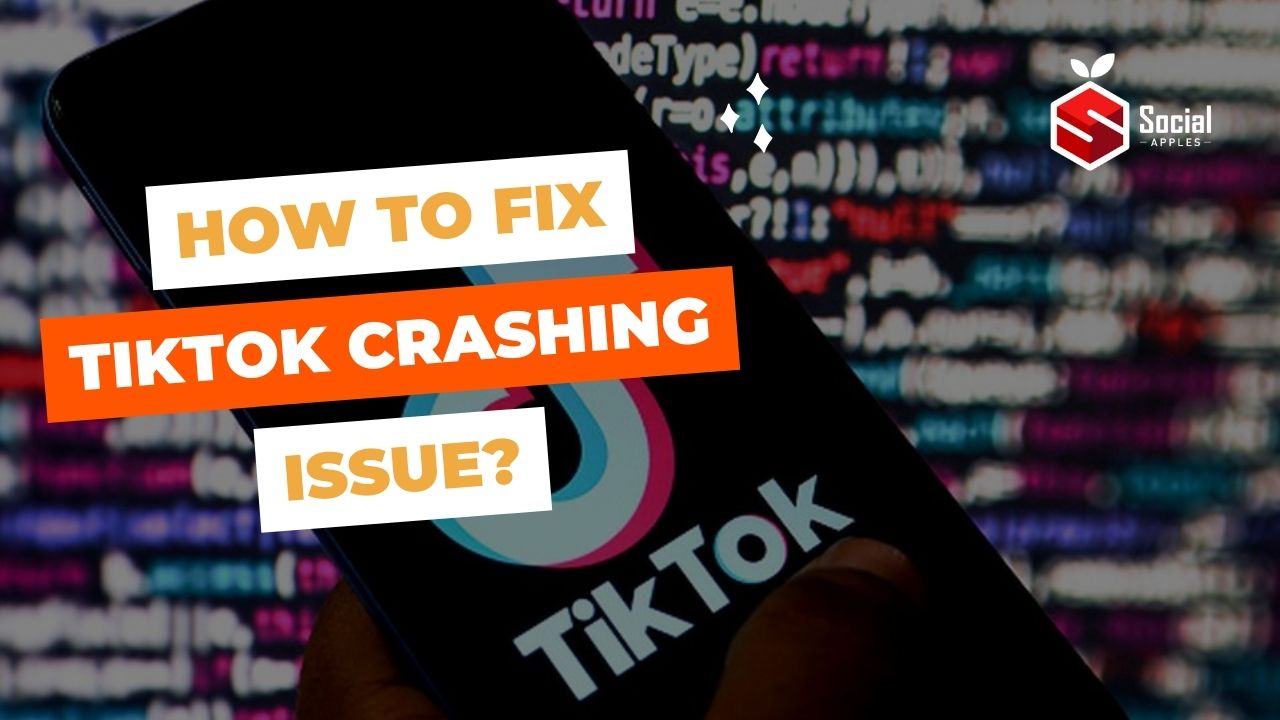
Contents
How To Fix TikTok Crashing Issue On Android?
TikTok crashing issues on Android can be occurred due to multiple reasons. So, you should first identify the main culprit and sort the problem out.
To help you with that, I have shared seven ways that you should go through individually, and you’ll surely be helpful.
But before that, you need to check the server status of TikTok to check if it’s down. You can refer to sites like Downdetector for a complete outage analysis. TikTok also gives updates about the changes they make in their Twitter handle, so you can also follow them there to know future updates.
However, if you don’t find any issues with its server, then start following the fixes below one by one.
1. Force Stop TikTok App
The TikTok crashing issue is because of temporary bugs and glitches. So, you may get rid of this problem by force-stopping it and opening it again.
If you don’t know how to do that, follow these steps:
- First, open Settings on your Android phone.
- Then, head towards the Apps section.
- Now, from the installed applications list, you need to select TikTok.
- After that, click on Force Stop and confirm your request.
2. Clear Cache of TikTok App
Every app caches data to help you serve better by opening the app and using its features faster, and TikTok is no exception. But this cached data can get corrupted and cause various problems. So, clearing the cache can be a handy solution to eliminate the crashing issue.
To do that, follow these steps:
- Navigate to the Settings page on your Android device.
- Then, from the available options, select Apps.
- Now, check all the installed applications and locate TikTok there.
- Then, select the Storage Usage option.
- Finally, tap on Clear Cache.

3. Restart Your Android Device.
Glitches in your Android device can cause the TikTok crashing issue. In that case, a simple restart will be helpful and may help you eliminate the problem.
To do that,
- Press and hold the power button on your Android phone.
- Then, you need to select the Restart option.
Your Android phone will turn off and turn back on automatically within a few moments. Also, check out How to Save TikTok Videos Without Posting?
4. Clear Your Device’s Storage
You must always ensure that your Android device has enough storage so that the TikTok app can store files without any issues. If you’re running on low storage, it’ll surely show up with issues like lag and make the TikTok app crash.
Check the storage usage on your Android device:
- Open the Settings app.
- Then, you must scroll down to the bottom and select the About Phone option.
- After that, choose Storage to see which services occupy much space on your phone and what can be removed.

5. Remove Background Apps
Suppose you have opened many apps running in the background of your Android device that will take up a lot of RAM. So, the TikTok features may not work correctly due to insufficient space and cause the crashing issue.
To eliminate the problem, you can remove all the programs and apps running in the background and free up some RAM. After that, you should check whether the TikTok crashing issue is still there. Also, check out How To Make Oculus Account Without Facebook?
6. Uninstall & Re-install The TikTok App
If the TikTok app’s data is corrupted, that can cause various issues, including crashes. Then uninstalling it will remove all the residue files, and reinstalling it will add the fresh files.
To uninstall that, you need to follow these steps:
- First, open Settings.
- Then, navigate to the Apps.
- After that, find the TikTok app in the installed app’s list.
- Then, click the Uninstall button and confirm your request to remove it from your Android device.
- Now, open the Google Play Store and search for the TikTok app.
- Then, tap the Install button and wait till it gets completed.
7. Contact TikTok Support
If any of the above fixes don’t work for you, then you only have the option to contact TikTok support.
Are you wondering how to do that? Thankfully, TikTok has a separate webpage for that. There, you’ll see many guides on different issues, and you may look for your problem or choose to connect to their support team for direct assistance.
Conclusion
So, these were the seven methods to fix TikTok crashing issue on Android. Hopefully, you have understood them easily and applied them to get rid of the problem. If you still have any questions, feel free to drop them in the comments below.













