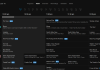In today’s fast-paced digital world, the need for efficient and user-friendly online screen recording solutions has become increasingly essential. Whether you seek a tool to create educational tutorials, visual instructions for customers’ problems, product demonstrations, software reviews, or gameplay videos, screen recorders offer seamless solutions for quick and effective captures. In this article, we’ll explore the convenience and versatility of online screen recording and share some of the best tools available today.
Contents
Why Online Screen Recording is Popular Now?
Online screen recorders allow users to capture their screens without downloading or installing hefty software, making the process faster and more streamlined. They are easy to access, and users can simply navigate to a website, initiate a recording, and instantly capture content. Many online recorders provide different recording options, such as capturing a specific tab, including webcam footage, or integrating audio.

These tools offer a multitude of benefits across diverse industries. Its convenience, versatility, and ability to enhance communication and learning make it a fundamental tool for modern professionals and content creators. Its advantages include accessibility, quick sharing, data archiving, efficient troubleshooting, user-friendliness, collaboration, and documentation.
Top Online Screen Recording Solutions
It may not be easy to find the right screen recorder with so many good options available on the market. You should seek a tool with an intuitive interface, multiple recording models, basic editing features, and instant sharing in popular formats. Let’s look at the best web-based screen recorders that can satisfy your different needs.
Screen Capture
With the Screen Capture program, you can seamlessly create recordings of your screen, camera, and sound in just a couple of clicks. What’s more, it offers advanced editing features, scheduled recording, cursor effects, and various output formats. There’s a free trial, but then you have to pay to use the recorder.
My Screen Recorder Pro
My Screen Recorder Pro is a professional tool that enables you to easily record, edit, and share your videos directly online. It offers a range of features for flawless recording, like annotation tools, video editing, flexible audio recording options, mouse tracking, zoom in-zoom out, and more. The program is paid, and a trial version may add a watermark to videos.
VEED
VEED is a user-friendly video recorder that works seamlessly on any device. This tool can satisfy all your needs, as you can record business presentations, explainers, and gaming videos. There’s an eye contact correction tool that allows users to redirect subtle eye movements to the camera. After editing the video, you can share it in various formats.
ScreenRec
ScreenRec is a simple but powerful screen recording program that helps users record their screen, webcam, microphone, and audio. It offers annotation tools, analytics, instant sharing, and content management. By choosing ScreenRec, you can satisfy all your needs, like development, onboarding, e-learning, customer support, project management, business communication, and more.
RecordCast
RecordCast is an all-in-one online screen recorder and video editor that allows users to capture their screens in a few clicks. It offers three record models, so you can capture your screen, webcam, or both simultaneously. There’s a built-in video editor and high output quality. This tool is perfect for recording online meetings, video tutorials, gameplay highlights, presentations, and more.
Conclusion
Online screen recorders have become popular due to their accessibility, quick sharing capabilities, and utility across diverse industries. Several top solutions like Screen Capture, My Screen Recorder Pro, VEED, ScreenRec, and RecordCast offer a range of features to meet different needs. Whether you’re in development, education, customer support, project management, or other fields, these tools empower you to capture and share your screen-based content effortlessly.