The Internet has become a part of everyone’s life irrespective of the age group. Starting from infants to old age people, everyone uses the Internet and its related services for different purposes. Thankfully, Google has the option to let you surf the web safely through SafeSearch.
However, the same option blocks important sites that you might want to visit. In this case, you must disable this feature from the web browser. This article explains how to disable SafeSearch on Google Search. We will also let you guide us about enabling the same feature for future use. Let’s dive into the details!

Contents
What is Google SafeSearch?
Google SafeSearch is an optional feature offered by Google to filter up and blocks explicit content. It keeps the children from surfing such content that many websites and even advertisers present while using the internet.
The same feature might not be helpful to adults who want to access all types of content on the web including the explicit ones. Well, they can simply disable this feature when they want to access such content.
The reason why everyone should enable this feature is to keep their children safe from surfing irrelevant explicit content from the web.
If you have a personal PC, then you can keep it disabled. You need to know how you can enable or disable SafeSearch on Google Search. For that reason, we have prepared a step-by-step tutorial for you to easily understand how you can disable SafeSearch on Google Search Settings.
How to Turn Off SafeSearch Google?
To disable Google SafeSearch on any of your web browsers, you need to visit the Google Search page first or we can say the homepage of the Google search engine. You can simply click the below-given link to open the Google Search page.
Go to: Google Search
Once you click the Google Search link given above, you will be presented with the homepage of the Google Search. Click the Settings option from the bottom right corner of the Google Search page.
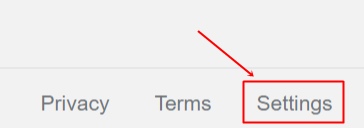
A drop-down menu with multiple options available, select the first option from the menu i.e. Search Settings.
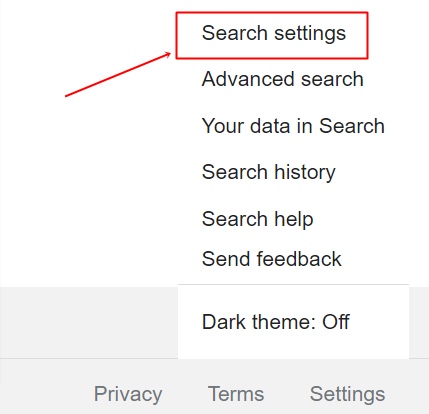
Here, the first option that you will see is SafeSeach with an option to disable or enable it by simply tickmarking the option. Click Manage SafeSearch settings for more options.
You will see the toggle button here with an option to read more about this feature offered by Google. Click the Toggle button to enable or disable the SafeSearch feature on Google Search.
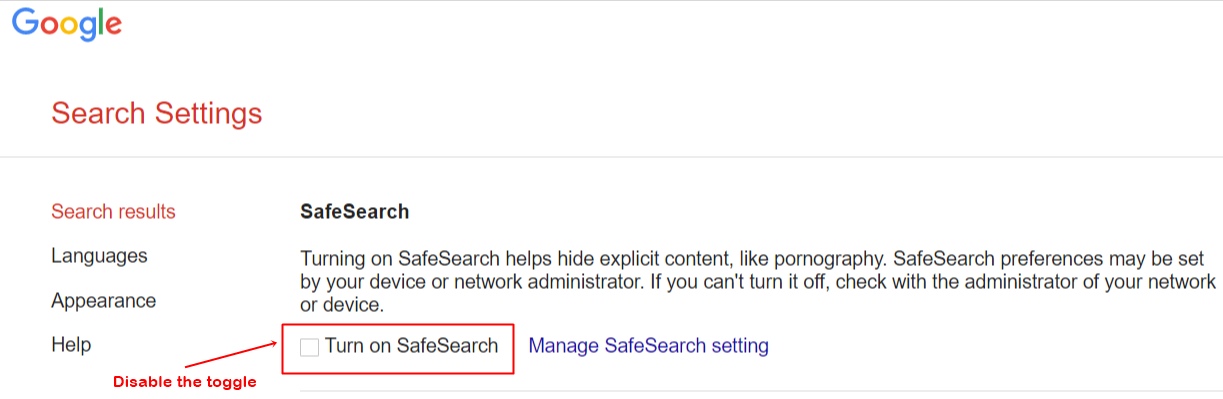
You can filter up SafeSearch as per your requirements using the same page. At last, click the Save button to save all the settings that you have made recently.
Note: The above tutorial works well on any browser you use. Simply open the Google Search page and follow the same steps presented in the above tutorial.
Also Read: How to Fix Spotify Web Player Not Working (2024)?
How to Turn Off SafeSearch Google on Mobile?
If your kids are using smartphones or tablets and if you want them to surf the web safely with no explicit content, then you can turn off SafeSearch Google on your Mobile phone as well.
Yes, there is an option to disable SafeSearch on smartphones also. The following steps will give you more information on how to turn off SafeSearch Google on your Mobile phone.
Steps to Turn Off SafeSearch Google on Mobile
Step 1: Open the Web Browser app
Go to the applications menu and launch the web browser app that you use for surfing the web. You can open any browser app that you use on your Android, iPhone, iPad, or Android-based tablet device.
Step 2: Open Google
Open the official website of Google Search i.e. the homepage of Google.
Step 3: Select Settings
At the bottom of the page, you will see many options from which you need to select the Settings option.
Step 4: Tap Search Settings
From the presented menu, select the Search Settings option.
Step 5: Select Appropriate Filters
When you select Search Settings, the SafeSearch feature will show you different options to filter up your search results. From here, you can enable or disable SafeSearch for Google Search on a mobile device.
Step 6: Save Changes
At last, click on the Save button to save all the Settings made by you. Also, check out How to Reset Your Google Chromecast?
Final Words:
Parents need to keep an eye on what their children are doing over the web. If you allow your kids to surf whatever they want on the internet, they will easily be attracted to explicit content which might spoil their life. To make your kids succeed in life, you must restrict their web surfing activities.
Since Google SafeSearch is a great built-in feature, every parent should use this. Follow the simple steps given above to enable or disable SafeSearch on Google!













