Want to Change Google Assistant Voice to JARVIS but don’t know what to do? Well, if yes, then you’re in the right place. In this discussion, we will decode how you can change the Google Assistant voice to JARVIS and tell you the best way to do so.
As you know, JARVIS is a fictional voice used in many movies in the Marvel cinematic universe. It sounds very cool and enhances the sense of excitement while listening to JARVIS’s voice in your Google voice assistant.
Many users want the same voice as JARVIS, so they become curious about how to do so.

How to Change Google Assistant Voice to JARVIS?
Well, changing Google Assistant Voice to JARVIS is not possible yet. Google had no feature that changed the voice from Google Assistant to JARVIS.
But, when we say JARVIS, we’re indicating the voice of a male Instead of a female. So, if you’re saying that you want to change your Google Assistant voice to JARVIS, it means you want to shift your Google Assistant voice from female to male.
Well, that’s possible, and for this, you need to follow some easy steps that we have mentioned below:
- Firstly, you must unlock your phone and open the menu bar on your screen. Find the “Settings” option and proceed to the next step.
- A detailed menu will open on your screen. You need to scroll the page and find the “Google” option.
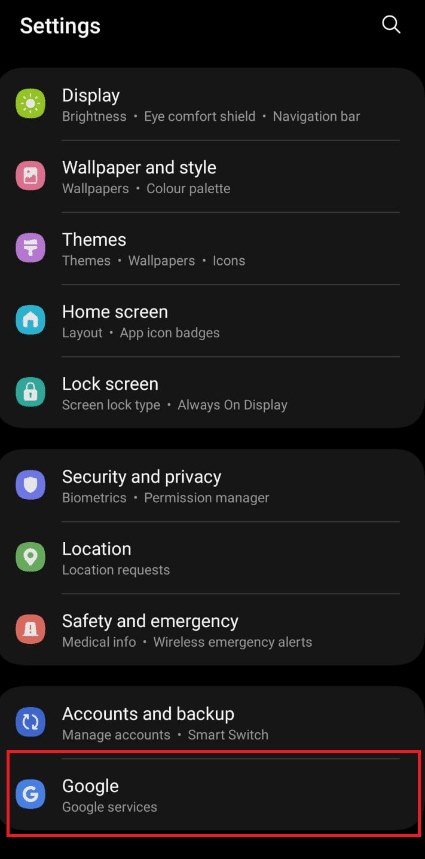
- Tap on “Google” and again tap on the “Settings” option, which is available on a newly opened page on your screen.
- A new page will open on your screen. You must find the “Search, Assistant, and Voice” option. This option is available in the section below on your screen. Click on it and proceed to the next step.
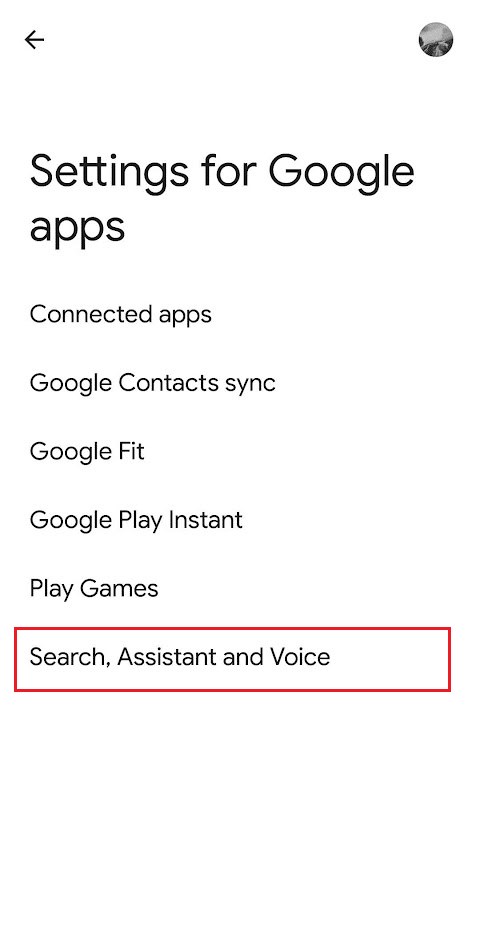
- A new page will open on your screen. Now, you need to find the “Google Assistant” option and click on it.
- Now, swipe down and select the Assistant voice & sound option. This option is available in the bottom-most section.
- A new page will open on your screen; you must switch the Google Assistant voice from red to orange. Here, red belongs to the female, and orange belongs to the male. You can do this by doing a swipe from red to orange.
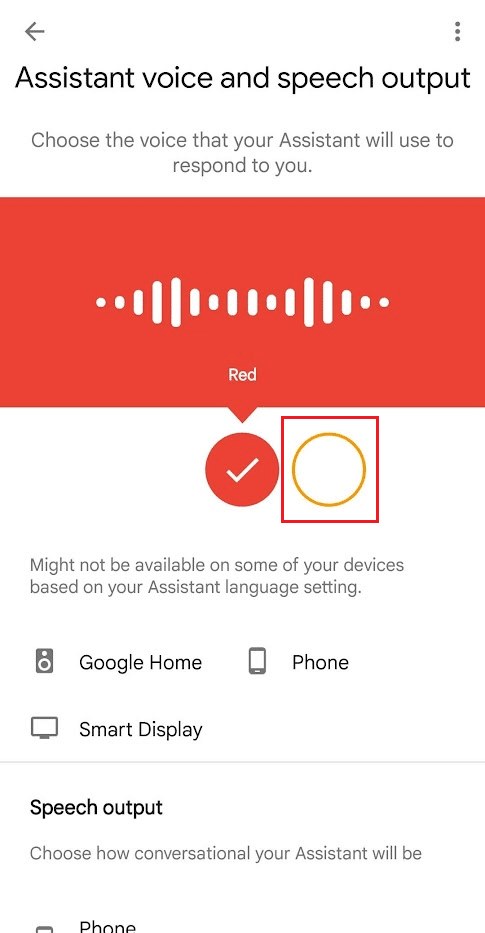
- A new type of voice will start being displayed on your screen.
That’s it; your voice has been saved from being male to female. All you need to do is to enjoy the male voice. Let us tell you that this method works only if you’re using an Android mobile. But, if you’re using an iPhone or iPad then don’t worry you can also change the voice from female to male. Just follow the steps below.
Also Read: How to Set Up Google Alerts?
How to Change Google Assistant Voice to JARVIS? (For iPhone/iPad)
If you’re using an iPhone or an iPad and want to change the voice of your Google Assistant, then you can do this by following the steps that we have mentioned below:
- Firstly, you must unlock your phone and ensure that your phone or iPad has a decent battery capacity to complete the procedure without interruption.
- You need to launch the Google Assistant app on your device.
- Once you launch it, you’ll get a dedicated profile icon in it. This icon is available at the top-right corner of your phone.
- Click on the profile icon and tap the Assistant Settings option.
- At this step, you need to select the “Assistant Voice & Sounds” option from the menu.
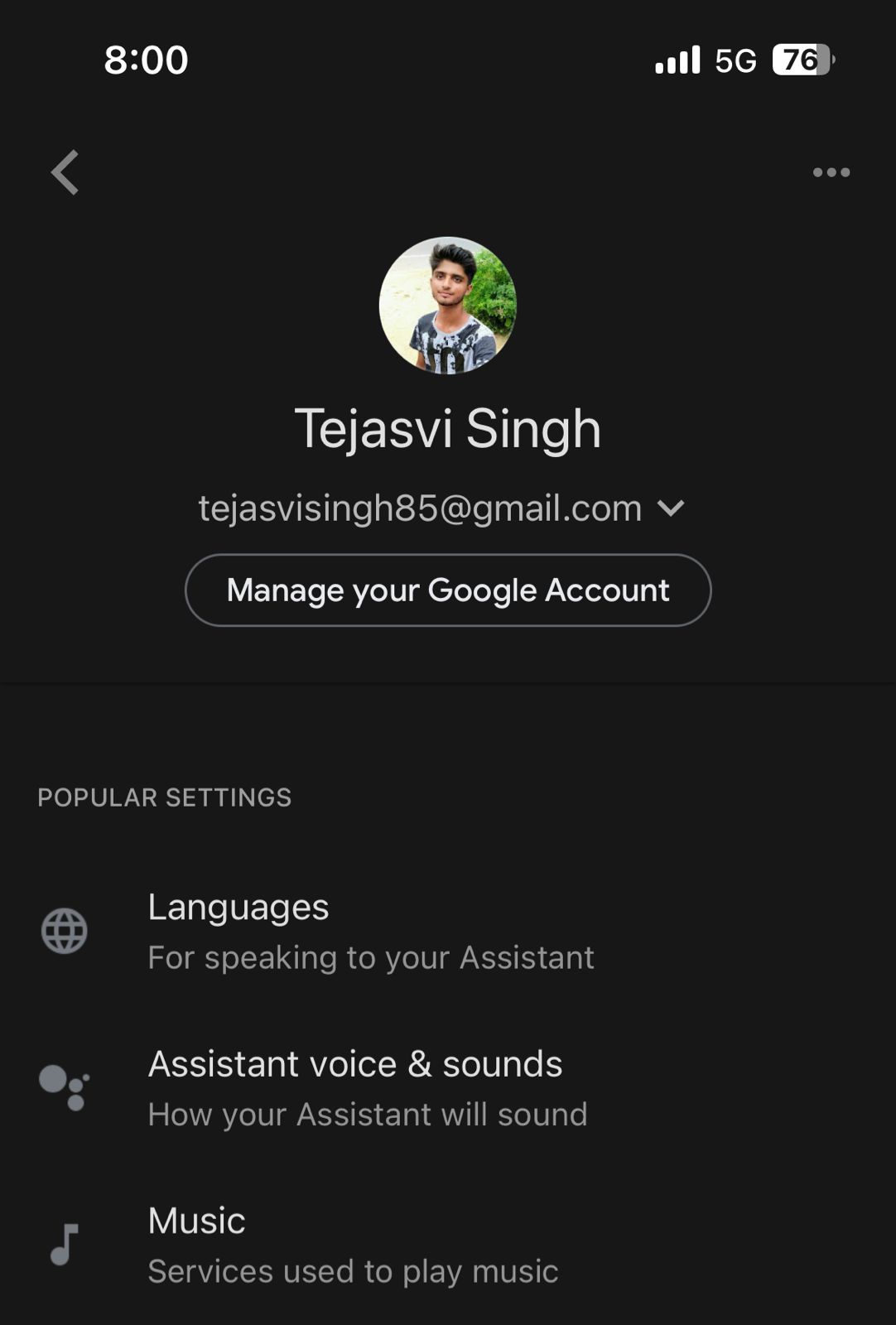
- A new page will open on your screen. Here, you’ll have to choose a desired male voice, which is quite similar to JARVIS’s.
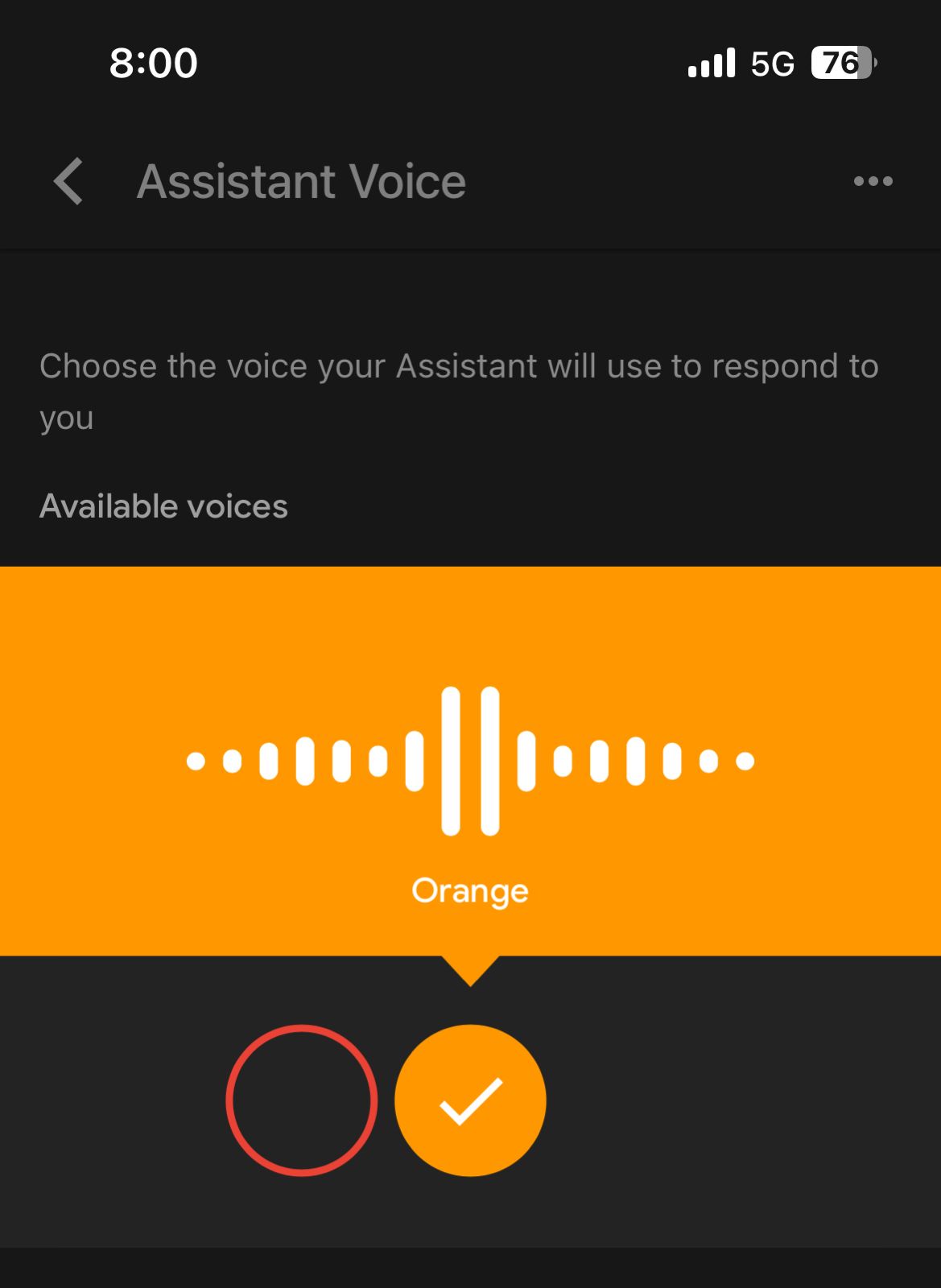
So, if you’re using an iPhone, you can easily change the voice of Google Assistant from female to male. Make sure that your phone is charged, and don’t forget to check after changing the voice whether the voice is working or not. If it is not working, you have not followed the abovementioned procedure. So, you can start the procedure again and complete it to change the Good assistant voice.
Final Words
Adding a new touch to your Google Assistant voice enhances your user experience. You’ll find something new that enhances your excitement about using Google assistance. Ensure you followed the procedure correctly, as we have mentioned above.
So, don’t wait; follow the process and change Google Assistant Voice to Jarvis. Enhance your user experience and feel like you’re Iron Man talking to JARVIS to do the necessary activities you’re commanding.













