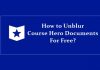If you like to edit short videos, shoot full-length films or process stories for Instagram, our article will suit you. These are convenient editors that will help you make, for example, a video presentation for a lesson, and most importantly, you can do it anywhere, as well as hire a proven essay writer to get help in writing a task of any complexity. There are tons of photo and video editing applications available these days. Still, you won’t have enough time to test each of them. And positive reviews on the Internet often do not live up to their expectations. Therefore, we decided to compile for you a list of the best and, most importantly, proven applications that you can use for free to create great work.
You don’t need to be a professional or have a lot of experience with these applications. They have a user-friendly interface and many options to bring all your creative ideas to life. You can download any of them and create your best work now.

Contents
Video Editor Apps on Phones for Students
1. Filmr Application
This app is easy to use and great for video editing right on your phone. Just imagine, anytime and anywhere, you can create a video masterpiece. It has all the necessary functions and instructions for them, so even beginners can use this application. Here you can experiment with different effects and transitions, try different filters and more to create a cool movie from standard video. The application allows you to create your video masterpiece quickly and efficiently.
2. Quik
This app represents GoPro. This is a free video editor. You just need a couple of taps to create an amazing video. The application is equipped with automatic functions that will add various transitions and filters for you in a few seconds. You can also edit their actions yourself. A large number of effects, filters and settings will surprise you with the result.
3. FilmoraGo
It is a powerful application that has no time limit for your video or watermarks. It has all the basic tools you need for video editing. Moreover, they are easy and fast to use. Your video will contain all the most relevant filters and effects, and you can share it with one touch on any platform – Youtube, Instagram, Facebook, etc. The application is suitable especially for those who develop their blog on Instagram or YouTube. Loading the video will be as fast as possible.
4. KineMaster
This video editor contains all the functions you need to process and is suitable for use on Android. Here you will find powerful functions that you will surely find easy and quick to use. The app has tons of filters, transitions and other options that you can use for free. Sound is a separate topic for this application. When overlaying any voiceover on a video, it retains its high quality. With a subscription, you also get unlimited access to download videos in 4k quality. Also, check out KineMaster For PC: Download For Windows 8, 8.1, 10 & Mac
5. VivaVideo
This app contains many interesting video editing features such as creating videos from images with music, editing videos with transitions, merging video clips, adding music to videos, and more. It has hundreds of special effects/stickers/filters/animated clips to transform your videos, you need to spend more than one hour trying everything. Sometimes students may not have enough time for interesting things, but the essay writing service is always ready to help with essays, term papers, as well as academic papers. You can directly share the video to social media from the app.
6. WeVideo
The app works great on Android. It lets you create and share awesome videos easily, quickly and fun. It has been featured on TechCrunch, CNET, ReelSEO, The Next Web, Wired, and many more. With the WeVideo video editing app, you can capture memories wherever they happen, turn them into immersive videos and share them on YouTube, Facebook, Twitter, Instagram and many more.
The WeVideo professional or business plan has even more benefits, such as expanded music and theme libraries, professional-quality graphics, no WeVideo watermarks, and more. But as we said above, you can use the free version without feeling too limited.
We are sure that this article was helpful to you, and you found a cool application that will help you create incredible video masterpieces quickly, easily and efficiently. Try all the apps on our list at once to see which one works best for you. We are for everyone to be able to implement any of their ideas without restrictions. Create what you like and do it with the best interfaces.