Steam DLC Not Installed is one of the common errors that gamers could face with Steam. Steam DLC is the extra content for the already released game. And in case if you fail to install steam DLC on your computer, it simply means you are missing out on a lot of game content.
So the question is how to install Steam DLC on your computer the right way? Well, if you the same question in your mind, then don’t worry. As in this article, I am going to explain all the steps one by one that you have to follow.
How to install DLC in Steam?
Let’s start with the very basics. At first, let’s just figure out how we can install DLC in Steam and then we will talk about the Steam DLC Not Installed error.
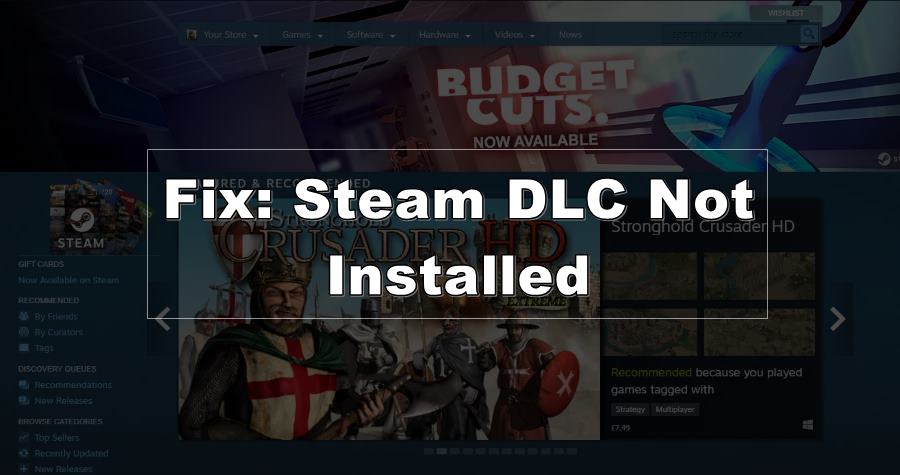
Well, to get started with DLC, you will need to purchase DLC from the game page under the DLC banner. Once you make the purchase, the DLC pack should appear in your Steam Library, and then you can download the DLC pack from there. Anyway, for a quick heads up, follow these steps:
- At first, go to your Steam game library and select the game for which you want to purchase DLC and expand it.
- Then go to “Find More DLC” in Store from the center pane.
- Now, you have to choose the DLC that you want to purchase from the Storage page.
- Once purchased, go back to your library, and the DLC should appear in the center under DLC.
-
Once installed, you get to see the installed message in the DLC pane.
In case if you don’t get to see the installed status, there is a high chance that the DLC pack is being downloaded. So go to the top menu and check the downloads tab and see if the DLC is being downloaded or not.
Also Read: How to Fix Steam Disk Write Error?
Steam DLC Not Installed: Here’s how to?
Now that you know how to download DLC from Steam, the next question is what to do if Steam DLC does not get installed on your computer?
Although, Steam is a pretty reliable platform for downloading game and its contents. But issues and bugs are something that we get to see in every software, and there are quite a lot of reasons why you might face the Steam DLC Not Installed error.
Like, certain downloadable contents do not start downloading automatically. Even there are some games that require third party apps to authorize DLC and so on.
Anyway, whenever you face the Steam DLC Not Installed error, here are some of the steps that you can try out:
- At first, make sure that Steam is not in the process of downloading or install DLC.
- You should also try restarting Steam and give it a chance to install DLC on its own.
- You must wait for a while before you come to any conclusion. As there is a high chance that the Steam servers are down or in maintenance.
- Try right clicking on your game library, then go to properties > local files tab and check Integrity of Game Files.
- You should also log out of Steam and then login back to the platform again.
- Reboot your computer.
- Check if the game itself is not having issues in loading DLC.
So these are some of the things that you need to perform whenever you get the Steam DLC Not Installed error. If you still face the same issue, I would recommend you to look for online forums of specific games and see if others are facing the same issue as you are or not.













