In today’s world of technology, we all live in a tech era. If we talk about the entertainment industry, we can now watch our favorite movies and TV shows and more on a mobile device with the help of an application. We have plenty of online streaming platforms that help us explore and dive into the world of entertainment.
Paramount Plus is a popular online streaming platform that offers a huge content library that includes TV shows, web series, movies, and original content. The platform allows users to stream it on multiple devices with the help of its application. You can install its app and start streaming your favorite content. Isn’t it great?
If you own a Vizio TV and looking for a way to install the Paramount Plus On Vizio TV to watch content on a big screen, then this guide will help you.
Contents
What is Paramount Plus?
Paramount Plus is a popular online streaming platform. Unlike other platforms, it offers live sports channels, original series, movies, and more. You can even watch local news stations and explore other live TV channels. With Paramount Plus, you can stream over 20 live channels with 24/7 CBS news.

Interestingly, Paramount Plus is available for multiple devices. With the growing popularity of Smart TVs, Paramount Plus can be installed on your smart TV, mobile phone, tablet, and other devices.
Paramount Plus offers subscription-based plans. You can choose the suitable plan as per your requirements from the available options. Let’s check out the pricing and plans of Paramount Plus.
Paramount Plus Pricing and Plans
Paramount Plus has a total of four different plans to offer.
Essential Plan
Essential Plan is designed for all types of users. You can subscribe to this plan with a monthly or yearly subscription. A monthly subscription plan will cost you $4.99 per month. If you subscribe for a year, then this plan will cost you $49.99 per year. Essential Plan contains advertisements.
Ad-free Premium Plan
Add-free Premium Plan is completely ad-free. Unlike the Essential Plan, this plan doesn’t contain advertisements. You can stream your favorite content without interruption through this plan.
Ad-free Premium Plan’s monthly subscription is available for $9.99 per month, and a yearly subscription plan is available for $99.99 per year. Also, check out How to Install & Activate Paramount Plus On LG TV?
Essential Plan+ SHOWTIME
The Essential Plan+ SHOWTIME is a unique plan that lets subscribers download their favorite content to watch anytime they want. This plan will cost you $11.99 per month and 119.99 per year. This plan contains advertisements.
Premium Plan+ SHOWTIME
The Premium Plan+ SHOWTIME is an ad-free plan that doesn’t show you advertisements. Subscribers will have the ability to download their favorite content from this platform. Premium Plan+ SHOWTIME costs you $14.99 per month and $149.99 per year.
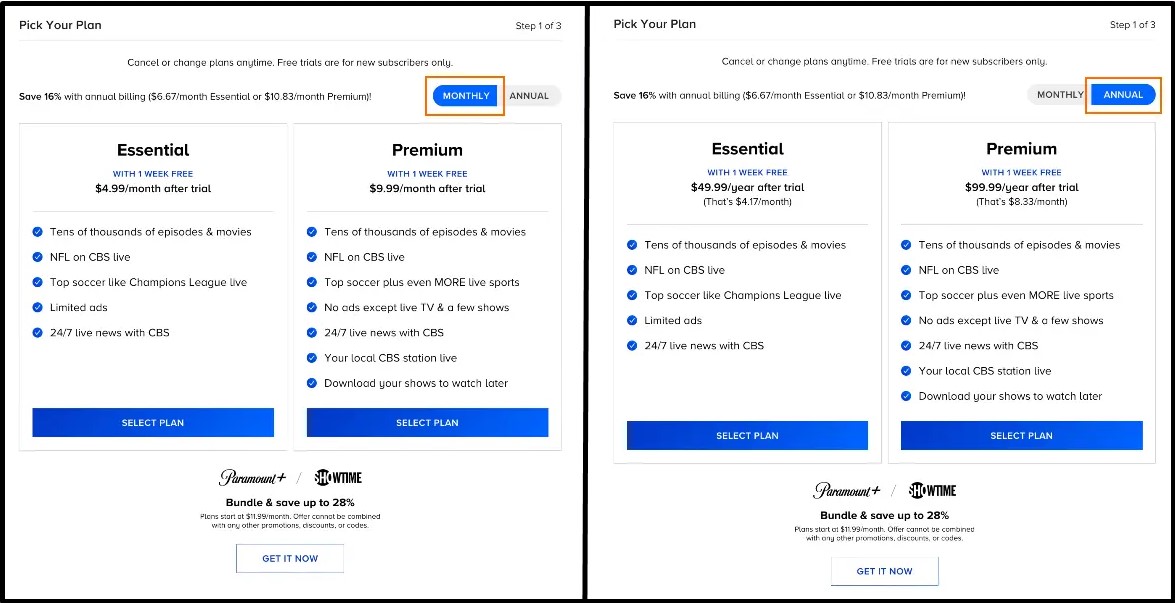
How to Install Paramount Plus on Vizio TV?
To install Paramount Plus on your Vizio TV, follow these steps:
- Turn on your Smart TV and make sure that you are signed in, if not enter your username and password and sign in.
- Take the remote control and press the V button to display the installed apps.
- Click the Search option, type in Paramount Plus, and search for the app.
- When you see the app, click it out and install the app on your Vizio Smart TV.
Note: In the latest models of the Vizio TVs, the Paramount Plus app comes as a pre-installed app. You need to browse through the installed apps to locate the app if you have the latest model of the Vizio Smart TV.
Also Read: Activate Paramount Plus On Apple TV, Firestick, Roku, Xfinity
How to Activate Paramount Plus on Vizio TV?
After installing the Paramount Plus app on your Vizio TV, the next thing you need to do is activate the app. Without the activation process, you will not be able to use this app on your TV. The following steps will show you how you can activate Paramount Plus on Vizio TV.
- Turn on your Vizio Smart TV and press the V button on your remote control. Launch the Paramount Plus app from the installed apps.
- Click the Sign in button and sign into your Paramount Plus account by entering your username and password.
- Now, select the web option from the available options. You should see an activation code on your TV’s screen, note it down!
- Go to the web browser app from your smartphone or computer system and open paramountplus.com/vizio.
- Sign into your account and you will be asked to enter the activation code in the given box.
- Enter the activation code displayed on your Smart TV and click the Activate button.
- Wait for a minute or so, you’re done!
Final Words:
That’s how you can install and activate Paramount Plus on Vizio TV. Once you activate the app on the Vizio TV, you will no longer need to repeat this process again and again. You can simply launch the Paramount Plus app on your Smart TV and start streaming your favorite content on a big screen!













