Amazon is undoubtedly the biggest e-commerce market in the world with huge inventories.
The platform does not just give you the ease of use but it also lets you return the product that you buy. You can have many other options to manage your order.
The crisis management team works really hard to assist users facing different types of problems while using the platform.
However, many users of this platform are struggling to use the return continue button as it gets stuck and they are unable to return their product. You can easily get a quick fix from Amazon’s customer care team. However, if you know how to fix this issue, you can get the solution to this problem even faster.
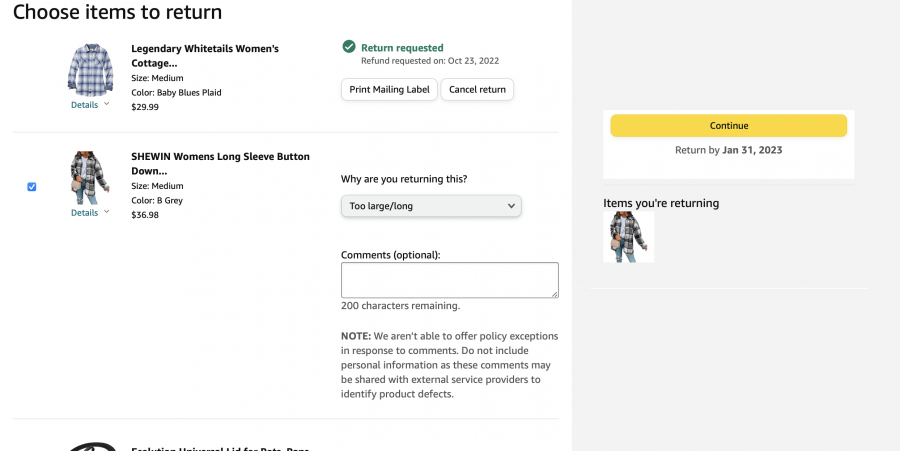
If you are facing difficulties while returning your product on Amazon, here we have prepared a list of methods by which you can try to fix the Amazon return continue button not working error.
Contents
How to Fix Amazon Return Continue Button Not Working?
We all know how easy is to refund a product on Amazon. You just need to go to the orders section, select the product and then select the return or refund option from there.
When you try to finish the refund procedure, you will have to press the continue button at last. Many users don’t allow to proceed further with the continue button.
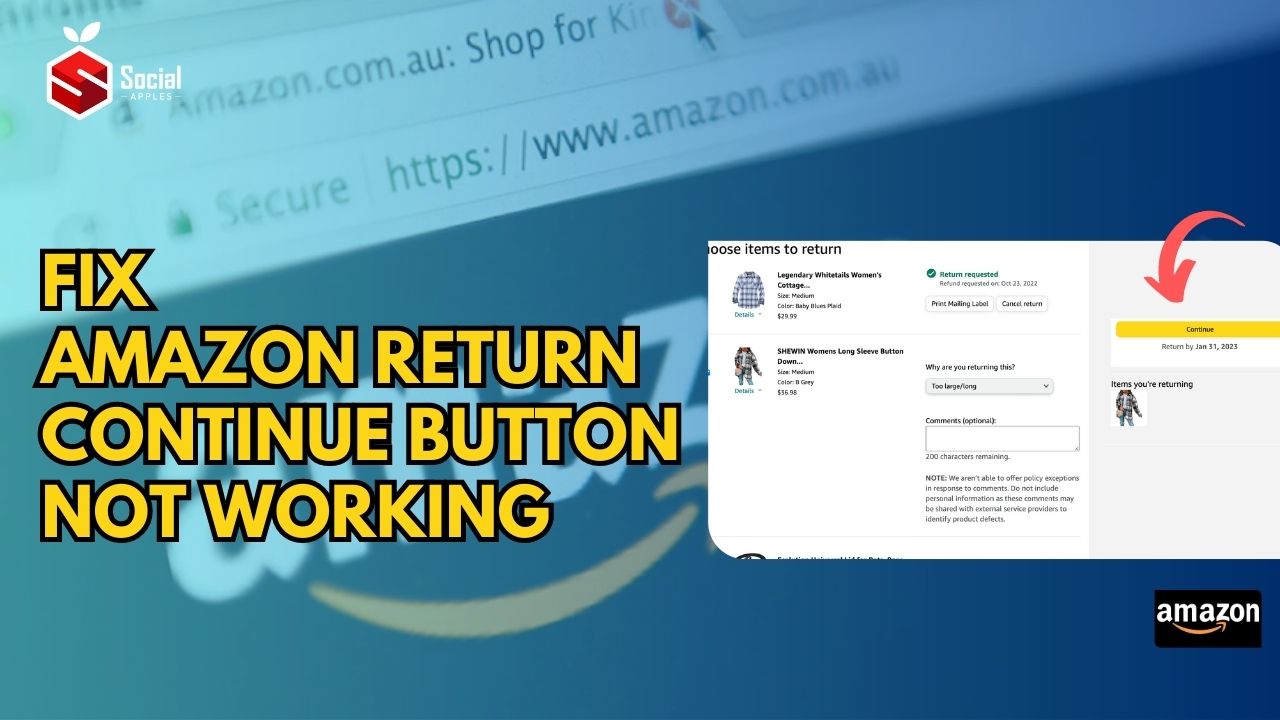
In this section, we will talk about the ways to fix Amazon return continue button not working that you face at the time of returning the product. Let’s get on to the solutions now!
1. Refresh the Page
Amazon is not just a website it is a hub of millions of products. Consumers explore plenty of pages every day on Amazon to explore the products and order them as per their needs.
If you are using Amazon on your computer system, then you can simply refresh the current page to resolve this issue.
This is the simplest method to fix the Amazon return continue button not working error. Just go to the orders page, select the product, and click the return option.
If you are not allowed to press the continue button, just refresh the page and you’ll be proceed further.
If you are still struggling with the issue, jump on to the next method!
2. Try Out a Different Web Browser
Sometimes the web browser you are using causes troubles with the services offered by Amazon. If your web browser is not compatible with Amazon’s services, you will likely experience this problem while trying to return the product.
There are many free-to-use web browsers available in the market. You can try switching a web browser and log in there using the same login credentials. Go to the orders page and try returning the product.
If the issue is not resolved, try out the next method.
Also Read: How To Find Amazon Chat History?
3. Open Amazon in Incognito Mode
Did you know you can surf the web safely with the help of incognito mode? Every web browser allows its users to use incognito mode to surf the web safely.
Many users have suggested that they have been able to fix the Amazon return continue button not working issue by simply using the incognito mode. Go to the main menu of the browser, and select open incognito mode.
Open Amazon’s website and log in there by using the same login credentials. Go to the orders page and return the product.
Also Read: Payment Revision Needed On Amazon? Here’s How To Solve It?
4. Clear the Browser’s Cookies and Cache Memory
You can fix many website-related issues by simply clearing off the browser’s cookies and cache memory.
Your web browser stores your browsing activities in the form of cache memory and cookies. You need to clear this memory from your system so that you can fix many such problems.
The same method has worked for many Amazon users. You too can give this method a try to fix the Amazon return continue button not working error.
Go to the settings menu of your web browser, select the History option, and select the Clear cache memory and cookies option. Once done, reboot your system and try out the same steps to return the product. The issue should now be resolved!
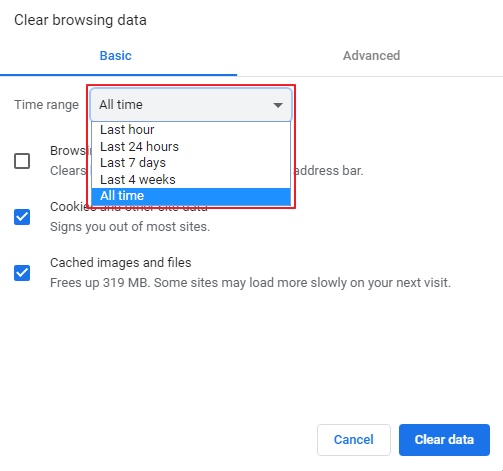
5. Disable Extensions and Add-Ons
We all use different types of extensions to improve our browsing activities. Google Chrome, Mozilla Firefox and all the other web browsers allow users to use extensions or add-ons to improve their browsing functionality and use a variety of tools.
Sometimes, the existing extensions or add-ons create problems with the website. Try disabling all the extensions and add-ons of your browser to fix this problem.
To do so, you just need to go to the Settings menu by clicking on the three-dot button from the upper right corner. Select the More Tools option and then the Extensions option. From here, turn off or disable the extensions by clicking on the toggle button.
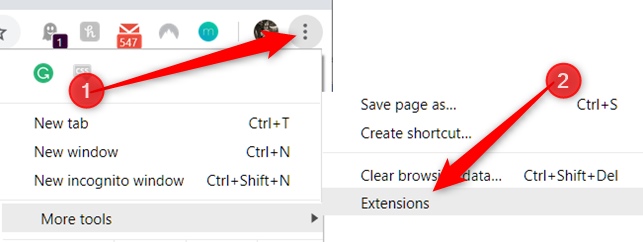
6. Customer Care Support
If none of the above methods work for you and still Amazon return continue button not working, the last thing you can do is reach out to the customer care support team.
Amazon allows you to reach out to their customer team via phone, or you can use their ticketing system or write an email regarding the issue you are facing. Your queries will be resolved quickly!
Final Words:
That’s how you can fix the Amazon return continue button not working issue. We have included all the working methods and the methods suggested by the users on Reddit and other community websites who have been able to fix this issue. If you too know any other such methods, feel free to share them with us so that they could help others!













