If you are involved in web content creation, such as managing websites and blogs, you cannot avoid working with image files. There are many different file formats; what are the differences and what are they suitable for? This time, I will introduce JPEG and PNG, which are typical image files.
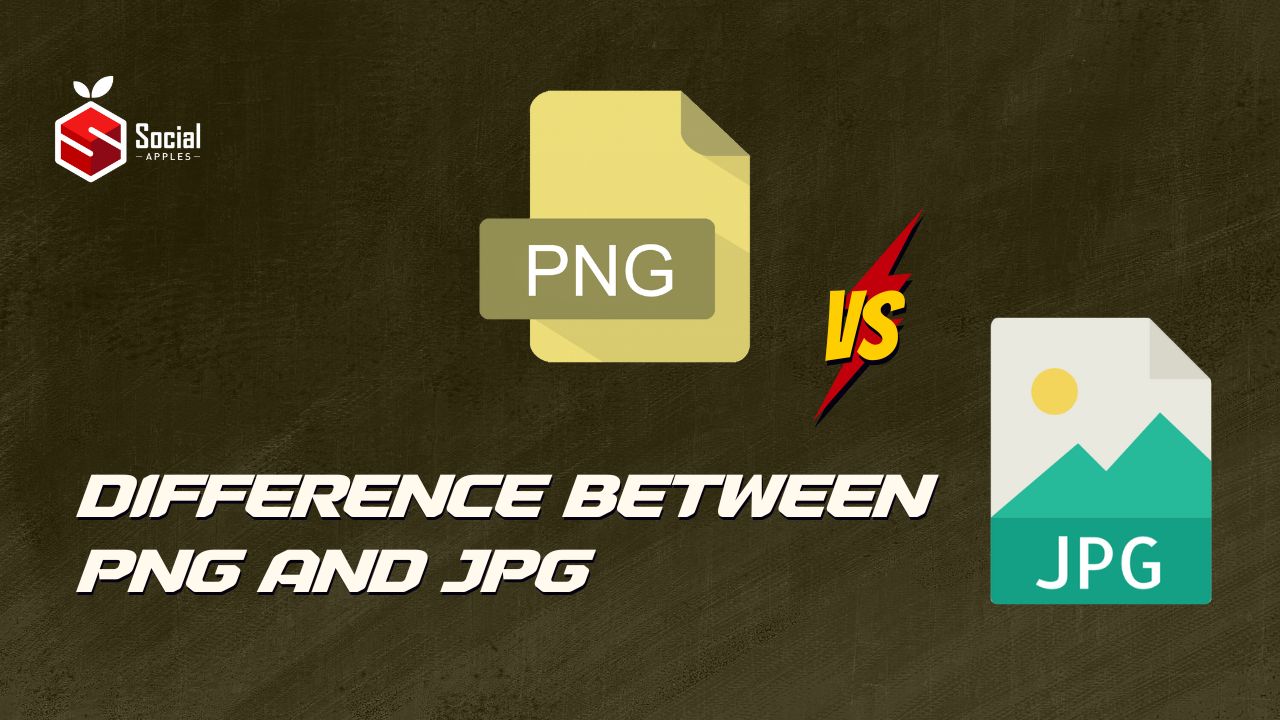
Contents
JPG and PNG
JPG and PNG are typical examples of image files that are often used in web content-related work. The two can convert file formats, but many people may not know the specific differences. I will explain each feature.
Features of JPGs
JPG stands for Joint Photographic Experts Group. The biggest feature of JPG is the lightness of its data. Normally, image data contains fine color data that is invisible to the naked eye, and this makes the file size heavy. In JPEG, color data that does not affect image quality is deleted by a method called irreversible compression, and the file is saved while maintaining quality. Increase. So, if you want to convert JPEG to JPG, at least you’ll have an idea of what to expect.
However, since redundant data is deleted each time it is saved, it should be noted that repeated saves will degrade the image quality of the data. Also, as the name of irreversible compression suggests, once the image quality has deteriorated, it has the characteristic that it cannot be restored to the state before compression. If you temporarily save while editing an image, the image quality will drop, so be careful when saving while you are working.
JPEG provides approximately 16.77 million colors, the full color of a typical display, but does not allow transparency. It is suitable for image data with continuous fine color changes, such as photographs with many colors and gradations. If you use it for logos, simple illustrations, graphs, etc., where the number of colors is small and the boundaries between colors are clear, the noise will easily appear.
Features of PNG
PNG (ping) stands for Portable Network Graphics. Designed for use on the web.
Image data is compressed and saved using a lossless compression method. Lossless compression is a method that allows you to return to the state before compression without losing image quality, even if you compress and save it. Therefore, the image quality does not deteriorate even if the saved image is reprocessed or resized.
The data size tends to be heavier than JPG, but it is possible to reduce the data size without degrading the visual quality by using PNG.
PNG and JPG can be converted, but conversion may not be possible depending on the type of PNG.
The types of PNG are divided by the difference in the number of colors that can be expressed. Each feature is described as follows:
PNG-8
PNG-8 can represent 258 colors and can be transparent, but it cannot be translucent. Since the number of colors is small, the boundary between the content and the transparent part is rough. It is best used for simple illustrations, such as monochromatic logos and icons. The advantage is that the data capacity can be lighter than other PNG files.
PNG-24
Like JPG, PNG-24 can use approximately 16.77 million colors and is suitable for photographs and image data with gradation. A nearly transparent representation is possible, but not strictly. Compared to PNG-8, the number of colors is larger, so the data capacity is heavier, but the file format has a higher image quality.
PNG-32
PNG-32 can use about 16.77 million colors plus 256 levels of transparency information. This is an image with transparent information added to PNG-24. The file size is the heaviest in PNG, and it can handle all image data such as illustrations, photos, and gradations. PNG-32 is not suitable for web use due to its large file size. The most commonly used PNGs on the web are PNG-8 and PNG-24.

What’s the difference between JPEG and PNG?
Both formats have in common that images are compressed and saved, but they have different characteristics due to the difference in the method. Each has advantages and disadvantages, so let’s understand the characteristics and use them according to the application.
Advantages of JPGs
Suitable for fine color changes such as photographs and gradations
Approximately 16.77 million full colors are available, making it suitable for photographs that require detailed color expression. On the other hand, images with clear color boundaries, such as illustrations, tend to generate noise, so care must be taken.
Small file size
Compressing an image can make it several times lighter than the original file size. If the file size is small, the loading speed of the web page will increase, and usability will improve. In addition, there is also the advantage that the burden on the server can be reduced on the site management side.
Most popular image files
JPEG has a long history and has been in common use since it was developed in the 1980s. Therefore, it is compatible with most browsers, applications, and software. Also, check out ChatGPT Vs Playground: Difference Between Chat GPT and Playground
Advantages of PNG
Transparent processing is possible
PNG-8 and PNG-32 allow transparency processing, so you can cut unnecessary parts of the background. Also, you can create a gradation expression by overlaying another image on an image with a transparent background.
Images do not deteriorate easily when saved
Lossless compression compresses data without deleting it when saving, so the image quality does not deteriorate when saved. In addition, even if the data capacity is reduced once and saved, it can be restored to the state before compression.
Clear outline
PNG is good for solid illustrations, graphs, and text because it doesn’t generate noise around edges.
Extensions related to other images
In addition to JPG and PNG, there are several extensions related to image files, each with different properties and uses.
- GIF stands for Graphics Interchange Format. 256 colors can be used, and it is suitable for saving images with a small number of colors, such as logos, icons, and simple illustrations. Since it is a lossless compression method that allows color transparency, it is possible to restore the original image quality even if it is saved as low-quality image data like PNG. The biggest feature is that you can create animations, which is ideal for images with simple movements.
GIF was an extension used before PNG was developed, but Unisys, which held the GIF patent at the time, demanded payment for the use of GIF, so PNG was developed as an alternative. rice field. As of 2024, the patent issue has been resolved, so GIFs can be used freely. It is widely used because it has existed since the 1980s, and the advantage is that it can be used not only on personal computers but also on smartphones.
- TIFF stands for Tagged Image File Format. Although it may be written as TIF as well as the extension, TIFF is the official notation. Since the image data is saved using a lossless compression method, even if the image data is saved with reduced image quality, the image quality can be restored later. The data capacity is very heavy and it is not suitable for use on the web. It is suitable for professional high-quality photos and high-resolution scans because it can store clear image data down to the smallest details.
It is a format that has been commonly used since the 1980s, and there is no problem opening the file, but if you want to process the image, you will need software that supports it, such as Photoshop.
- BMP (Bitmap) stands for Microsoft Bitmap Image. A file format developed by Microsoft for Windows, it is generally not compressed, so the data capacity is very heavy and cannot be used on the web. Because it can store high-definition images, it is suitable for high-quality 2D digital photography. Developed for Windows, it has the advantage of being compatible with many devices, web browsers, and software.
Summary
This time, I explained the difference between JPG and PNG and other file formats related to images. First of all, after understanding the difference between JPG and PNG, choose a file format according to your purpose.
The ideal image files to be posted on the website should be clear and light. Consider whether you should prioritize image quality when choosing files or whether you should consider usability and make them lighter.













![A Guide to cPanel for Web Hosting [2023] A Guide to Cpanel for web hosting](https://socialapples.com/wp-content/uploads/2023/09/A-Guide-to-Cpanel-for-web-hosting-100x70.jpg)